Readme for claferwiki-0.3.5.1
Clafer Wiki
v0.3.5.1.1
ClaferWiki is a wiki system integrated with Clafer compiler. Clafer is a lightweight yet powerful structural modeling language. ClaferWiki allows for embedding Clafer model fragments in wiki pages and provides model authoring support including code highlighting, parse and semantic error reporting, hyperlinking from identifier use to its definition, and graphical view rendering.
ClaferWiki supports informal-to-formal modeling, that is, gradually refining parts of specification in natural language into a Clafer model fragments. ClaferWiki supports literate modeling - both the rich text and the model fragments can be freely mixed. Informal-to-formal modeling is important during domain modeling.
Also, ClaferWiki acts as a collaborative, lightweight, web-based integrated development environment (IDE) for Clafer. In addition to code highlighting, error reporting, hyperlinking, and graphical view rendering, it also provides model versioning and distributed online/offline editing capabilities as it is based on the Git distributed version control system and the Gitit wiki.
Live demo
If the demo is down or you encounter a bug, please email Michal Antkiewicz.
Contributors
- Chris Walker, co-op student May-Aug, 2012. Developer of Clafer Wiki, HTML and GraphViz generators.
- Michał Antkiewicz, Requirements, development, architecture, testing, technology transfer.
- Jimmy Liang, Clafer compiler support, including multi-fragment compilation, source/AST/IR traceability, parsing and compilation error reporting.
Getting the Clafer Wiki
Clafer can be installed either from Hackage or from the source code.
Dependencies for running
Regardless of the installation method, the following are required:
- Clafer compiler v0.3.5.1.
- The Haskell Platform v2013.2.0.0.
- alternatively, GHC v7.6.3.
- Git
- Gitit wiki v0.10.3.1.
Installation from Hackage
cabal updatecabal install claferwikicd <cabal's lib or share folder>/claferwiki-0.3.5.1(libon Windows orshareon Linux and Mac)
- execute
make install to=<target directory> - this will copy the wiki files and
cabal installthe packageclaferwiki
Installation from source code
- In some
<source directory>where you want to have the wiki source code- execute
git clone git://github.com/gsdlab/claferwiki.git
- execute
- execute
cabal install - execute
make install to=<target directory>
- this will copy the wiki files
Important: Branches must correspond
All related projects are following the simultaneous release model.
The branch master contains releases, whereas the branch develop contains code under development.
When building the tools, the branches should match.
Releases from branches 'masterare guaranteed to work well together.
Development versions from branchesdevelop` should work well together but this might not always be the case.
Usage
- in the
<target directory>executeclaferwiki.shto start the wiki server
Wiki can be configured by editing the gitit.cnf file. See Configuring and customizing gitit.
Update
- in the
<source directory>executegit pull - execute
make update to=<target directory>- this will keep the directory structure and your existing git repository with the wiki contents
Features
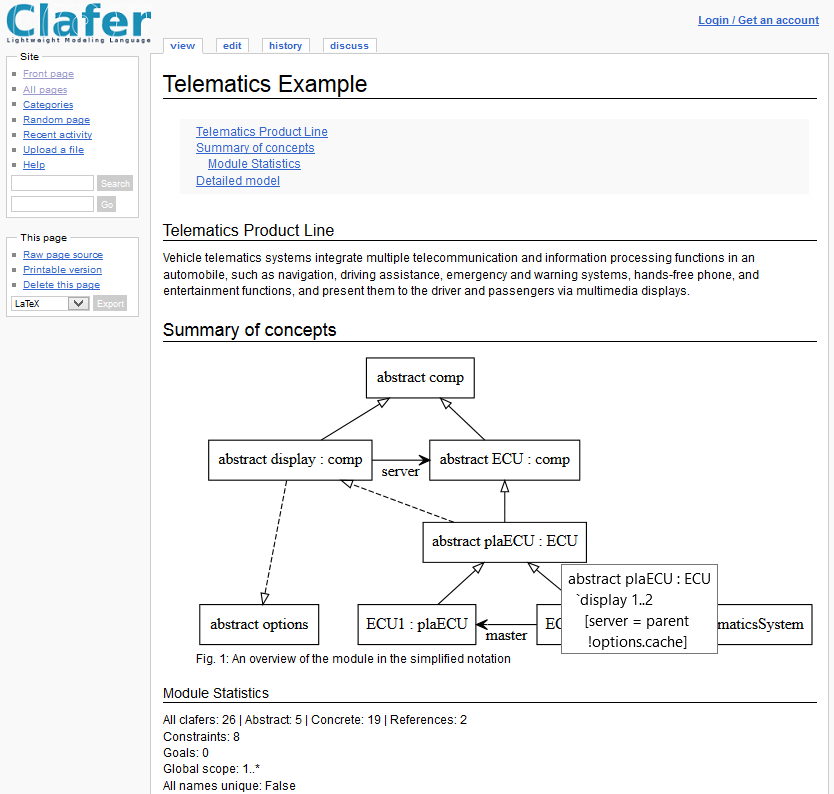
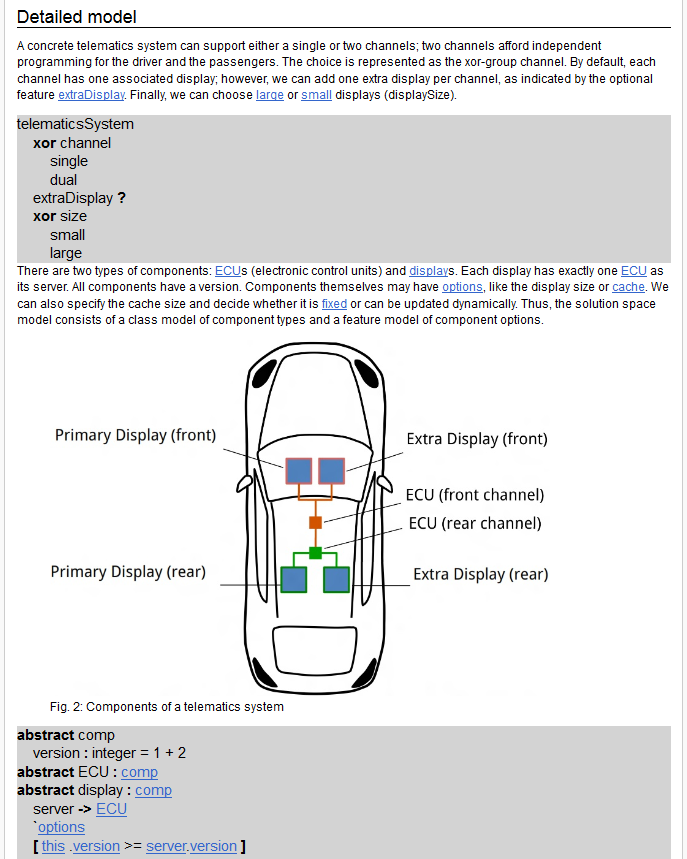
- syntax coloring for Clafer models
- linking from clafer name references within model fragments to clafer definitions
- linking from clafer names used in wiki text to clafer definitions
- pop-up information about clafers in graph rendering
- translating constraints to controlled natural language and showing as pop-up?
- overview with graph rendering, statistics, and download links for the entire model source and self-contained HTML rendering
- integration with ClaferMooVisualizer
Using Clafer Wiki
For general usage information for the GitIt wiki see the README.
You can insert code blocks with clafer code anywhere in the page as follows:
```clafer
<here goes your model fragment>
```
The model overview, including the graph, stats, and download links, can be added as follows:
``` {.clafer .summary}
<the contents in this block are ignored>
```
To have the code blocks correctly processed, make sure to add an empty line before and after the code block, even if the code block is the last element on the page.
How it works
- Clafer Wiki is a set of plugins for the GitIt wiki which processes clafer code blocks and invokes the Clafer compiler.
- All code blocks on a single page are interpreted as a single module.
- The Clafer compiler generates HTML rendering of each code block.
- The rendering is enriched with:
- links to the definitions for super clafers (inheritance)
- links to the types of references
- compiler error highlights
Need help?
- See language's website for news, technical reports and more
- Check out a Clafer tutorial
- Try a live instance of ClaferWiki
- Try a live instance of ClaferIDE
- Try a live instance of ClaferConfigurator
- Try a live instance of ClaferMooVisualizer
- Take a look at (incomplete) Clafer by examples wiki
- Browse example models in the test suite and MOO examples
- Post questions, report bugs, suggest improvements GSD Lab Bug Tracker. Tag your entries with
claferwiki(so that we know what they are related to) and withmichal(so that Michał gets a notification).