Grammatical Framework Download and Installation
%!style:../css/style.css
%!postproc(html): | |
%!postproc(html): |
%!postproc(html): 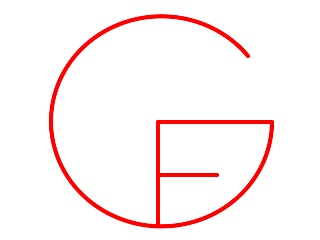 **GF 3.3** was released on 27 October 2011.
What's new? See the [Release notes release-3.3.html].
== Binary packages ==
| **Platform** | **Download** | **How to install**
| Linux (32-bit) | [gf-3.3-bin-i386-linux.tar.gz gf-3.3-bin-i386-linux.tar.gz] | ``sudo tar -C /usr/local -zxf gf-3.3-bin-i386-linux.tar.gz``
| Linux (64-bit) | [gf-3.3-bin-amd64-linux.tar.gz gf-3.3-bin-amd64-linux.tar.gz] | ``sudo tar -C /usr/local -zxf gf-3.3-bin-amd64-linux.tar.gz``
| MacOS X | [gf-3.3-bin-intel-mac.tar.gz gf-3.3-bin-intel-mac.tar.gz] | ``sudo tar -C /usr/local -zxf gf-3.3-bin-intel-mac.tar.gz``
| Ubuntu 11.10 (32-bit) | [gf_3.3-1_i386-oneiric.deb gf_3.3-1_i386-oneiric.deb] | Double-click on the package icon, or use ``sudo dpkg -i gf_3.3-1_i386-oneiric.deb``
| Ubuntu 11.10 (64-bit) | [gf_3.3-1_amd64-oneiric.deb gf_3.3-1_amd64-oneiric.deb] | Double-click on the package icon, or use ``sudo dpkg -i gf_3.3-1_amd64-oneiric.deb``
| Ubuntu 11.04 (32-bit) | [gf_3.3-1_i386-natty.deb gf_3.3-1_i386-natty.deb] | Double-click on the package icon, or use ``sudo dpkg -i gf_3.3-1_i386-natty.deb``
| Ubuntu 11.04 (64-bit) | [gf_3.3-1_amd64-natty.deb gf_3.3-1_amd64-natty.deb] | Double-click on the package icon, or use ``sudo dpkg -i gf_3.3-1_amd64-natty.deb``
| Windows | [gf-3.3-bin-i386-windows.zip gf-3.3-bin-i386-windows.zip] | ``unzip gf-3.3-bin-i386-windows.zip``
More packages might be added later.
===Notes===
The Windows package is installed by just unpacking it anywhere.
It finds the libraries relative to the ``.exe`` file.
%The ``.deb`` packages work on Ubuntu 10.04 and 10.10.
%The ``.pkg`` package works on MacOS X 10.6 (Snow Leopard).
The MacOS tar package works on 10.5 (Leopard), 10.6 (Snow Leopard) and probably
also 10.7 (Lion).
The MacOS and Linux ``.tar.gz`` packages are designed to be installed in ``/usr/local``.
You can install them in other locations, but then you need to set the
``GF_LIB_PATH`` environment variable:
```
export GF_LIB_PATH=/usr/local/share/gf-3.3/lib
```
where ``/usr/local`` should be replaced with the path to the location where you
unpacked the package.
==Installing the latest release from source==
[GF is on Hackage http://hackage.haskell.org/package/gf], so the prodedure is
fairly simple:
+ Install the
[Haskell Platform 2010.2.0.0 (July 2010) http://hackage.haskell.org/platform]
or newer.
+ ``cabal update``
+ On Linux: install some C libraries from your Linux distribution (see below)
+ ``cabal install gf``
You can also download the full source package from here:
[``gf-3.3.tar.gz`` gf-3.3.tar.gz].
=== Notes ===
The above steps installs GF for a single user and does not require root
privileges. The executables are put in ``$HOME/.cabal/bin``
(or, with recent versions of the Haskell platform on Mac OS X,
in ``$HOME/Library/Haskell/bin``), so it is a good
idea to put a line in your ``.bash_profile`` to add that directory to you path:
```
PATH=$HOME/.cabal/bin:$PATH
```
or
```
PATH=$HOME/Library/Haskell/bin:$PATH
```
GF uses ``haskeline``, which depends some non-Haskell libraries that
won't be installed automatically by cabal, so you need to install
them manually. Here is one way to do this:
- On Ubuntu: ``sudo apt-get install libghc6-terminfo-dev``
- On Fedora: ``sudo yum install ghc-terminfo-devel``
==Installing from the latest developer code==
The first time:
```
darcs get --lazy http://www.grammaticalframework.org/ GF
cd GF
cabal install
```
Subsequently:
```
cd GF
darcs pull -a
cabal install
```
The above notes for installing from source apply also in this case.
==Older releases==
- [GF 3.2.9 index-3.2.9.html] source-only snapshot (September 2011).
- [GF 3.2 index-3.2.html] (December 2010).
- [GF 3.1.6 index-3.1.6.html] (April 2010).
- [GF 3.1 old-index.html] (December 2009).
--------------------
[www.grammaticalframework.org http://www.grammaticalframework.org]
**GF 3.3** was released on 27 October 2011.
What's new? See the [Release notes release-3.3.html].
== Binary packages ==
| **Platform** | **Download** | **How to install**
| Linux (32-bit) | [gf-3.3-bin-i386-linux.tar.gz gf-3.3-bin-i386-linux.tar.gz] | ``sudo tar -C /usr/local -zxf gf-3.3-bin-i386-linux.tar.gz``
| Linux (64-bit) | [gf-3.3-bin-amd64-linux.tar.gz gf-3.3-bin-amd64-linux.tar.gz] | ``sudo tar -C /usr/local -zxf gf-3.3-bin-amd64-linux.tar.gz``
| MacOS X | [gf-3.3-bin-intel-mac.tar.gz gf-3.3-bin-intel-mac.tar.gz] | ``sudo tar -C /usr/local -zxf gf-3.3-bin-intel-mac.tar.gz``
| Ubuntu 11.10 (32-bit) | [gf_3.3-1_i386-oneiric.deb gf_3.3-1_i386-oneiric.deb] | Double-click on the package icon, or use ``sudo dpkg -i gf_3.3-1_i386-oneiric.deb``
| Ubuntu 11.10 (64-bit) | [gf_3.3-1_amd64-oneiric.deb gf_3.3-1_amd64-oneiric.deb] | Double-click on the package icon, or use ``sudo dpkg -i gf_3.3-1_amd64-oneiric.deb``
| Ubuntu 11.04 (32-bit) | [gf_3.3-1_i386-natty.deb gf_3.3-1_i386-natty.deb] | Double-click on the package icon, or use ``sudo dpkg -i gf_3.3-1_i386-natty.deb``
| Ubuntu 11.04 (64-bit) | [gf_3.3-1_amd64-natty.deb gf_3.3-1_amd64-natty.deb] | Double-click on the package icon, or use ``sudo dpkg -i gf_3.3-1_amd64-natty.deb``
| Windows | [gf-3.3-bin-i386-windows.zip gf-3.3-bin-i386-windows.zip] | ``unzip gf-3.3-bin-i386-windows.zip``
More packages might be added later.
===Notes===
The Windows package is installed by just unpacking it anywhere.
It finds the libraries relative to the ``.exe`` file.
%The ``.deb`` packages work on Ubuntu 10.04 and 10.10.
%The ``.pkg`` package works on MacOS X 10.6 (Snow Leopard).
The MacOS tar package works on 10.5 (Leopard), 10.6 (Snow Leopard) and probably
also 10.7 (Lion).
The MacOS and Linux ``.tar.gz`` packages are designed to be installed in ``/usr/local``.
You can install them in other locations, but then you need to set the
``GF_LIB_PATH`` environment variable:
```
export GF_LIB_PATH=/usr/local/share/gf-3.3/lib
```
where ``/usr/local`` should be replaced with the path to the location where you
unpacked the package.
==Installing the latest release from source==
[GF is on Hackage http://hackage.haskell.org/package/gf], so the prodedure is
fairly simple:
+ Install the
[Haskell Platform 2010.2.0.0 (July 2010) http://hackage.haskell.org/platform]
or newer.
+ ``cabal update``
+ On Linux: install some C libraries from your Linux distribution (see below)
+ ``cabal install gf``
You can also download the full source package from here:
[``gf-3.3.tar.gz`` gf-3.3.tar.gz].
=== Notes ===
The above steps installs GF for a single user and does not require root
privileges. The executables are put in ``$HOME/.cabal/bin``
(or, with recent versions of the Haskell platform on Mac OS X,
in ``$HOME/Library/Haskell/bin``), so it is a good
idea to put a line in your ``.bash_profile`` to add that directory to you path:
```
PATH=$HOME/.cabal/bin:$PATH
```
or
```
PATH=$HOME/Library/Haskell/bin:$PATH
```
GF uses ``haskeline``, which depends some non-Haskell libraries that
won't be installed automatically by cabal, so you need to install
them manually. Here is one way to do this:
- On Ubuntu: ``sudo apt-get install libghc6-terminfo-dev``
- On Fedora: ``sudo yum install ghc-terminfo-devel``
==Installing from the latest developer code==
The first time:
```
darcs get --lazy http://www.grammaticalframework.org/ GF
cd GF
cabal install
```
Subsequently:
```
cd GF
darcs pull -a
cabal install
```
The above notes for installing from source apply also in this case.
==Older releases==
- [GF 3.2.9 index-3.2.9.html] source-only snapshot (September 2011).
- [GF 3.2 index-3.2.html] (December 2010).
- [GF 3.1.6 index-3.1.6.html] (April 2010).
- [GF 3.1 old-index.html] (December 2009).
--------------------
[www.grammaticalframework.org http://www.grammaticalframework.org]
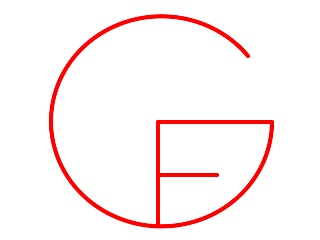 **GF 3.3** was released on 27 October 2011.
What's new? See the [Release notes release-3.3.html].
== Binary packages ==
| **Platform** | **Download** | **How to install**
| Linux (32-bit) | [gf-3.3-bin-i386-linux.tar.gz gf-3.3-bin-i386-linux.tar.gz] | ``sudo tar -C /usr/local -zxf gf-3.3-bin-i386-linux.tar.gz``
| Linux (64-bit) | [gf-3.3-bin-amd64-linux.tar.gz gf-3.3-bin-amd64-linux.tar.gz] | ``sudo tar -C /usr/local -zxf gf-3.3-bin-amd64-linux.tar.gz``
| MacOS X | [gf-3.3-bin-intel-mac.tar.gz gf-3.3-bin-intel-mac.tar.gz] | ``sudo tar -C /usr/local -zxf gf-3.3-bin-intel-mac.tar.gz``
| Ubuntu 11.10 (32-bit) | [gf_3.3-1_i386-oneiric.deb gf_3.3-1_i386-oneiric.deb] | Double-click on the package icon, or use ``sudo dpkg -i gf_3.3-1_i386-oneiric.deb``
| Ubuntu 11.10 (64-bit) | [gf_3.3-1_amd64-oneiric.deb gf_3.3-1_amd64-oneiric.deb] | Double-click on the package icon, or use ``sudo dpkg -i gf_3.3-1_amd64-oneiric.deb``
| Ubuntu 11.04 (32-bit) | [gf_3.3-1_i386-natty.deb gf_3.3-1_i386-natty.deb] | Double-click on the package icon, or use ``sudo dpkg -i gf_3.3-1_i386-natty.deb``
| Ubuntu 11.04 (64-bit) | [gf_3.3-1_amd64-natty.deb gf_3.3-1_amd64-natty.deb] | Double-click on the package icon, or use ``sudo dpkg -i gf_3.3-1_amd64-natty.deb``
| Windows | [gf-3.3-bin-i386-windows.zip gf-3.3-bin-i386-windows.zip] | ``unzip gf-3.3-bin-i386-windows.zip``
More packages might be added later.
===Notes===
The Windows package is installed by just unpacking it anywhere.
It finds the libraries relative to the ``.exe`` file.
%The ``.deb`` packages work on Ubuntu 10.04 and 10.10.
%The ``.pkg`` package works on MacOS X 10.6 (Snow Leopard).
The MacOS tar package works on 10.5 (Leopard), 10.6 (Snow Leopard) and probably
also 10.7 (Lion).
The MacOS and Linux ``.tar.gz`` packages are designed to be installed in ``/usr/local``.
You can install them in other locations, but then you need to set the
``GF_LIB_PATH`` environment variable:
```
export GF_LIB_PATH=/usr/local/share/gf-3.3/lib
```
where ``/usr/local`` should be replaced with the path to the location where you
unpacked the package.
==Installing the latest release from source==
[GF is on Hackage http://hackage.haskell.org/package/gf], so the prodedure is
fairly simple:
+ Install the
[Haskell Platform 2010.2.0.0 (July 2010) http://hackage.haskell.org/platform]
or newer.
+ ``cabal update``
+ On Linux: install some C libraries from your Linux distribution (see below)
+ ``cabal install gf``
You can also download the full source package from here:
[``gf-3.3.tar.gz`` gf-3.3.tar.gz].
=== Notes ===
The above steps installs GF for a single user and does not require root
privileges. The executables are put in ``$HOME/.cabal/bin``
(or, with recent versions of the Haskell platform on Mac OS X,
in ``$HOME/Library/Haskell/bin``), so it is a good
idea to put a line in your ``.bash_profile`` to add that directory to you path:
```
PATH=$HOME/.cabal/bin:$PATH
```
or
```
PATH=$HOME/Library/Haskell/bin:$PATH
```
GF uses ``haskeline``, which depends some non-Haskell libraries that
won't be installed automatically by cabal, so you need to install
them manually. Here is one way to do this:
- On Ubuntu: ``sudo apt-get install libghc6-terminfo-dev``
- On Fedora: ``sudo yum install ghc-terminfo-devel``
==Installing from the latest developer code==
The first time:
```
darcs get --lazy http://www.grammaticalframework.org/ GF
cd GF
cabal install
```
Subsequently:
```
cd GF
darcs pull -a
cabal install
```
The above notes for installing from source apply also in this case.
==Older releases==
- [GF 3.2.9 index-3.2.9.html] source-only snapshot (September 2011).
- [GF 3.2 index-3.2.html] (December 2010).
- [GF 3.1.6 index-3.1.6.html] (April 2010).
- [GF 3.1 old-index.html] (December 2009).
--------------------
[www.grammaticalframework.org http://www.grammaticalframework.org]
**GF 3.3** was released on 27 October 2011.
What's new? See the [Release notes release-3.3.html].
== Binary packages ==
| **Platform** | **Download** | **How to install**
| Linux (32-bit) | [gf-3.3-bin-i386-linux.tar.gz gf-3.3-bin-i386-linux.tar.gz] | ``sudo tar -C /usr/local -zxf gf-3.3-bin-i386-linux.tar.gz``
| Linux (64-bit) | [gf-3.3-bin-amd64-linux.tar.gz gf-3.3-bin-amd64-linux.tar.gz] | ``sudo tar -C /usr/local -zxf gf-3.3-bin-amd64-linux.tar.gz``
| MacOS X | [gf-3.3-bin-intel-mac.tar.gz gf-3.3-bin-intel-mac.tar.gz] | ``sudo tar -C /usr/local -zxf gf-3.3-bin-intel-mac.tar.gz``
| Ubuntu 11.10 (32-bit) | [gf_3.3-1_i386-oneiric.deb gf_3.3-1_i386-oneiric.deb] | Double-click on the package icon, or use ``sudo dpkg -i gf_3.3-1_i386-oneiric.deb``
| Ubuntu 11.10 (64-bit) | [gf_3.3-1_amd64-oneiric.deb gf_3.3-1_amd64-oneiric.deb] | Double-click on the package icon, or use ``sudo dpkg -i gf_3.3-1_amd64-oneiric.deb``
| Ubuntu 11.04 (32-bit) | [gf_3.3-1_i386-natty.deb gf_3.3-1_i386-natty.deb] | Double-click on the package icon, or use ``sudo dpkg -i gf_3.3-1_i386-natty.deb``
| Ubuntu 11.04 (64-bit) | [gf_3.3-1_amd64-natty.deb gf_3.3-1_amd64-natty.deb] | Double-click on the package icon, or use ``sudo dpkg -i gf_3.3-1_amd64-natty.deb``
| Windows | [gf-3.3-bin-i386-windows.zip gf-3.3-bin-i386-windows.zip] | ``unzip gf-3.3-bin-i386-windows.zip``
More packages might be added later.
===Notes===
The Windows package is installed by just unpacking it anywhere.
It finds the libraries relative to the ``.exe`` file.
%The ``.deb`` packages work on Ubuntu 10.04 and 10.10.
%The ``.pkg`` package works on MacOS X 10.6 (Snow Leopard).
The MacOS tar package works on 10.5 (Leopard), 10.6 (Snow Leopard) and probably
also 10.7 (Lion).
The MacOS and Linux ``.tar.gz`` packages are designed to be installed in ``/usr/local``.
You can install them in other locations, but then you need to set the
``GF_LIB_PATH`` environment variable:
```
export GF_LIB_PATH=/usr/local/share/gf-3.3/lib
```
where ``/usr/local`` should be replaced with the path to the location where you
unpacked the package.
==Installing the latest release from source==
[GF is on Hackage http://hackage.haskell.org/package/gf], so the prodedure is
fairly simple:
+ Install the
[Haskell Platform 2010.2.0.0 (July 2010) http://hackage.haskell.org/platform]
or newer.
+ ``cabal update``
+ On Linux: install some C libraries from your Linux distribution (see below)
+ ``cabal install gf``
You can also download the full source package from here:
[``gf-3.3.tar.gz`` gf-3.3.tar.gz].
=== Notes ===
The above steps installs GF for a single user and does not require root
privileges. The executables are put in ``$HOME/.cabal/bin``
(or, with recent versions of the Haskell platform on Mac OS X,
in ``$HOME/Library/Haskell/bin``), so it is a good
idea to put a line in your ``.bash_profile`` to add that directory to you path:
```
PATH=$HOME/.cabal/bin:$PATH
```
or
```
PATH=$HOME/Library/Haskell/bin:$PATH
```
GF uses ``haskeline``, which depends some non-Haskell libraries that
won't be installed automatically by cabal, so you need to install
them manually. Here is one way to do this:
- On Ubuntu: ``sudo apt-get install libghc6-terminfo-dev``
- On Fedora: ``sudo yum install ghc-terminfo-devel``
==Installing from the latest developer code==
The first time:
```
darcs get --lazy http://www.grammaticalframework.org/ GF
cd GF
cabal install
```
Subsequently:
```
cd GF
darcs pull -a
cabal install
```
The above notes for installing from source apply also in this case.
==Older releases==
- [GF 3.2.9 index-3.2.9.html] source-only snapshot (September 2011).
- [GF 3.2 index-3.2.html] (December 2010).
- [GF 3.1.6 index-3.1.6.html] (April 2010).
- [GF 3.1 old-index.html] (December 2009).
--------------------
[www.grammaticalframework.org http://www.grammaticalframework.org]