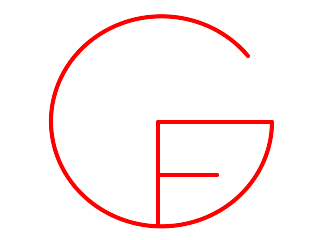 GF Developers Guide
GF Developers Guide
Authors: Björn Bringert, Krasimir Angelov and Thomas HallgrenLast update: 2017-08-11, 21:14
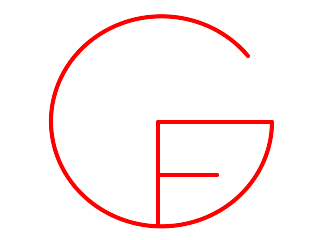 GF Developers Guide
GF Developers GuideThis guide is intended for people who want to contribute to the development of the GF compiler or the Resource Grammar Library. If you are a GF user who just wants to download and install GF (e.g to develop your own grammars), the simpler guide on the GF download page should be sufficient.
To build GF from source you need to install some tools on your system: the Haskell Platform, Git and the Haskeline library.
On Linux the best option is to install the tools via the standard software distribution channels, i.e. by using the Software Center in Ubuntu or the corresponding tool in other popular Linux distributions. Or, from a Terminal window, the following command should be enough:
sudo apt-get install haskell-platform git libghc6-haskeline-dev
sudo dnf install haskell-platform git ghc-haskeline-devel
On Mac OS and Windows, the tools can be downloaded from their respective web sites, as described below.
GF is written in Haskell, so first of all you need the Haskell Platform, e.g. version 8.0.2 or 7.10.3. Downloads and installation instructions are available from here:
http://hackage.haskell.org/platform/
Once you have installed the Haskell Platform, open a terminal (Command Prompt on Windows) and try to execute the following command:
$ ghc --version
This command should show you which version of GHC you have. If the installation of the Haskell Platform was successful you should see a message like:
The Glorious Glasgow Haskell Compilation System, version 8.0.2
Other required tools included in the Haskell Platform are Cabal, Alex and Happy.
To get the GF source code, you also need Git. Git is a distributed version control system, see https://git-scm.com/downloads for more information.
GF uses haskeline to enable command line editing in the GF shell. This should work automatically on Mac OS and Windows, but on Linux one extra step is needed to make sure the C libraries (terminfo) required by haskeline are installed. Here is one way to do this:
sudo apt-get install libghc-haskeline-dev
sudo dnf install ghc-haskeline-devel
Once you have all tools in place you can get the GF source code. If you just want to compile and use GF then it is enough to have read-only access. It is also possible to make changes in the source code but if you want these changes to be applied back to the main source repository you will have to send the changes to us. If you plan to work continuously on GF then you should consider getting read-write access.
Anyone can get the latest development version of GF by running (all on one line):
$ git clone https://github.com/GrammaticalFramework/GF.git
This will create a directory called GF in the current
directory.
To get all new patches from the main repo:
$ git pull
This can be done anywhere in your local repository, i.e. in the gf
directory, or any of its subdirectories.
Since every copy is a repository, you can have local version control of your changes.
If you have added files, you first need to tell your local repository to keep them under revision control:
$ git add file1 file2 ...
To record changes, use:
$ git commit file1 file2 ...
This creates a patch against the previous version and stores it in your local repository. You can record any number of changes before pushing them to the main repo. In fact, you don't have to push them at all if you want to keep the changes only in your local repo.
Instead of enumerating all modified files on the command line,
you can use the flag -a to automatically record all modified
files. You still need to use git add to add new files.
If you are a member of the GF project on GitHub, you can push your changes directly to the GF git repository on GitHub.
$ git push
It is also possible for anyone else to contribute by
git clone),
The build system of GF is based on Cabal, which is part of the Haskell Platform, so no extra steps are needed to install it. In the simplest case, all you need to do to compile and install GF, after downloading the source code as described above, is
$ cd gf $ cabal install
This will automatically download any additional Haskell libraries needed to
build GF. If this is the first time you use Cabal, you might need to run
cabal update first, to update the list of available libraries.
If you want more control, the process can also be split up into the usual configure, build and install steps.
During the configuration phase Cabal will check that you have all necessary tools and libraries needed for GF. The configuration is started by the command:
$ cabal configure
If you don't see any error message from the above command then you
have everything that is needed for GF. You can also add the option
-v to see more details about the configuration.
You can use cabal configure --help to get a list of configuration options.
The build phase does two things. First it builds the GF compiler from the Haskell source code and after that it builds the GF Resource Grammar Library using the already build compiler. The simplest command is:
$ cabal build
Again you can add the option -v if you want to see more details.
If you have Cabal>=1.20 you can enable parallel compilation by using
$ cabal build -j
or by putting a line
jobs: $ncpus
in your .cabal/config file. Cabal
will pass this option to GHC when building the GF compiler, if you
have GHC>=7.8.
Cabal also passes -j to GF to enable parallel compilation of the
Resource Grammar Library. This is done unconditionally to avoid
causing problems for developers with Cabal<1.20. You can disable this
by editing the last few lines in WebSetup.hs.
NOTE: The following doesn't work with recent versions of cabal.
Sometimes you just want to work on the GF compiler and don't want to recompile the resource library after each change. In this case use this extended command:
$ cabal build rgl-none
The resource library could also be compiled in two modes: with present tense only and with all tenses. By default it is compiled with all tenses. If you want to use the library with only present tense you can compile it in this special mode with the command:
$ cabal build present
You could also control which languages you want to be recompiled by
adding the option langs=list. For example the following command
will compile only the English and the Swedish language:
$ cabal build langs=Eng,Swe
After you have compiled GF you need to install the executable and libraries to make the system usable.
$ cabal copy $ cabal register
This command installs the GF compiler for a single user, in the standard
place used by Cabal.
On Linux and Mac this could be $HOME/.cabal/bin.
On Mac it could also be $HOME/Library/Haskell/bin.
On Windows this is C:\Program Files\Haskell\bin.
The compiled GF Resource Grammar Library will be installed
under the same prefix, e.g. in
$HOME/.cabal/share/gf-3.3.3/lib on Linux and
in C:\Program Files\Haskell\gf-3.3.3\lib on Windows.
If you want to install in some other place then use the --prefix
option during the configuration phase.
Sometimes you want to clean up the compilation and start again from clean sources. Use the clean command for this purpose:
$ cabal clean
Some versions of Cabal (at least version 1.16) seem to have a bug that can cause the following error:
Configuring gf-3.x... setup: Distribution/Simple/PackageIndex.hs:124:8-13: Assertion failed
The exact cause of this problem is unclear, but it seems to happen during the configure phase if the same version of GF is already installed, so a workaround is to remove the existing installation with
ghc-pkg unregister gf
You can check with ghc-pkg list gf that it is gone.
If you feel more comfortable with Makefiles then there is a thin Makefile wrapper arround Cabal for you. If you just type:
$ make
the configuration phase will be run automatically if needed and after that the sources will be compiled.
For installation use:
$ make install
For cleaning:
$ make clean
The C run-time system is a separate implementation of the PGF run-time services. It makes it possible to work with very large, ambiguous grammars, using probabilistic models to obtain probable parses. The C run-time system might also be easier to use than the Haskell run-time system on certain platforms, e.g. Android and iOS.
To install the C run-time system, go to the src/runtime/c directory
and use the install.sh script:
bash setup.sh configure bash setup.sh build bash setup.sh install
This will install
the C header files and libraries need to write C programs that use PGF grammars.
Some example C programs are included in the utils subdirectory, e.g.
pgf-translate.c.
When the C run-time system is installed, you can install GF with C run-time support by doing
cabal install -fserver -fc-runtime
from the top directory. This give you three new things:
PGF2: a module to import in Haskell programs, providing a binding to
the C run-time system.
gf -cshell or gf -crun to use
the C run-time system instead of the Haskell run-time system.
Only limited functionality is available when running the shell in these
modes (use the help command in the shell for details).
gf -server mode is extended with new requests to call the C run-time
system, e.g. c-parse, c-linearize and c-translate.
The C run-time system can also be used from Python and Java. Python and Java
bindings are found in the src/runtime/python and src/runtime/java
directories, respecively. Compile them by following the instructions in
the INSTALL files in those directories.
This was tested on Ubuntu 14.04 for the release of GF 3.6, and the
resulting .deb packages appears to work on Ubuntu 12.04, 13.10 and 14.04.
For the release of GF 3.7, we generated .deb packages on Ubuntu 15.04 and
tested them on Ubuntu 12.04 and 14.04.
Under Ubuntu, Haskell executables are statically linked against other Haskell libraries, so the .deb packages are fairly self-contained.
sudo apt-get install dpkg-dev debhelper
Make sure the debian/changelog starts with an entry that describes the
version you are building. Then run
make deb
If get error messages about missing dependencies
(e.g. autoconf, automake, libtool-bin, python-dev,
java-sdk, txt2tags)
use apt-get intall to install them, then try again.
Run
make pkg
Run
make bintar
This is possible, but the procedure has not been automated. It involves using the cabal-rpm tool,
sudo dnf install cabal-rpm
and following the Fedora guide How to create an RPM package.
Under Fedora, Haskell executables are dynamically linked against other Haskell
libraries, so .rpm packages for all Haskell libraries that GF depends on
are required. Most of them are already available in the Fedora distribution,
but a few of them might have to be built and distributed along with
the GF .rpm package.
When building .rpm packages for GF 3.4, we also had to build .rpms for
fst and httpd-shed.
NOTE: The test suite has not been maintained recently, so expect many tests to fail.
GF has testsuite. It is run with the following command:
$ cabal test
The testsuite architecture for GF is very simple but still very flexible. GF by itself is an interpreter and could execute commands in batch mode. This is everything that we need to organize a testsuite. The root of the testsuite is the testsuite/ directory. It contains subdirectories which themself contain GF batch files (with extension .gfs). The above command searches the subdirectories of the testsuite/ directory for files with extension .gfs and when it finds one it is executed with the GF interpreter. The output of the script is stored in file with extension .out and is compared with the content of the corresponding file with extension .gold, if there is one. If the contents are identical the command reports that the test was passed successfully. Otherwise the test had failed.
Every time when you make some changes to GF that have to be tested, instead of writing the commands by hand in the GF shell, add them to one .gfs file in the testsuite and run the test. In this way you can use the same test later and we will be sure that we will not incidentaly break your code later.
If you don't want to run the whole testsuite you can write the path to the subdirectory in which you are interested. For example:
$ cabal test testsuite/compiler
will run only the testsuite for the compiler.