| Copyright | (c) Alexey Kuleshevich 2017 |
|---|---|
| License | BSD3 |
| Maintainer | Alexey Kuleshevich <lehins@yandex.ru> |
| Stability | experimental |
| Portability | non-portable |
| Safe Haskell | None |
| Language | Haskell2010 |
Graphics.Image
Contents
Description
Haskell Image Processing (HIP) library is a wrapper around any array like data structure and is fully agnostic to the underlying representation. All of the functionality in this library relies upon a few type classes, which corresponding representation types are instances of:
Arrayarr cs eImagearrcse, wherearrstands for an underlying array representation,csis theColorSpaceof an image andeis the type denoting precision of an image (Int,Word,Double, etc.) .MArrayarr cs eMImagestarrcse, which isImage's mutable cousin.
Representations using Vector and Repa packages:
VU- Vector Unboxed representation.VS- Vector Storable representation.RSU- Repa Sequential Unboxed array representation (computation is done sequentially).RPU- Repa Parallel Unboxed array representation (computation is done in parallel).RSS- Repa Sequential Storable array representation (computation is done sequentially).RPS- Repa Parallel Storable array representation (computation is done in parallel).
Images with RSU, RSS, RPU and RPS types, most of the time, hold
functions rather than an actual data, this way computation can be fused
together, and later changed to VU or VS using toManifest, which in turn
performs the fused computation. If at any time computation needs to be
forced, compute can be used for that purpose.
Many of the function names exported by this module will clash with the ones from Prelude, hence it can be more convenient to import like this:
import Prelude as P import Graphics.Image as I
Synopsis
- makeImageR :: Array arr cs e => arr -> (Int, Int) -> ((Int, Int) -> Pixel cs e) -> Image arr cs e
- makeImage :: Array arr cs e => (Int, Int) -> ((Int, Int) -> Pixel cs e) -> Image arr cs e
- fromListsR :: Array arr cs e => arr -> [[Pixel cs e]] -> Image arr cs e
- fromLists :: Array arr cs e => [[Pixel cs e]] -> Image arr cs e
- toLists :: MArray arr cs e => Image arr cs e -> [[Pixel cs e]]
- module Graphics.Image.IO
- readImageY :: Array arr Y Double => arr -> FilePath -> IO (Image arr Y Double)
- readImageYA :: Array arr YA Double => arr -> FilePath -> IO (Image arr YA Double)
- readImageRGB :: Array arr RGB Double => arr -> FilePath -> IO (Image arr RGB Double)
- readImageRGBA :: Array arr RGBA Double => arr -> FilePath -> IO (Image arr RGBA Double)
- writeImage :: (Array VS cs e, Array arr cs e, Writable (Image VS cs e) OutputFormat) => FilePath -> Image arr cs e -> IO ()
- displayImage :: (Array VS cs e, Array arr cs e, Writable (Image VS cs e) TIF) => Image arr cs e -> IO ()
- rows :: BaseArray arr cs e => Image arr cs e -> Int
- cols :: BaseArray arr cs e => Image arr cs e -> Int
- dims :: BaseArray arr cs e => Image arr cs e -> (Int, Int)
- index :: MArray arr cs e => Image arr cs e -> (Int, Int) -> Pixel cs e
- maybeIndex :: MArray arr cs e => Image arr cs e -> (Int, Int) -> Maybe (Pixel cs e)
- defaultIndex :: MArray arr cs e => Pixel cs e -> Image arr cs e -> (Int, Int) -> Pixel cs e
- borderIndex :: MArray arr cs e => Border (Pixel cs e) -> Image arr cs e -> (Int, Int) -> Pixel cs e
- map :: (Array arr cs e, Array arr cs' e') => (Pixel cs' e' -> Pixel cs e) -> Image arr cs' e' -> Image arr cs e
- imap :: (Array arr cs e, Array arr cs' e') => ((Int, Int) -> Pixel cs' e' -> Pixel cs e) -> Image arr cs' e' -> Image arr cs e
- zipWith :: (Array arr cs e, Array arr cs1 e1, Array arr cs2 e2) => (Pixel cs1 e1 -> Pixel cs2 e2 -> Pixel cs e) -> Image arr cs1 e1 -> Image arr cs2 e2 -> Image arr cs e
- izipWith :: (Array arr cs e, Array arr cs1 e1, Array arr cs2 e2) => ((Int, Int) -> Pixel cs1 e1 -> Pixel cs2 e2 -> Pixel cs e) -> Image arr cs1 e1 -> Image arr cs2 e2 -> Image arr cs e
- traverse :: (Array arr cs e, Array arr cs' e') => Image arr cs' e' -> ((Int, Int) -> (Int, Int)) -> (((Int, Int) -> Pixel cs' e') -> (Int, Int) -> Pixel cs e) -> Image arr cs e
- traverse2 :: (Array arr cs e, Array arr cs1 e1, Array arr cs2 e2) => Image arr cs1 e1 -> Image arr cs2 e2 -> ((Int, Int) -> (Int, Int) -> (Int, Int)) -> (((Int, Int) -> Pixel cs1 e1) -> ((Int, Int) -> Pixel cs2 e2) -> (Int, Int) -> Pixel cs e) -> Image arr cs e
- transpose :: Array arr cs e => Image arr cs e -> Image arr cs e
- backpermute :: Array arr cs e => (Int, Int) -> ((Int, Int) -> (Int, Int)) -> Image arr cs e -> Image arr cs e
- (|*|) :: Array arr cs e => Image arr cs e -> Image arr cs e -> Image arr cs e
- fold :: Array arr cs e => (Pixel cs e -> Pixel cs e -> Pixel cs e) -> Pixel cs e -> Image arr cs e -> Pixel cs e
- sum :: Array arr cs e => Image arr cs e -> Pixel cs e
- product :: Array arr cs e => Image arr cs e -> Pixel cs e
- maximum :: (Array arr cs e, Ord (Pixel cs e)) => Image arr cs e -> Pixel cs e
- minimum :: (Array arr cs e, Ord (Pixel cs e)) => Image arr cs e -> Pixel cs e
- normalize :: (Array arr cs e, Array arr X e, Fractional e, Ord e) => Image arr cs e -> Image arr cs e
- eqTol :: (Array arr X Bit, Array arr cs e, Ord e) => e -> Image arr cs e -> Image arr cs e -> Bool
- exchange :: (Array arr' cs e, Array arr cs e) => arr -> Image arr' cs e -> Image arr cs e
- module Graphics.Image.IO.Histogram
- downsampleRows :: Array arr cs e => Image arr cs e -> Image arr cs e
- downsampleCols :: Array arr cs e => Image arr cs e -> Image arr cs e
- downsample :: Array arr cs e => (Int -> Bool) -> (Int -> Bool) -> Image arr cs e -> Image arr cs e
- upsampleRows :: Array arr cs e => Image arr cs e -> Image arr cs e
- upsampleCols :: Array arr cs e => Image arr cs e -> Image arr cs e
- upsample :: Array arr cs e => (Int -> (Int, Int)) -> (Int -> (Int, Int)) -> Image arr cs e -> Image arr cs e
- leftToRight :: Array arr cs e => Image arr cs e -> Image arr cs e -> Image arr cs e
- topToBottom :: Array arr cs e => Image arr cs e -> Image arr cs e -> Image arr cs e
- translate :: Array arr cs e => Border (Pixel cs e) -> (Int, Int) -> Image arr cs e -> Image arr cs e
- canvasSize :: Array arr cs e => Border (Pixel cs e) -> (Int, Int) -> Image arr cs e -> Image arr cs e
- crop :: Array arr cs e => (Int, Int) -> (Int, Int) -> Image arr cs e -> Image arr cs e
- superimpose :: Array arr cs e => (Int, Int) -> Image arr cs e -> Image arr cs e -> Image arr cs e
- flipV :: Array arr cs e => Image arr cs e -> Image arr cs e
- flipH :: Array arr cs e => Image arr cs e -> Image arr cs e
- rotate90 :: Array arr cs e => Image arr cs e -> Image arr cs e
- rotate180 :: Array arr cs e => Image arr cs e -> Image arr cs e
- rotate270 :: Array arr cs e => Image arr cs e -> Image arr cs e
- rotate :: (Array arr cs e, Interpolation method) => method -> Border (Pixel cs e) -> Double -> Image arr cs e -> Image arr cs e
- resize :: (Interpolation method, Array arr cs e) => method -> Border (Pixel cs e) -> (Int, Int) -> Image arr cs e -> Image arr cs e
- scale :: (Interpolation method, Array arr cs e) => method -> Border (Pixel cs e) -> (Double, Double) -> Image arr cs e -> Image arr cs e
- module Graphics.Image.Processing.Complex
- module Graphics.Image.Processing.Binary
- module Graphics.Image.Processing
- module Graphics.Image.Types
Color Space
Here is a list of default Pixels with their respective constructors:
*PixelYe = PixelY y - Luma, also commonly denoted as Y'. *PixelYAe = PixelYA y a - Luma with alpha. *PixelRGBe = PixelRGB r g b - Red, Green and Blue. *PixelRGBAe = PixelRGBA r g b a - RGB with alpha *PixelHSIe = PixelHSI h s i - Hue, Saturation and Intensity. *PixelHSIAe = PixelHSIA h s i a - HSI with alpha *PixelCMYKe = PixelCMYK c m y k - Cyan, Magenta, Yellow and Key (Black). *PixelCMYKAe = PixelCMYKA c m y k a - CMYK with alpha. *PixelYCbCre = PixelYCbCr y cb cr - Luma, blue-difference and red-difference chromas. *PixelYCbCrAe = PixelYCbCrA y cb cr a - YCbCr with alpha. ------------------------------------------------------------------------------------------ *PixelXBit=on|off- Bi-tonal. *Pixelcs (Complexe) = (Pixelcs e)+:(Pixelcs e) - Complex pixels with any color space. *PixelXe = PixelX g - Used to represent binary images as well as any other single channel colorspace, for instance to separate channels from other color spaces into standalone images.
Every Pixel is an instance of Functor, Applicative, Foldable and
Num, as well as Floating and Fractional if e is also an instance.
All of the functionality related to every ColorSpace is re-exported by
Graphics.Image.Types module.
Creation
Arguments
| :: Array arr cs e | |
| => arr | Underlying image representation. |
| -> (Int, Int) | ( |
| -> ((Int, Int) -> Pixel cs e) | A function that takes ( |
| -> Image arr cs e |
Create an image with a specified representation and pixels of Double
precision. Note, that it is essential for Double precision pixels to keep values
normalized in the [0, 1] range in order for an image to be written to file
properly.
>>>let grad_gray = makeImageR VU (200, 200) (\(i, j) -> PixelY (fromIntegral i) / 200 * (fromIntegral j) / 200)
Because all Pixels and Images are installed into Num, above is equivalent to:
>>>let grad_gray = makeImageR RPU (200, 200) (\(i, j) -> PixelY $ fromIntegral (i*j)) / (200*200)>>>writeImage "images/grad_gray.png" (grad_gray :: Image RPU Y Double)
Creating color images is just as easy.
>>>let grad_color = makeImageR VU (200, 200) (\(i, j) -> PixelRGB (fromIntegral i) (fromIntegral j) (fromIntegral (i + j))) / 400>>>writeImage "images/grad_color.png" grad_color
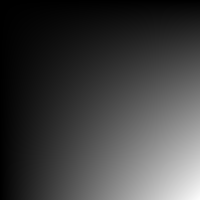

Arguments
| :: Array arr cs e | |
| => (Int, Int) | ( |
| -> ((Int, Int) -> Pixel cs e) | A function that takes ( |
| -> Image arr cs e |
Create an Image by supplying it's dimensions and a pixel generating function.
fromListsR :: Array arr cs e => arr -> [[Pixel cs e]] -> Image arr cs e Source #
Type restricted version of fromLists that constructs an image using
supplied representation.
fromLists :: Array arr cs e => [[Pixel cs e]] -> Image arr cs e Source #
Construct an image from a nested rectangular shaped list of pixels.
Length of an outer list will constitute m rows, while the length of inner lists -
n columns. All of the inner lists must be the same length and greater than 0.
>>>fromLists [[PixelY (fromIntegral (i*j) / 60000) | j <- [1..300]] | i <- [1..200]]<Image VectorUnboxed Y (Double): 200x300>

toLists :: MArray arr cs e => Image arr cs e -> [[Pixel cs e]] Source #
Generates a nested list of pixels from an image.
img == fromLists (toLists img)
IO
module Graphics.Image.IO
Reading
Read supported files into an Image with pixels in Double
precision. In order to read an image in a different representation, color
space or precision, use readImage or readImageExact from
Graphics.Image.IO instead. While reading an image,
it's underlying representation can be specified by passing one of VU,
VS, RSU, RPU, RSS or RSU as the first argument to readImage*
functions. Here is a quick demonstration of how two images can be read as
different representations and later easily combined as their average.
>>>cluster <- readImageRGB VU "images/cluster.jpg">>>displayImage cluster>>>centaurus <- readImageRGB VU "images/centaurus.jpg">>>displayImage centaurus>>>displayImage ((cluster + centaurus) / 2)

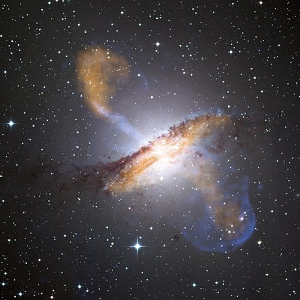

readImageY :: Array arr Y Double => arr -> FilePath -> IO (Image arr Y Double) Source #
Read image as luma (brightness).
readImageYA :: Array arr YA Double => arr -> FilePath -> IO (Image arr YA Double) Source #
Read image as luma with Alpha channel.
readImageRGB :: Array arr RGB Double => arr -> FilePath -> IO (Image arr RGB Double) Source #
Read image in RGB colorspace.
readImageRGBA :: Array arr RGBA Double => arr -> FilePath -> IO (Image arr RGBA Double) Source #
Read image in RGB colorspace with Alpha channel.
Writing
Arguments
| :: (Array VS cs e, Array arr cs e, Writable (Image VS cs e) OutputFormat) | |
| => FilePath | Location where an image should be written. |
| -> Image arr cs e | An image to write. |
| -> IO () |
Just like readImage, this function will guess an output file format from the
extension and write to file any image that is in one of Y, YA, RGB or
RGBA color spaces with Double precision. While doing necessary
conversions the choice will be given to the most suited color space supported
by the format. For instance, in case of a PNG format, an (Image arr
RGBA Double) would be written as RGBA16, hence preserving transparency
and using highest supported precision Word16. At the same time, writing
that image in GIF format would save it in RGB8, since Word8 is the
highest precision GIF supports.
Arguments
| :: (Array VS cs e, Array arr cs e, Writable (Image VS cs e) TIF) | |
| => Image arr cs e | Image to be displayed |
| -> IO () |
Makes a call to an external viewer that is set as a default image viewer by the OS. This is a non-blocking function call, so it might take some time before an image will appear.
Accessors
Dimensions
rows :: BaseArray arr cs e => Image arr cs e -> Int Source #
Get the number of rows in an image.
>>>frog <- readImageRGB VU "images/frog.jpg">>>frog<Image VectorUnboxed RGB (Double): 200x320>>>>rows frog200
cols :: BaseArray arr cs e => Image arr cs e -> Int Source #
Get the number of columns in an image.
>>>frog <- readImageRGB VU "images/frog.jpg">>>frog<Image VectorUnboxed RGB (Double): 200x320>>>>cols frog320
dims :: BaseArray arr cs e => Image arr cs e -> (Int, Int) Source #
Get dimensions of an image.
>>>frog <- readImageRGB VU "images/frog.jpg">>>frog<Image VectorUnboxed RGB (Double): 200x320>>>>dims frog(200,320)
Indexing
index :: MArray arr cs e => Image arr cs e -> (Int, Int) -> Pixel cs e Source #
Get a pixel at i-th and j-th location.
>>>let grad_gray = makeImage (200, 200) (\(i, j) -> PixelY $ fromIntegral (i*j)) / (200*200)>>>index grad_gray (20, 30) == PixelY ((20*30) / (200*200))True
defaultIndex :: MArray arr cs e => Pixel cs e -> Image arr cs e -> (Int, Int) -> Pixel cs e Source #
Image indexing function that returns a default pixel if index is out of bounds.
borderIndex :: MArray arr cs e => Border (Pixel cs e) -> Image arr cs e -> (Int, Int) -> Pixel cs e Source #
Image indexing function that uses a special border resolutions strategy for out of bounds pixels.
Transformation
Pointwise
Arguments
| :: (Array arr cs e, Array arr cs' e') | |
| => (Pixel cs' e' -> Pixel cs e) | A function that takes a pixel of a source image and returns a pixel for the result image a the same location. |
| -> Image arr cs' e' | Source image. |
| -> Image arr cs e | Result image. |
Map a function over a an image.
Arguments
| :: (Array arr cs e, Array arr cs' e') | |
| => ((Int, Int) -> Pixel cs' e' -> Pixel cs e) | A function that takes an index |
| -> Image arr cs' e' | Source image. |
| -> Image arr cs e | Result image. |
Map an index aware function over each pixel in an image.
zipWith :: (Array arr cs e, Array arr cs1 e1, Array arr cs2 e2) => (Pixel cs1 e1 -> Pixel cs2 e2 -> Pixel cs e) -> Image arr cs1 e1 -> Image arr cs2 e2 -> Image arr cs e Source #
Zip two images with a function
izipWith :: (Array arr cs e, Array arr cs1 e1, Array arr cs2 e2) => ((Int, Int) -> Pixel cs1 e1 -> Pixel cs2 e2 -> Pixel cs e) -> Image arr cs1 e1 -> Image arr cs2 e2 -> Image arr cs e Source #
Zip two images with an index aware function
Geometric
Arguments
| :: (Array arr cs e, Array arr cs' e') | |
| => Image arr cs' e' | Source image. |
| -> ((Int, Int) -> (Int, Int)) | Function that takes dimensions of a source image and returns dimensions of a new image. |
| -> (((Int, Int) -> Pixel cs' e') -> (Int, Int) -> Pixel cs e) | Function that receives a pixel getter (a source image index
function), a location |
| -> Image arr cs e |
Traverse an image
Arguments
| :: (Array arr cs e, Array arr cs1 e1, Array arr cs2 e2) | |
| => Image arr cs1 e1 | First source image. |
| -> Image arr cs2 e2 | Second source image. |
| -> ((Int, Int) -> (Int, Int) -> (Int, Int)) | Function that produces dimensions for the new image. |
| -> (((Int, Int) -> Pixel cs1 e1) -> ((Int, Int) -> Pixel cs2 e2) -> (Int, Int) -> Pixel cs e) | Function that produces pixels for the new image. |
| -> Image arr cs e |
Traverse two images.
Arguments
| :: Array arr cs e | |
| => (Int, Int) | Dimensions of a result image. |
| -> ((Int, Int) -> (Int, Int)) | Function that maps an index of a result image to an index of a source image. |
| -> Image arr cs e | Source image. |
| -> Image arr cs e | Result image. |
Backwards permutation of an image.
(|*|) :: Array arr cs e => Image arr cs e -> Image arr cs e -> Image arr cs e Source #
Perform matrix multiplication on two images. Inner dimensions must agree.
Reduction
Arguments
| :: Array arr cs e | |
| => (Pixel cs e -> Pixel cs e -> Pixel cs e) | An associative folding function. |
| -> Pixel cs e | Initial element, that is neutral with respect to the folding function. |
| -> Image arr cs e | Source image. |
| -> Pixel cs e |
Undirected reduction of an image.
maximum :: (Array arr cs e, Ord (Pixel cs e)) => Image arr cs e -> Pixel cs e Source #
Retrieve the biggest pixel from an image
minimum :: (Array arr cs e, Ord (Pixel cs e)) => Image arr cs e -> Pixel cs e Source #
Retrieve the smallest pixel from an image
normalize :: (Array arr cs e, Array arr X e, Fractional e, Ord e) => Image arr cs e -> Image arr cs e Source #
Scales all of the pixels to be in the range [0, 1].
eqTol :: (Array arr X Bit, Array arr cs e, Ord e) => e -> Image arr cs e -> Image arr cs e -> Bool Source #
Manifest Image
Representations
Arguments
| :: (Array arr' cs e, Array arr cs e) | |
| => arr | New representation of an image. |
| -> Image arr' cs e | Source image. |
| -> Image arr cs e |
Exchange the underlying array representation of an image.
module Graphics.Image.IO.Histogram
Sampling
downsampleRows :: Array arr cs e => Image arr cs e -> Image arr cs e Source #
Downsample an image by discarding every odd row.
downsampleCols :: Array arr cs e => Image arr cs e -> Image arr cs e Source #
Downsample an image by discarding every odd column.
Arguments
| :: Array arr cs e | |
| => (Int -> Bool) | Rows predicate |
| -> (Int -> Bool) | Columns predicate |
| -> Image arr cs e | Source image |
| -> Image arr cs e |
Downsample an image. Drop all rows and colums that satisfy the predicates. For example, in order to discard every 5th row and keep every even indexed column:
>>>frog <- readImageRGB RPU "images/frog.jpg">>>displayImage $ downsample ((0 ==) . (`mod` 5)) odd frog


upsampleRows :: Array arr cs e => Image arr cs e -> Image arr cs e Source #
Upsample an image by inserting a row of back pixels after each row of a source image.
upsampleCols :: Array arr cs e => Image arr cs e -> Image arr cs e Source #
Upsample an image by inserting a column of back pixels after each column of a source image.
upsample :: Array arr cs e => (Int -> (Int, Int)) -> (Int -> (Int, Int)) -> Image arr cs e -> Image arr cs e Source #
Upsample an image by inserting rows and columns with zero valued pixels
into an image. Supplied functions specify how many rows/columns shoud be
inserted (before, after) a particular row/column. Returning a negative
value in a tuple will result in an error. E.g. insert 2 columns before and 4
columns after every 10th column, while leaving rows count unchanged:
>>>frog <- readImageRGB RPU "images/frog.jpg">>>displayImage $ upsample (const (0, 0)) (\ k -> if k `mod` 10 == 0 then (2, 4) else (0, 0)) frog


Concatenation
leftToRight :: Array arr cs e => Image arr cs e -> Image arr cs e -> Image arr cs e Source #
Concatenate two images together into one. Both input images must have the same number of rows.
topToBottom :: Array arr cs e => Image arr cs e -> Image arr cs e -> Image arr cs e Source #
Concatenate two images together into one. Both input images must have the same number of columns.
Canvas
Arguments
| :: Array arr cs e | |
| => Border (Pixel cs e) | Border resolution strategy |
| -> (Int, Int) | Number of rows and columns image will be shifted by. |
| -> Image arr cs e | |
| -> Image arr cs e |
Shift an image towards its bottom right corner by (delatM, deltaN) rows and
columns, while specifying a border resolution strategy.
>>>frog <- readImageRGB VU "images/frog.jpg">>>writeImage "images/frog_translate_wrap.jpg" $ translate Wrap (50, 100) frog>>>writeImage "images/frog_translate_edge.jpg" $ translate Edge (50, 100) frog

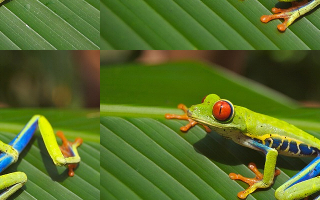

Since: 1.2.0.0
Arguments
| :: Array arr cs e | |
| => Border (Pixel cs e) | Border resolution strategy |
| -> (Int, Int) | New dimensions of the image |
| -> Image arr cs e | Source image |
| -> Image arr cs e |
Change the size of an image. Pixel values and positions will not change, except the ones outside the border, which are handled according to supplied resolution strategy.

For example, it can be used to make a tile from the image above, or simply scale the canvas and place it in a middle:
>>>logo <- readImageRGBA VU "images/logo_40.png">>>let incBy (fm, fn) = (rows logo * fm, cols logo * fn)>>>writeImage "images/logo_tile.png" $ canvasSize Wrap (incBy (6, 10)) logo>>>writeImage "images/logo_center.png" $ translate (Fill 0) (incBy (2, 3)) $ canvasSize (Fill 0) (incBy (5, 7)) logo

Since: 1.2.1.0
Arguments
| :: Array arr cs e | |
| => (Int, Int) |
|
| -> (Int, Int) |
|
| -> Image arr cs e | Source image. |
| -> Image arr cs e |
Crop an image, i.e. retrieves a sub-image image with m rows and n
columns. Make sure (i + m, j + n) is not greater than dimensions of a
source image, otherwise it will result in an error.
Arguments
| :: Array arr cs e | |
| => (Int, Int) |
|
| -> Image arr cs e | Image to be positioned above the source image. |
| -> Image arr cs e | Source image. |
| -> Image arr cs e |
Place one image on top of a source image, starting at a particular location within a source image.
Flipping
flipV :: Array arr cs e => Image arr cs e -> Image arr cs e Source #
Flip an image vertically.
>>>frog <- readImageRGB VU "images/frog.jpg">>>writeImage "images/frog_flipV.jpg" $ flipV frog


flipH :: Array arr cs e => Image arr cs e -> Image arr cs e Source #
Flip an image horizontally.
>>>frog <- readImageRGB VU "images/frog.jpg">>>writeImage "images/frog_flipH.jpg" $ flipH frog


Rotation
rotate90 :: Array arr cs e => Image arr cs e -> Image arr cs e Source #
Rotate an image clockwise by 90°.
>>>frog <- readImageRGB VU "images/frog.jpg">>>writeImage "images/frog_rotate90.jpg" $ rotate90 frog


rotate180 :: Array arr cs e => Image arr cs e -> Image arr cs e Source #
Rotate an image by 180°.
>>>frog <- readImageRGB VU "images/frog.jpg">>>writeImage "images/frog_rotate180.jpg" $ rotate180 frog


rotate270 :: Array arr cs e => Image arr cs e -> Image arr cs e Source #
Rotate an image clockwise by 270°.
>>>frog <- readImageRGB VU "images/frog.jpg">>>writeImage "images/frog_rotate270.jpg" $ rotate270 frog


Arguments
| :: (Array arr cs e, Interpolation method) | |
| => method | Interpolation method to be used |
| -> Border (Pixel cs e) | Border handling strategy |
| -> Double | Angle in radians |
| -> Image arr cs e | Source image |
| -> Image arr cs e | Rotated image |
Rotate an image clockwise by an angle Θ in radians.
>>>frog <- readImageRGBA VU "images/frog.jpg">>>writeImage "images/frog_rotate330.png" $ rotate Bilinear (Fill 0) (11*pi/6) frog


Scaling
Arguments
| :: (Interpolation method, Array arr cs e) | |
| => method | Interpolation method to be used during scaling. |
| -> Border (Pixel cs e) | Border handling strategy |
| -> (Int, Int) | Dimensions of a result image. |
| -> Image arr cs e | Source image. |
| -> Image arr cs e | Result image. |
Resize an image using an interpolation method.
>>>frog <- readImageRGB VU "images/frog.jpg">>>writeImage "images/frog_resize.jpg" $ resize Bilinear Edge (100, 640) frog

module Graphics.Image.Processing
module Graphics.Image.Types