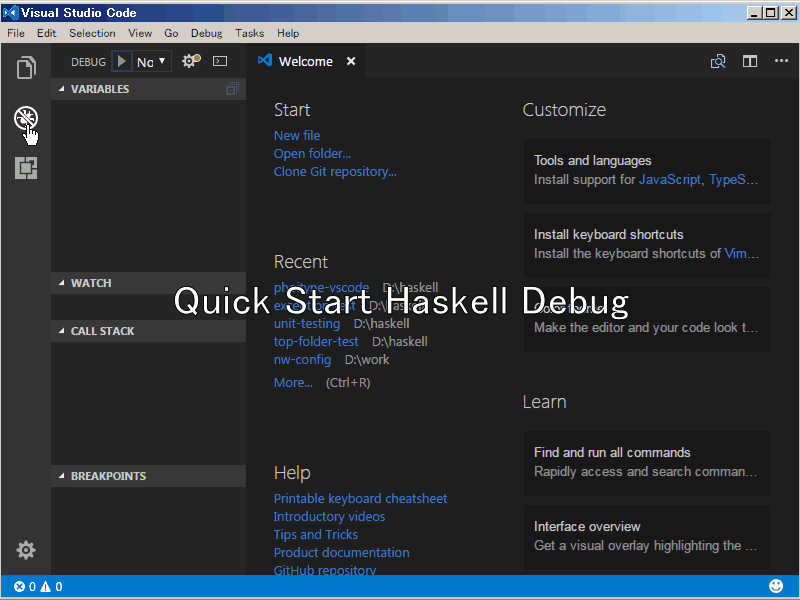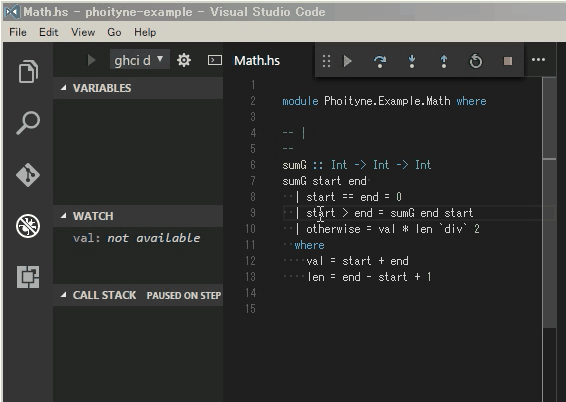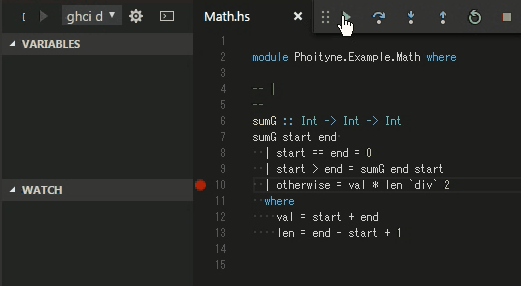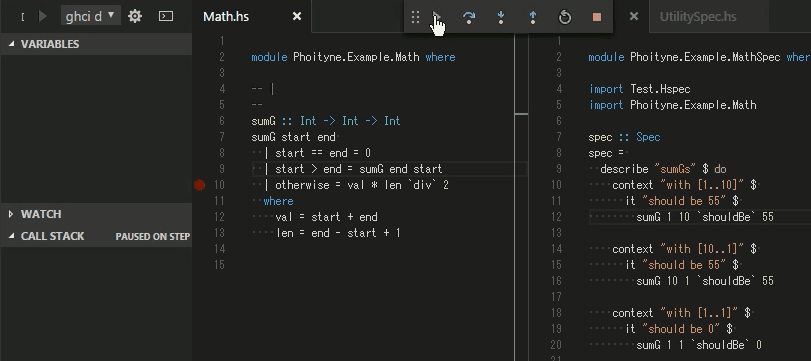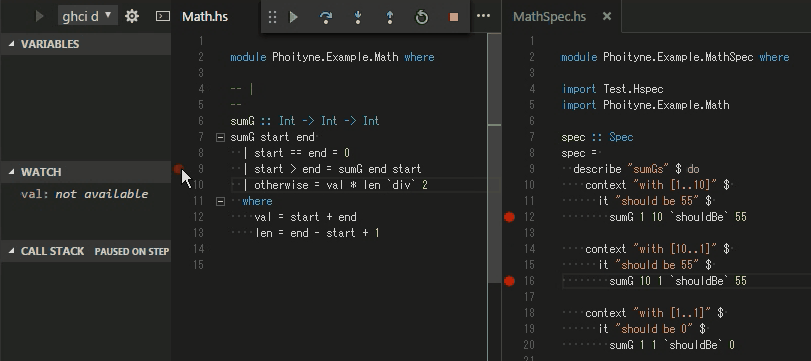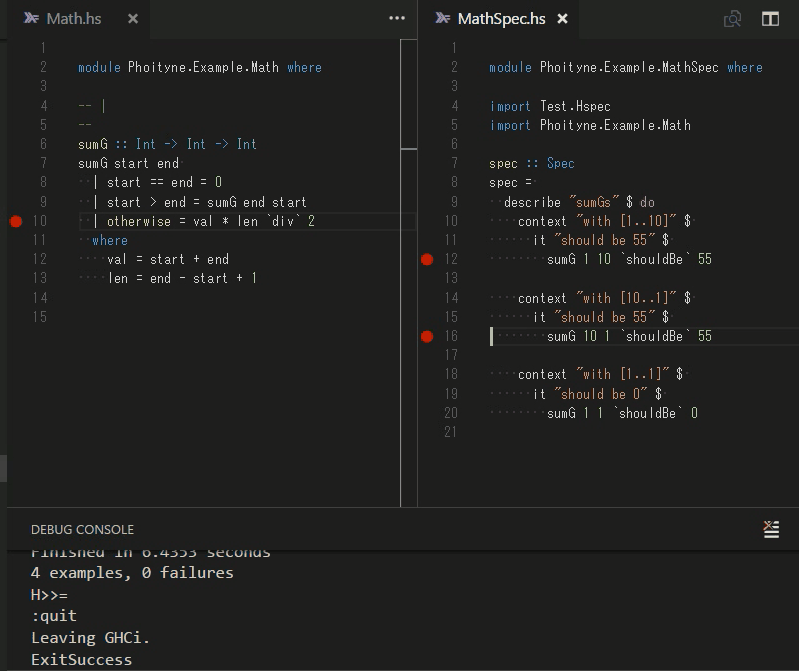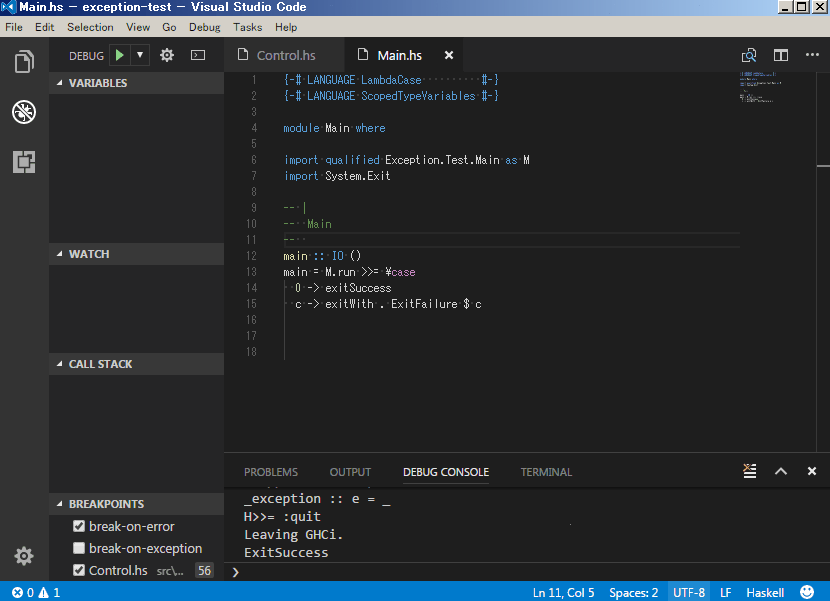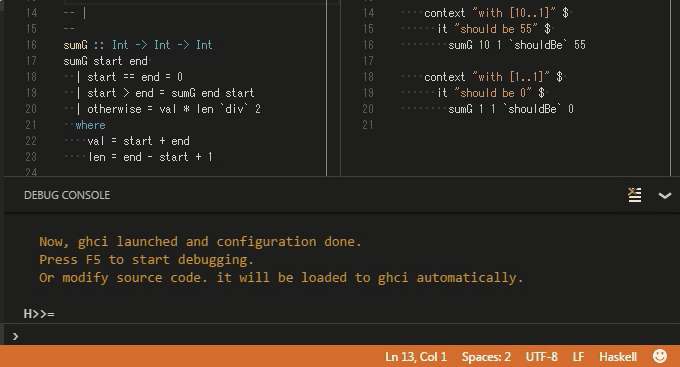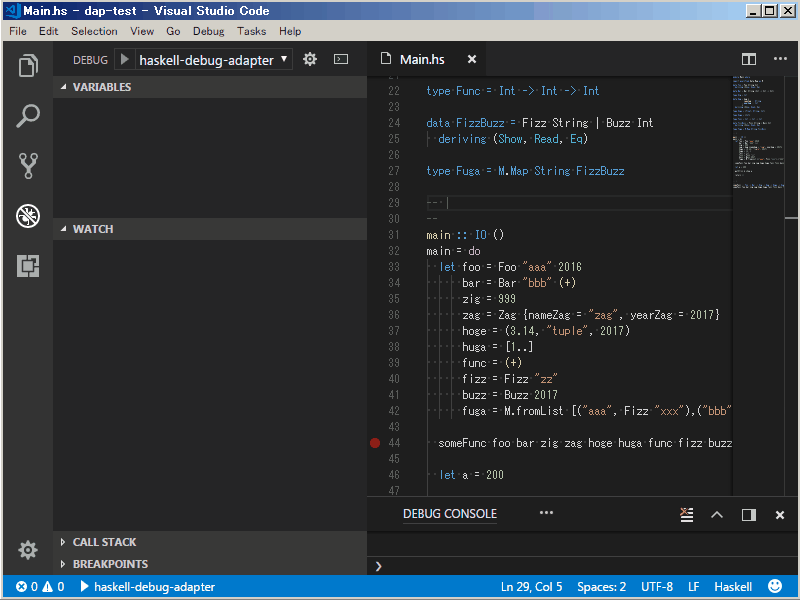Phoityne VSCode
Phoityne is a Haskell GHCi debug adapter for Visual Studio Code.
- [2018/08/01] phoityne-vscode released.
- Release Summary
- [UPDATE] supported haskell-dap-0.0.7.0
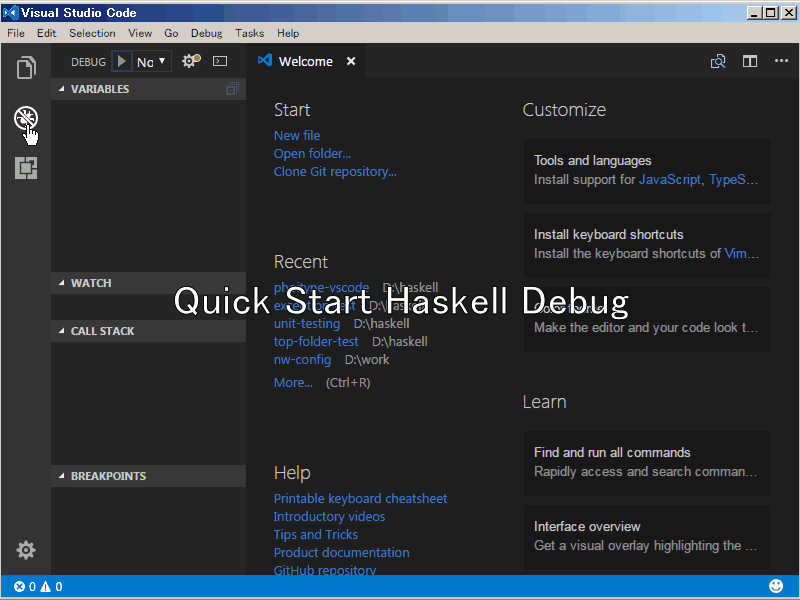
(This sample project is available from here.)
Important
- LIMITATION: Source file extension must be ".hs"
- LIMITATION: Can not use STDIN handle while debugging.
- When you start debugging for the first time, .vscode/tasks.json will be created automatically. Then you can use F6, F7, F8 shortcut key.
- F5 : start debug
- F6 : show command menu (for stack watch)
- Shift + F6 : stop stack watch
- F7 : stack clean & build
- F8 : stack test
- F9 : put bp on current line
- Shift + F9 : put bp on current column
- While debugging, you can use F5, F9, F10, F11 shortcut key.
- F5 : jump to next bp
- F9 : put bp on the line
- Shift + F9 : put bp on the column
- F10 : step next
- F11 : step into
Features
Run to Cursor
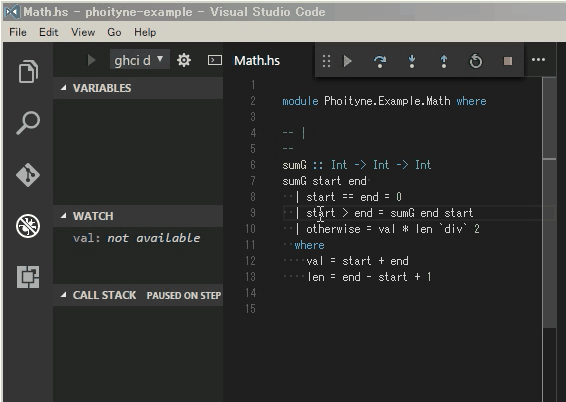
Bindings & Watch
The variable added to watch will be forced.
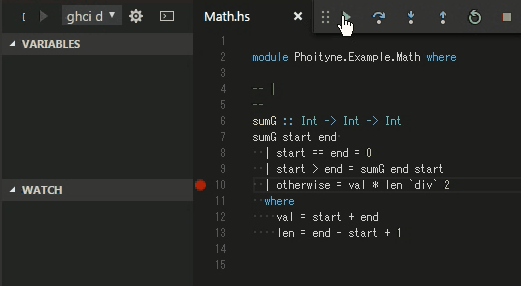
Stack trace
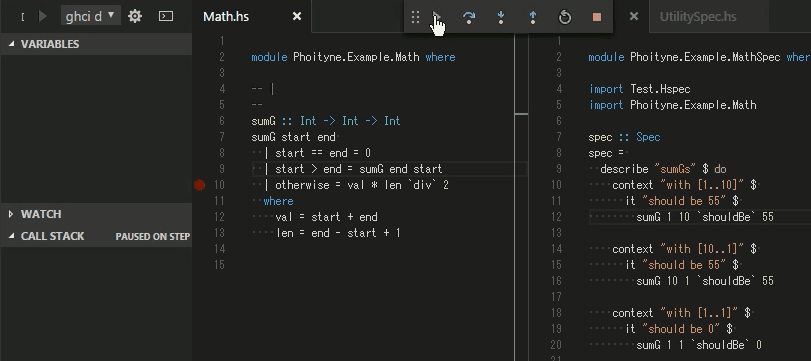
Break condition
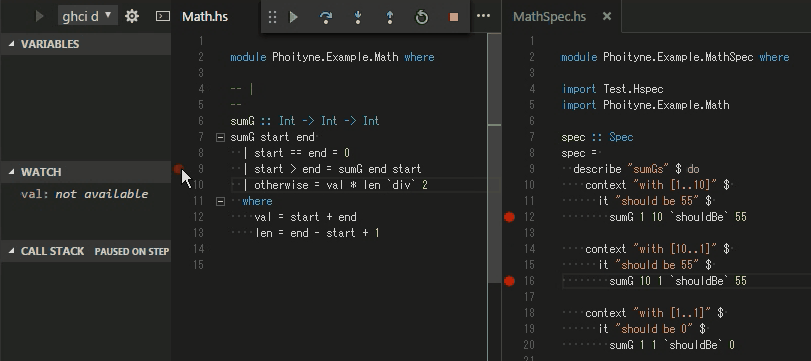
Hit count break condition
Supports these operators.
- ==
- /=
- <, >
- <=, >=
- mod, %
- just digit is same with '>='
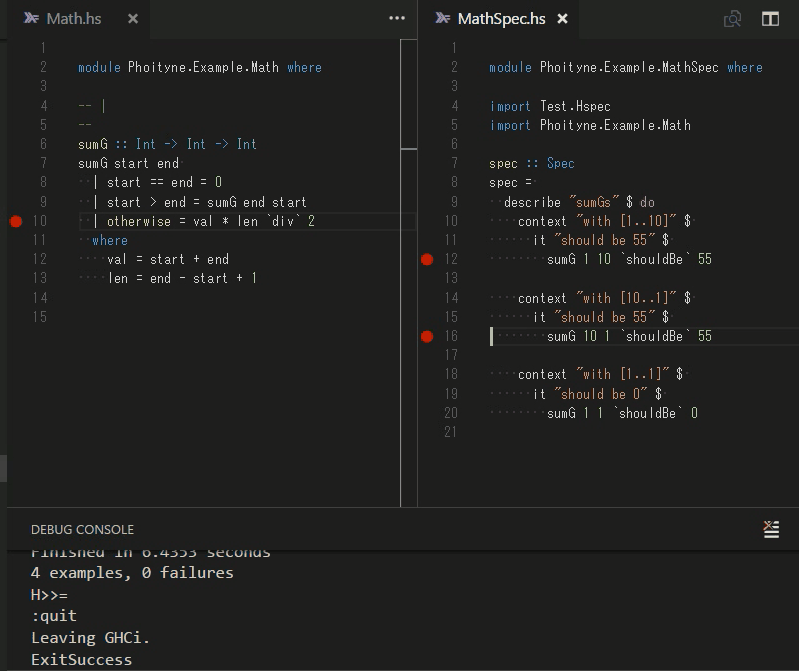
Break on Exception
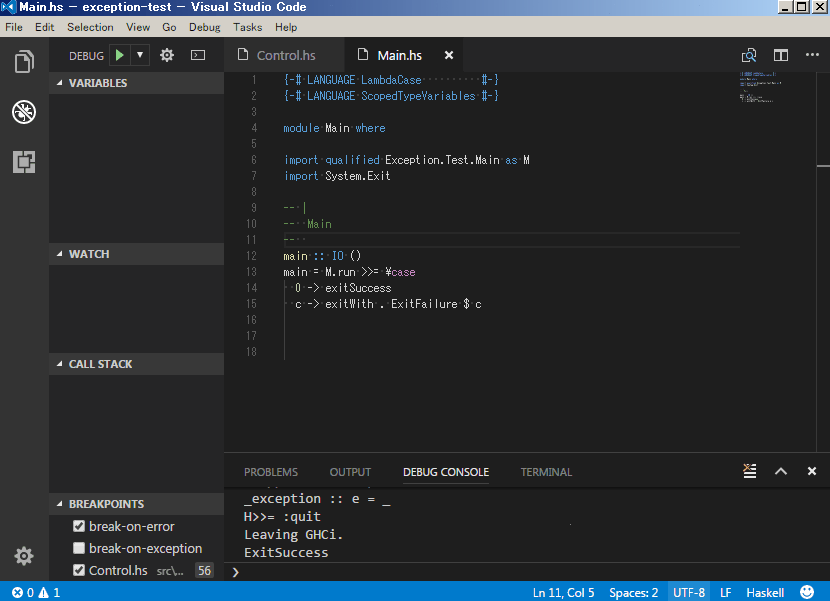
Repl & Completions
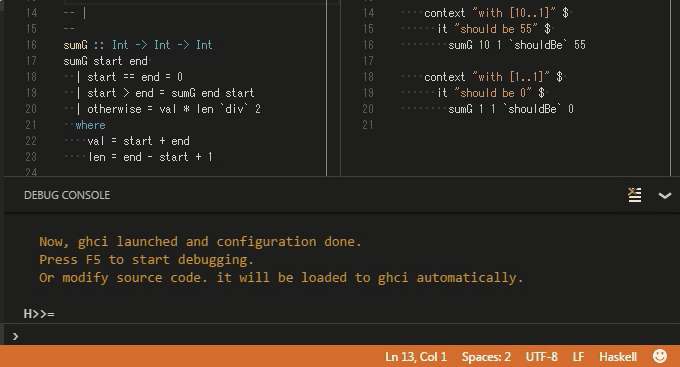
and more
Better inspection. This is an experimental enhancement.
There are limitations and additional installation.
Here are the details.
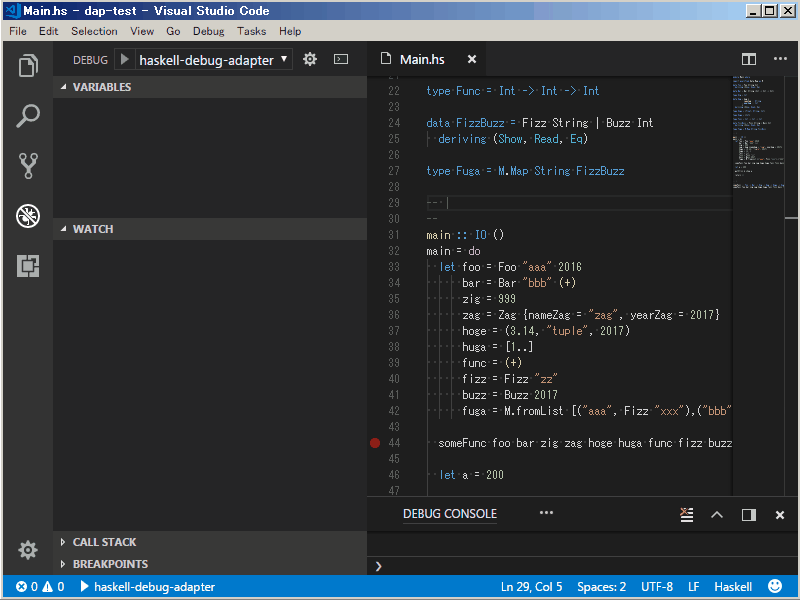
Capabilites
- supportsConfigurationDoneRequest : yes
- supportsFunctionBreakpoints : yes
- supportsConditionalBreakpoints : yes
- supportsHitConditionalBreakpoints : yes
- supportsEvaluateForHovers : yes
- exceptionBreakpointFilters : yes
- supportsStepBack : no
- supportsSetVariable : no
- supportsRestartFrame : no
- supportsGotoTargetsRequest : no
- supportsStepInTargetsRequest : no
- supportsCompletionsRequest : yes
- supportsModulesRequest : no
- additionalModuleColumns : no
- supportedChecksumAlgorithms : no
- supportsRestartRequest : no
- supportsExceptionOptions : no
- supportsValueFormattingOptions : no
- supportsExceptionInfoRequest : no
- supportTerminateDebuggee : no
- supportsDelayedStackTraceLoading : no
- supportsLogPoints : yes (by haskell-dap)
Install
Run stack install
% stack install phoityne-vscode
. . . . .
%
Add 'phoityne-vscode.exe' to PATH environment.
Windows)
% where $path:phoityne-vscode.exe
C:\Users\[user name]\AppData\Roaming\local\bin\phoityne-vscode.exe
% phoityne-vscode --version
phoityne-vscode-x.x.x.x
%
% code
linux)
$ which phoityne-vscode
~/.local/bin/phoityne-vscode
$
$ phoityne-vscode --version
phoityne-vscode-x.x.x.x
$
$ code
Install vscode extensions
- run VSCode and open stack project Folder from file menu.
- open Extensions from side menu of VSCode.
- search "haskell"
- select "Haskell GHCi debug adapter Phoityne"
Configuration
.vscode/launch.json
| NAME |
REQUIRED OR OPTIONAL |
DEFAULT SETTING |
DESCRIPTION |
| startup |
required |
${workspaceRoot}/test/Spec.hs |
debug startup file, will be loaded automatically. |
| startupFunc |
optional |
"" (empty string) |
debug startup function, will be run instead of main function. |
| startupArgs |
optional |
"" (empty string) |
arguments for startup function. set as string type. |
| ghciCmd |
required |
stack ghci --test --no-load --no-build --main-is TARGET --ghci-options -fprint-evld-with-show |
launch ghci command, must be Prelude module loaded. For example, "ghci -i\({workspaceRoot}/src", "cabal exec -- ghci -i\){workspaceRoot}/src" |
| ghciPrompt |
required |
H>>= |
ghci command prompt string. |
| ghciInitialPrompt |
optional |
"Prelude> " |
initial pormpt of ghci. set it when using custom prompt. e.g. set in .ghci |
| stopOnEntry |
required |
true |
stop or not after debugger launched. |
| mainArgs |
optional |
"" (empty string) |
main arguments. |
| logFile |
required |
${workspaceRoot}/.vscode/phoityne.log |
internal log file. |
| logLevel |
required |
WARNING |
internal log level. |
changing ghci initial prompt
If you change ghci prompt in .ghci file, or ghci prompt is changed from "Prelude>" by applying NoImplicitPrelude extension, set the initial prompt variable to same prompt string.
% diff .vscode/launch.json.old .vscode/launch.json
19c19
< "ghciInitialPrompt": "Prelude> " // default value.
---
> "ghciInitialPrompt": "> " // e.g.
%
Make sure needs of the last space, and don't forget adding it.
setting the startup hs file
Set the startup variable to the path of .hs file in which main function is defined.
% diff .vscode/launch.json.old .vscode/launch.json
10c10
< "startup": "${workspaceRoot}/test/Spec.hs", // default value.
---
> "startup": "${workspaceRoot}/app/run.hs", // e.g.
%
setting the startup function
If you want to run the specific function instead of main function, set the startupFunc variable.
For example, when specifying the following startDebug function,
startDebug :: String -> IO ()
startDebug name = do
putStrLn "hello"
putStrLn name
set the valiavles in the launch.json file.
% diff .vscode/launch.json.old .vscode/launch.json
11c12
< "startupFunc": "", // default value.
< "startupArgs": "", // default value.
---
> "startupFunc": "startDebug", // e.g.
> "startupArgs": "\"phoityne\"", // e.g.
%
changing log level
For debuging phoityen itself, change the log level to DEBUG.
Adding Issue with the debug log.
% diff .vscode/launch.json.old .vscode/launch.json
12c12
< "logLevel": "WARNING", // default value.
---
> "logLevel": "DEBUG", // e.g.
%
.vscode/tasks.json
| TASK NAME |
REQUIRED OR OPTIONAL |
DEFAULT SETTING |
DESCRIPTION |
| stack build |
required |
stack build |
task definition for F6 shortcut key. |
| stack clean & build |
required |
stack clean && stack build |
task definition for F7 shortcut key. |
| stack test |
required |
stack test |
task definition for F8 shortcut key. |
| stack watch |
required |
stack build --test --no-run-tests --file-watch |
task definition for F6 shortcut key. |