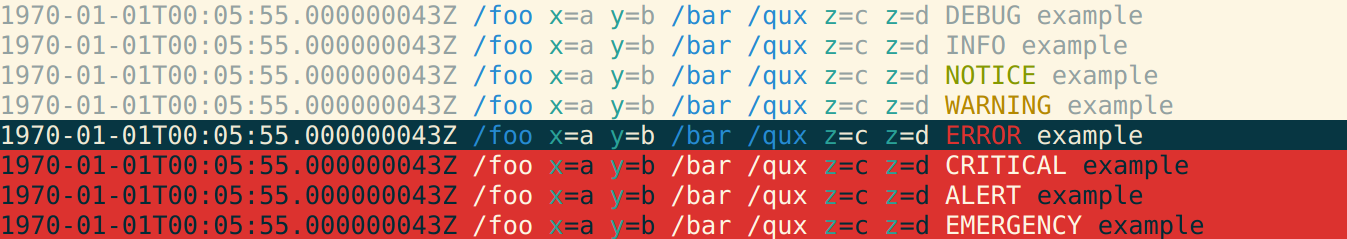| Safe Haskell | None |
|---|---|
| Language | Haskell2010 |
Df1.Html.Render
Contents
Documentation
Converts Log into a list of Nodes from Xmlbf to render it as HTML.
Example log:
1999-12-20T07:11:39.230553031Z /foo x=a y=b /bar /qux z=c z=d WARNING Something
The generated HTML matches the following CSS selectors:
.df1-log.df1-debug.df1-log.df1-info.df1-log.df1-notice.df1-log.df1-warning.df1-log.df1-error.df1-log.df1-critical.df1-log.df1-alert.df1-log.df1-emergency- Top level container for a
Logentry of a particularLevel. .df1-log .df1-time- Timestamp - Example:
1999-12-20T07:11:39.230553031Z .df1-log .df1-path- Full list of
Paths - Example:/foo x=a y=b /bar /qux z=c z=d .df1-log .df1-path .df1-push- Single
Push- Examples:/foo,/bar,/qux .df1-log .df1-path .df1-push .df1-seg- Single
Segment- Example:foo .df1-log .df1-path .df1-attr- Single
Attr- Example:x=a,y=b,z=c,z=d .df1-log .df1-path .df1-attr .df1-key- Single
Key- Example:x,y,z,z .df1-log .df1-path .df1-attr .df1-value- Single
Value- Example:a,b,c,d .df1-log .df1-levelLevel- Example:WARNING.df1-log .df1-msgMessage- Example:Something
Themes
If you need to style the rendered HTML, you can use some of the themes shipped with this library.
theme-solarized-dark.css
To use this theme, wrap the .df1-log elements in a .df1-theme-solarized-dark element.
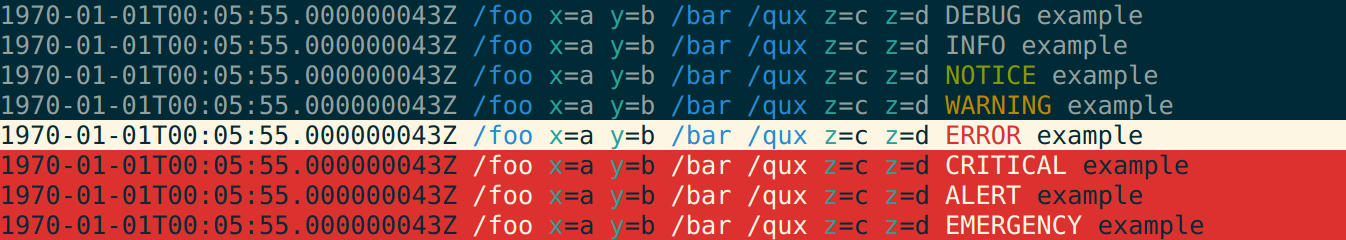
theme-solarized-light.css
To use this theme, wrap the .df1-log elements in a .df1-theme-solarized-light element.