GLIRC - Advanced Console IRC Client
=============
* **glirc** [](https://hackage.haskell.org/package/glirc)
* **irc-core** [](https://hackage.haskell.org/package/irc-core)
* **hookup** [](https://hackage.haskell.org/package/hookup)
Client Features
---------------
* Support for [a wide variety of IRCv3 capabilities](https://ircv3.net/software/clients#desktop-clients).
* Joins, parts, and quits fold into one line to save space without sacrificing context.
Detailed view (F2) shows additional info, such as part/quit messages.
* Ignore support that folds ignored messages into the joins and parts. Detailed view shows the messages.
* Searchable channel list, who and names list, and list modes (beqI) views separate from chat messages.
* Dynamic, in-place message and list view searching using `/grep`.
* View and open long URLs with `/url`.
* Context-sensitive tab completion and command hints.
* WYSIWYG mIRC formatting input.
* Multi-line editing; Enter sends one line at a time.
* Atheme-flavored-ChanServ integration.
* Nicknames in chat messages are colored to match messages from that nickname.
* Correct handling of [STATUSMSG](https://modern.ircdocs.horse/#statusmsg-parameter), including CTCP ACTIONs.
* Command macros.
* Support for a wide variety of SASL authentication mechanisms, including `ECDSA-NIST256P-CHALLENGE`.
* Split-screen view.
* Configurable color palette.
* Desktop notifications on important messages while unfocused. Can run arbitrary commands instead (or turn them off).
* Extensions, a Lua plugin system, and trivial piping of IRC messages to arbitrary commands with `/exec`.
* Plenty more, but this list is getting a bit long.
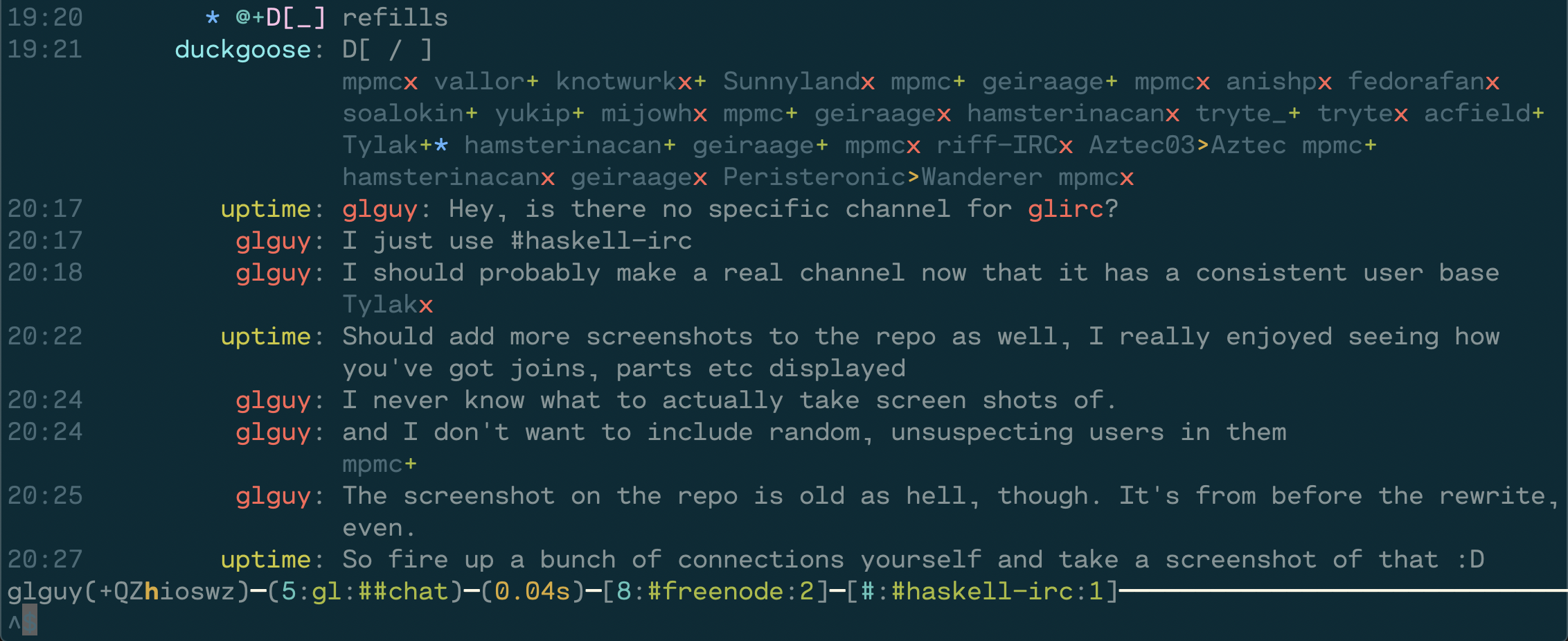
Building
========
[](https://github.com/glguy/irc-core/actions/workflows/haskell-ci.yml)
glirc uses recent versions of packages, make sure your package databases are
up-to-date:
```
$ cabal update
```
To install the latest version from Hackage using cabal-install:
```
$ cabal install glirc
```
Building with cabal-install from source checkout
```
$ cabal install --dep
$ cabal build
```
Startup
=======
```
glirc [FLAGS] INITIAL_NETWORKS...
-c PATH --config=PATH Configuration file path
-! --noconnect Disable autoconnecting
-h --help Show help
--config-format Show configuration file format
-v --version Show version
--full-version Show version and versions of all linked Haskell libraries
```
Environment variables
```
USER=
IRCPASSWORD=
```
Configuration file
=================
Most of glirc's settings are specified using a configuration file.
The file format is [config-value](http://hackage.haskell.org/package/config-value),
an indentation-sensitive format that resembles YAML.
It has macros which are documented
[here](https://hackage.haskell.org/package/config-value/docs/Config-Macro.html).
The default configuration file path is `~/.config/glirc/config`.
Relative paths are relative to the home directory.
To view the full list of configuration variables,
run `glirc --config-format | less`.
If any variable is unspecified, a default value will be used instead.
```
-- vim: filetype=config-value
-- Grab the Vim syntax highlighting file from the config-value package
-- Defaults used when not specified on command line
defaults:
nick: "yournick"
username: "yourusername"
realname: "Your real name"
tls: yes -- or: no, or: starttls
-- enabling tls automatically uses port 6697
-- Override the defaults when connecting to specific servers
servers:
* name: "libera"
hostname: "irc.libera.chat"
sasl:
username: "someuser"
password: "somepass"
log-dir: "/home/myuser/ircLogs"
connect-cmds:
* "join #glirc,#someotherchannel"
* name: "znc"
hostname: "znc.example.com"
port: 7000 -- Override the default port
password: "IRC server password"
tls-verify: no
message-hooks: ["buffextras"] -- Use this when using ZNC's "buffextra" module to get correct playback
flood-penalty: -1 -- Disable flood controls
flood-threshold: -1
macros:
* name: "wipe"
commands:
* "clear"
* "znc *status clearbuffer $channel"
* name: "mysplits"
commands:
* "splits libera:#haskell libera:#haskell-offtopic"
-- Example use of macro in combination with an extension
* name: "extra"
commands:
* "extension Lua somecommand $network $channel"
extra-highlights: ["glirc", "hello"]
nick-padding:
side: left -- Try "right" if you don't like left padding
width: 13
url-opener: "open" -- This works on macOS; use "xdg-open" for most Linuxes
key-bindings:
* bind: "C-M-b"
command: "masks b"
palette:
line-marker: yellow
time:
fg: [10,10,10] -- RGB values for color for timestamps
bg: blue
identifier-colors: -- Used for nicknames and channel names
[ cyan, magenta, green, yellow, blue
, bright-cyan, bright-magenta, bright-green, bright-blue
, 218, 88, 89, 124, 160, 205, 212, 224 -- reds
, 94, 130, 166, 172, 208, 214, 216, 180 -- oranges
, 58, 226, 229, 184, 187, 100, 142, 220 -- yellows
, 22, 34, 40, 82, 70, 64, 48, 85 -- greens
, 25, 27, 33, 39, 51, 80, 81, 75 -- blues
, 69, 61, 56, 54, 129, 93, 99, 147 -- purples
]
notifications: terminal-notifier -- Use terminal-notifier for nicer notifications (macOS only)
```
Commands
========
glirc has built-in documentation for all of its commands.
To view the full list of commands and what they do, use `/help`.
To view help on a specific command, use `/help `.
Unlike some other clients, glirc does not send unknown commands to the server.
Use `/quote` to send arbitrary IRC commands.
The following is a curated list of commands for basic use:
* `/help [command]` - Show in-client help
* `/exit` - Terminate the client
* `/reload [path]` - Load a new configuration file (optional path)
* `/palette` - Show the client palette
* `/url [n]` - Execute url-opener on the nth URL in the current window (defaults to first)
* `/toggle-activity-bar` - toggle channel names in activity bar
* `/toggle-detail` - toggle full detail view of messages
* `/toggle-metadata` - toggle visibility of channel metadata (joins, parts, quits, nick changes, etc)
Connection
* `/connect ` - Connect to the given server
* `/quit [message]` - Gracefully terminate connection to the current server
* `/reconnect` - Reconnect to the current server
* `/nick ` - Change nickname
* `/away [message]` - Set away status; no message removes away status
Window management
* `/windows [filter]` - List all open windows (filters: networks, channels, users)
* `/setname [letter]` - Assign a one-letter name to the given window.
* `/channel ` - Change focus to channel/user on current network (alias: `/c`)
* `/channel :[channel]` - Change focus to channel/user on the specified network (alias: `/c`)
* `/clear [network] [channel]` - Clear contents of current or specified window
* `/splits [focuses...]` - Enable split-screen view. Focuses should be space delimited list of NETWORK:CHANNEL
* `/splits+ [focuses...]` - Incremental addition to splits
* `/splits- [focuses...]` - Incremental removal from splits
* `/toggle-layout` - toggle split-screen layout between 1 and 2 column view
Chat commands
* `/join ` - Join a channel (alias: `/j`)
* `/part [msg]` - Part from current channel
* `/query [msg]` - Switch focus to target window on current server, optionally send message (alias: `/q`)
* `/msg ` - Send a message on the current server to target
* `/me ` - Send action message to channel
* `/say ` - Send normal message to channel; useful for macros and messages starting with a slash
* `/ignore ...` - Toggle ignore status on a list of masks
* `/topic [msg]` - Display or set the current topic of a channel
Views
* `/channelinfo` - Show channel topic, creation, url
* `/grep [flags] ` - Filter using a regular expression
* `/ignore` - Show all ignore masks
* `/list` - View the list of public channels on the network
* `/masks ` - Show channel bans(b), quiets(q), exempts(e), or invex(I)
* `/mentions` - Show all the highlighted lines across all windows
* `/names` - Show the user list for the current channel
* `/who [channel] [options]` - Perform WHO query, sending options to the server, or show the results of the previous query.
ZNC-specific
* `/znc ` - send command to ZNC module without echoing to all clients
* `/znc-playback` - ZNC playback module - play everything
* `/znc-playback