miso

A tasty Haskell front-end framework







**Miso** is a small, production-ready, "[isomorphic](http://nerds.airbnb.com/isomorphic-javascript-future-web-apps/)" [Haskell](https://www.haskell.org/) front-end framework for quickly building highly interactive single-page web applications. It features a virtual-dom, recursive diffing / patching algorithm, attribute and property normalization, event delegation, event batching, SVG, Server-sent events, Websockets, type-safe [servant](https://haskell-servant.github.io/)-style routing and an extensible Subscription-based subsystem. Inspired by [Elm](http://elm-lang.org/), [Redux](http://redux.js.org/) and [Bobril](http://github.com/bobris/bobril). **Miso** is pure by default, but side effects (like `XHR`) can be introduced into the system via the `Effect` data type. **Miso** makes heavy use of the [GHCJS](https://github.com/ghcjs/ghcjs) FFI and therefore has minimal dependencies. **Miso** can be considered a shallow [embedded domain-specific language](https://wiki.haskell.org/Embedded_domain_specific_language) for modern web programming.
## Table of Contents
- [Quick Start](#quick-start)
- [Begin](#begin)
- [Nix](#nix)
- [Architecture](#architecture)
- [Examples](#examples)
- [TodoMVC](#todomvc)
- [Flatris](#flatris)
- [2048](#2048)
- [Snake](#snake)
- [Mario](#mario)
- [Miso Plane (Flappy Birds)](#miso-plane-flappy-birds)
- [Websocket](#websocket)
- [SSE](#sse)
- [XHR](#xhr)
- [Router](#router)
- [SVG](#svg)
- [Canvas 2D](#canvas-2d)
- [ThreeJS](#threejs)
- [Simple](#simple)
- [File Reader](#file-reader)
- [WebVR](#webvr)
- [Haddocks](#haddocks)
- [GHC](#ghc)
- [GHCJS](#ghcjs)
- [Sample Application](#sample-application)
- [Building examples](#building-examples)
- [Coverage](#coverage)
- [Isomorphic](#isomorphic)
- [Pinning nixpkgs](#pinning-nixpkgs)
- [Binary cache](#binary-cache)
- [Benchmarks](#benchmarks)
- [Maintainers](#maintainers)
- [Contributing](#contributing)
- [License](#license)
## Quick start
To get started quickly building applications, we recommend using the [`nix`](https://nixos.org/nix) package manager with miso's binary cache provided by [`cachix`](https://haskell-miso.cachix.org/). It is possible to use [`stack`](https://docs.haskellstack.org/en/stable/README/) to build GHCJS projects, but support for procuring `GHCJS` has been removed [as of stack 2.0](https://github.com/commercialhaskell/stack/issues/4086). `nix` is used to procure a working version of `GHCJS`. If you're using `cabal` we assume you have [obtained `GHCJS`](https://github.com/ghcjs/ghcjs#installation) by other means. All source code depicted below for the quick start app is available [here](https://github.com/dmjio/miso/tree/master/sample-app).
### Begin
To build the sample-app with `nix`, execute the commands below:
```bash
# optional use of cache
nix-env -iA cachix -f https://cachix.org/api/v1/install
# optional use of cache
cachix use haskell-miso
git clone https://github.com/dmjio/miso
cd miso/sample-app
nix-build
open ./result/bin/app.jsexe/index.html
```
The above commands will add miso's binary cache to your nix installation (support for both Linux and OSX).
`nix-build` will fetch the dependencies from miso's cache and build the sample application.
### Nix
`Nix` is a more powerful option for building web applications with `miso` since it encompasses development workflow, configuration management, and deployment. The source code for [`haskell-miso.org`](https://github.com/dmjio/miso/tree/master/examples/haskell-miso.org) is an example of this.
If unfamiliar with `nix`, we recommend [@Gabriel439](https://github.com/Gabriel439)'s ["Nix and Haskell in production"](https://github.com/Gabriel439/haskell-nix) guide.
To begin, make the following directory layout:
```bash
➜ mkdir app && touch app/{Main.hs,app.cabal,default.nix} && tree app
app
|-- Main.hs
|-- app.cabal
`-- default.nix
```
Add a `cabal` file
```bash
➜ cat app/*.cabal
name: app
version: 0.1.0.0
synopsis: First miso app
category: Web
build-type: Simple
cabal-version: >=1.10
executable app
main-is: Main.hs
ghcjs-options:
-dedupe
build-depends: base, miso
default-language: Haskell2010
```
Write a `default.nix` (this will fetch a recent version of `miso`). `miso` will provide you with a working `nixpkgs` named `pkgs`. `callCabal2nix` will automatically produce a nix expression that builds your cabal file.
```nix
with (import (builtins.fetchTarball {
url = "https://github.com/dmjio/miso/archive/39b9e26ff41d6aab3b9d13a9d102ac56017f6a1f.tar.gz";
sha256 = "1lwr35p9074b7wgz0jh4f2pjc7ls8isgzmn9xl86vb6cvsm035kf";
}) {});
with pkgs.haskell.packages;
ghcjs.callCabal2nix "app" ./. {}
```
Add the source from [Sample Application](#sample-application) to `app/Main.hs`
Build the project
```
nix-build
```
Open the result
```
open ./result/bin/app.jsexe/index.html
```
For development with `nix`, it can be nice to have `cabal` present for building. This command will make it available in your `PATH`.
```
nix-env -iA cabal-install -f ''
```
To be put into a shell w/ `GHCJS` and all the dependencies for this project present, use `nix-shell`.
```
nix-shell -A env
```
To view the dependencies for your project, call `ghcjs-pkg list` when inside the shell.
```
nix-shell -A env --run 'ghcjs-pkg list'
```
To build the project with `cabal` after entering the `nix-shell`
```
nix-shell -A env --run 'cabal configure --ghcjs && cabal build`
```
For incremental development inside of the `nix-shell` we recommend using a tool like [`entr`](http://eradman.com/entrproject/) to automatically rebuild on file changes, or roll your own solution with `inotify`.
```
ag -l | entr 'cabal build'
```
### Architecture
For constructing client and server applications, we recommend using one `cabal` file with two executable sections, where the `buildable` attribute set is contingent on the compiler. An example of this layout is [here](https://github.com/dmjio/miso/blob/master/examples/haskell-miso.org/haskell-miso.cabal#L16-L60). For more info on how to use `stack` with a `client`/`server` setup, see this [link](https://docs.haskellstack.org/en/stable/ghcjs/#project-with-both-client-and-server). For more information on how to use `nix` with a `client`/`server` setup, see the [nix scripts](https://github.com/dmjio/miso/blob/master/examples/haskell-miso.org/default.nix) for [https://haskell-miso.org](https://haskell-miso.org).
## Examples
### TodoMVC
- [Link](https://todo-mvc.haskell-miso.org/) / [Source](https://github.com/dmjio/miso/blob/master/examples/todo-mvc/Main.hs)
### Flatris
- [Link](https://flatris.haskell-miso.org/) / [Source](https://github.com/ptigwe/hs-flatris/)
### 2048
- [Link](http://2048.haskell-miso.org/) / [Source](https://github.com/ptigwe/hs2048/)
### Snake
- [Link](http://snake.haskell-miso.org/) / [Source](https://github.com/lbonn/miso-snake)
### Mario
- [Link](https://mario.haskell-miso.org/) / [Source](https://github.com/dmjio/miso/blob/master/examples/mario/Main.hs)
### Miso Plane (Flappy Birds)
- [Link](https://miso-plane.lermex.net/) / [Source](https://github.com/Lermex/miso-plane)
### Websocket
- [Link](https://websocket.haskell-miso.org/) / [Source](https://github.com/dmjio/miso/blob/master/examples/websocket/Main.hs)
### SSE
- [Link](https://sse.haskell-miso.org/) / [Client](https://github.com/dmjio/miso/blob/master/examples/sse/client/Main.hs) / [Server](https://github.com/dmjio/miso/blob/master/examples/sse/server/Main.hs)
### XHR
- [Link](https://xhr.haskell-miso.org/) / [Source](https://github.com/dmjio/miso/blob/master/examples/xhr/Main.hs)
### Router
- [Link](https://router.haskell-miso.org/) / [Source](https://github.com/dmjio/miso/blob/master/examples/router/Main.hs)
### SVG
- [Link](https://svg.haskell-miso.org/) / [Source](https://github.com/dmjio/miso/blob/master/examples/svg/Main.hs)
### Canvas 2D
- [Link](http://canvas.haskell-miso.org/) / [Source](https://github.com/dmjio/miso/blob/master/examples/canvas2d/Main.hs)
### ThreeJS
- [Link](http://threejs.haskell-miso.org/) / [Source](https://github.com/dmjio/miso/blob/master/examples/three/Main.hs)
### Simple
- [Link](https://simple.haskell-miso.org/) / [Source](https://github.com/dmjio/miso/blob/master/exe/Main.hs)
### File Reader
- [Link](https://file-reader.haskell-miso.org/) / [Source](https://github.com/dmjio/miso/blob/master/examples/file-reader/Main.hs)
### WebVR
- [Link](https://fizruk.github.io/fpconf-2017-talk/miso-aframe-demo/dist/demo.jsexe/index.html) / [Source](https://github.com/fizruk/miso-aframe)
## Haddocks
### GHCJS
- [Link](https://haddocks.haskell-miso.org/)
### GHC
- [Link](http://hackage.haskell.org/package/miso)
## Sample application
```haskell
-- | Haskell language pragma
{-# LANGUAGE OverloadedStrings #-}
{-# LANGUAGE RecordWildCards #-}
-- | Haskell module declaration
module Main where
-- | Miso framework import
import Miso
import Miso.String
-- | Type synonym for an application model
type Model = Int
-- | Sum type for application events
data Action
= AddOne
| SubtractOne
| NoOp
| SayHelloWorld
deriving (Show, Eq)
-- | Entry point for a miso application
main :: IO ()
main = startApp App {..}
where
initialAction = SayHelloWorld -- initial action to be executed on application load
model = 0 -- initial model
update = updateModel -- update function
view = viewModel -- view function
events = defaultEvents -- default delegated events
subs = [] -- empty subscription list
mountPoint = Nothing -- mount point for application (Nothing defaults to 'body')
-- | Updates model, optionally introduces side effects
updateModel :: Action -> Model -> Effect Action Model
updateModel AddOne m = noEff (m + 1)
updateModel SubtractOne m = noEff (m - 1)
updateModel NoOp m = noEff m
updateModel SayHelloWorld m = m <# do
putStrLn "Hello World" >> pure NoOp
-- | Constructs a virtual DOM from a model
viewModel :: Model -> View Action
viewModel x = div_ [] [
button_ [ onClick AddOne ] [ text "+" ]
, text (ms x)
, button_ [ onClick SubtractOne ] [ text "-" ]
]
```
## Building examples
The easiest way to build the examples is with the [`nix`](https://nixos.org/nix/) package manager
```
git clone https://github.com/dmjio/miso && cd miso && nix-build -A miso-ghcjs
```
This will build all examples and documentation into a folder named `result`
```
➜ miso git:(master) ✗ tree -d ./result/bin
./result/bin
|-- canvas2d.jsexe
|-- compose-update.jsexe
|-- file-reader.jsexe
|-- mario.jsexe
| `-- imgs
|-- mathml.jsexe
|-- router.jsexe
|-- simple.jsexe
|-- svg.jsexe
|-- tests.jsexe
|-- threejs.jsexe
|-- todo-mvc.jsexe
|-- websocket.jsexe
`-- xhr.jsexe
```
To see examples, we recommend hosting them with a webserver
```
cd result/bin/todo-mvc.jsexe && nix-shell -p python --run 'python -m SimpleHTTPServer'
Serving HTTP on 0.0.0.0 port 8000 ...
```
## Coverage
The core algorithmic component of miso is [diff.js](https://github.com/dmjio/miso/blob/master/jsbits/diff.js). It is responsible for all DOM manipulation that occurs in a miso application and has [100% code coverage](http://coverage.haskell-miso.org). Tests and coverage made possible using [jsdom](https://github.com/jsdom/jsdom) and [jest](https://github.com/facebook/jest).
To run the tests and build the coverage report:
```bash
cd miso/tests
npm i
npm run test
## Or by using `yarn` instead of `npm`:
# yarn
# yarn test
```
## Isomorphic
[Isomorphic javascript](https://en.wikipedia.org/wiki/Isomorphic_JavaScript) is a technique for increased SEO, code-sharing and perceived page load times. It works in two parts. First, the server sends a pre-rendered HTML body to the client's browser. Second, after the client javascript application loads, the pointers of the pre-rendered DOM are copied into the virtual DOM, and the application proceeds as normal. All subsequent page navigation is handled locally by the client, avoiding full-page postbacks as necessary.
The `miso` function is used to perform the pointer-copying behavior client-side.
For more information on how `miso` handles isomorphic javascript, we recommend [this tutorial](https://github.com/FPtje/miso-isomorphic-example).
## Pinning nixpkgs
By default `miso` uses a known-to-work, pinned version of [`nixpkgs`](https://github.com/dmjio/miso/blob/master/nixpkgs.json).
## Binary cache
`nix` users on a Linux or OSX distro can take advantage of a [binary cache](https://haskell-miso.cachix.org) for faster builds. To use the binary cache follow the instructions on [cachix](https://haskell-miso.cachix.org/).
```bash
cachix use haskell-miso
```
## Benchmarks
[According to benchmarks](https://rawgit.com/krausest/js-framework-benchmark/master/webdriver-ts-results/table.html), `miso` is among the fastest functional programming web frameworks, second only to [Elm](http://elm-lang.org).
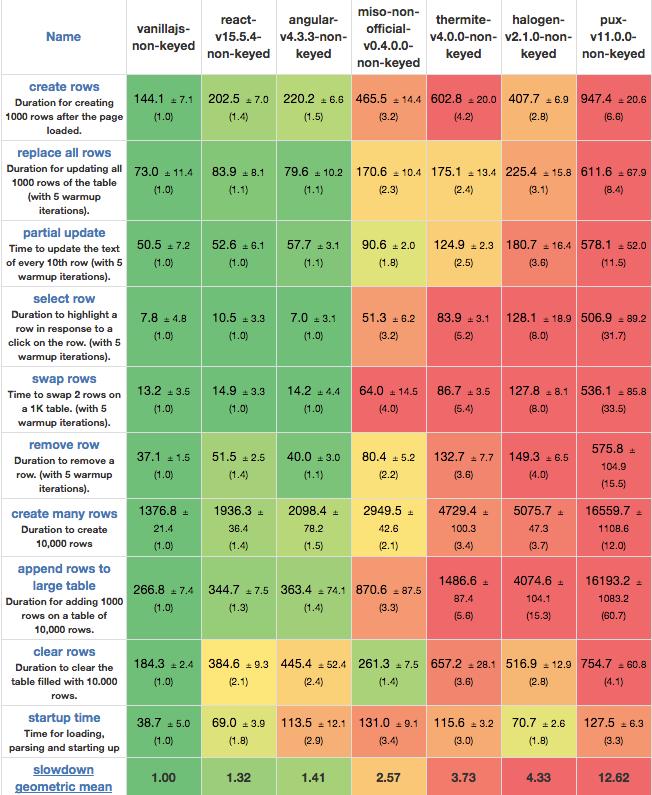 ## Maintainers
[@dmjio](https://github.com/dmjio)
## Contributing
Feel free to dive in! [Open an issue](https://github.com/dmjio/miso/issues/new) or submit [PRs](https://github.com/dmjio/miso/pulls).
See [CONTRIBUTING](https://github.com/dmjio/miso/blob/master/CONTRIBUTING.md) for more info.
## License
[BSD3](LICENSE) © David Johnson
## Maintainers
[@dmjio](https://github.com/dmjio)
## Contributing
Feel free to dive in! [Open an issue](https://github.com/dmjio/miso/issues/new) or submit [PRs](https://github.com/dmjio/miso/pulls).
See [CONTRIBUTING](https://github.com/dmjio/miso/blob/master/CONTRIBUTING.md) for more info.
## License
[BSD3](LICENSE) © David Johnson

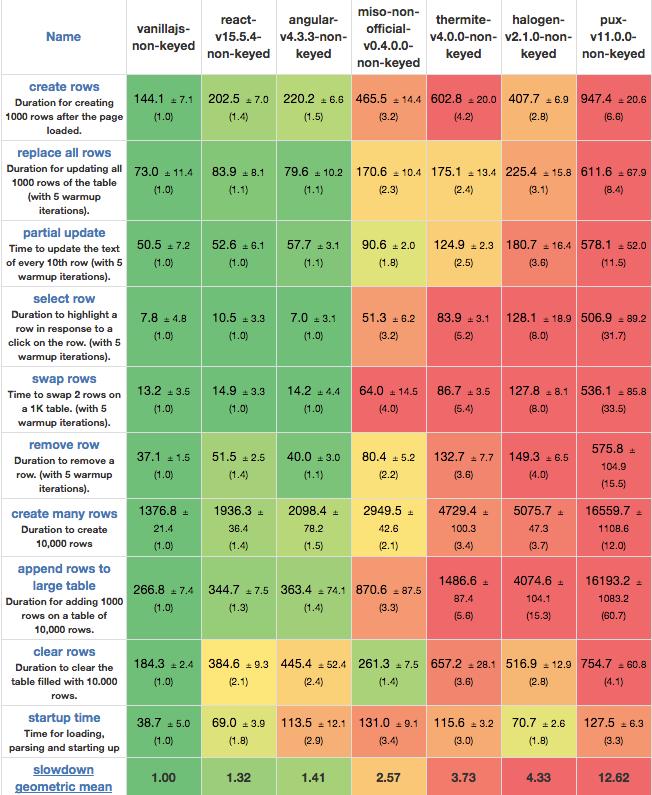 ## Maintainers
[@dmjio](https://github.com/dmjio)
## Contributing
Feel free to dive in! [Open an issue](https://github.com/dmjio/miso/issues/new) or submit [PRs](https://github.com/dmjio/miso/pulls).
See [CONTRIBUTING](https://github.com/dmjio/miso/blob/master/CONTRIBUTING.md) for more info.
## License
[BSD3](LICENSE) © David Johnson
## Maintainers
[@dmjio](https://github.com/dmjio)
## Contributing
Feel free to dive in! [Open an issue](https://github.com/dmjio/miso/issues/new) or submit [PRs](https://github.com/dmjio/miso/pulls).
See [CONTRIBUTING](https://github.com/dmjio/miso/blob/master/CONTRIBUTING.md) for more info.
## License
[BSD3](LICENSE) © David Johnson