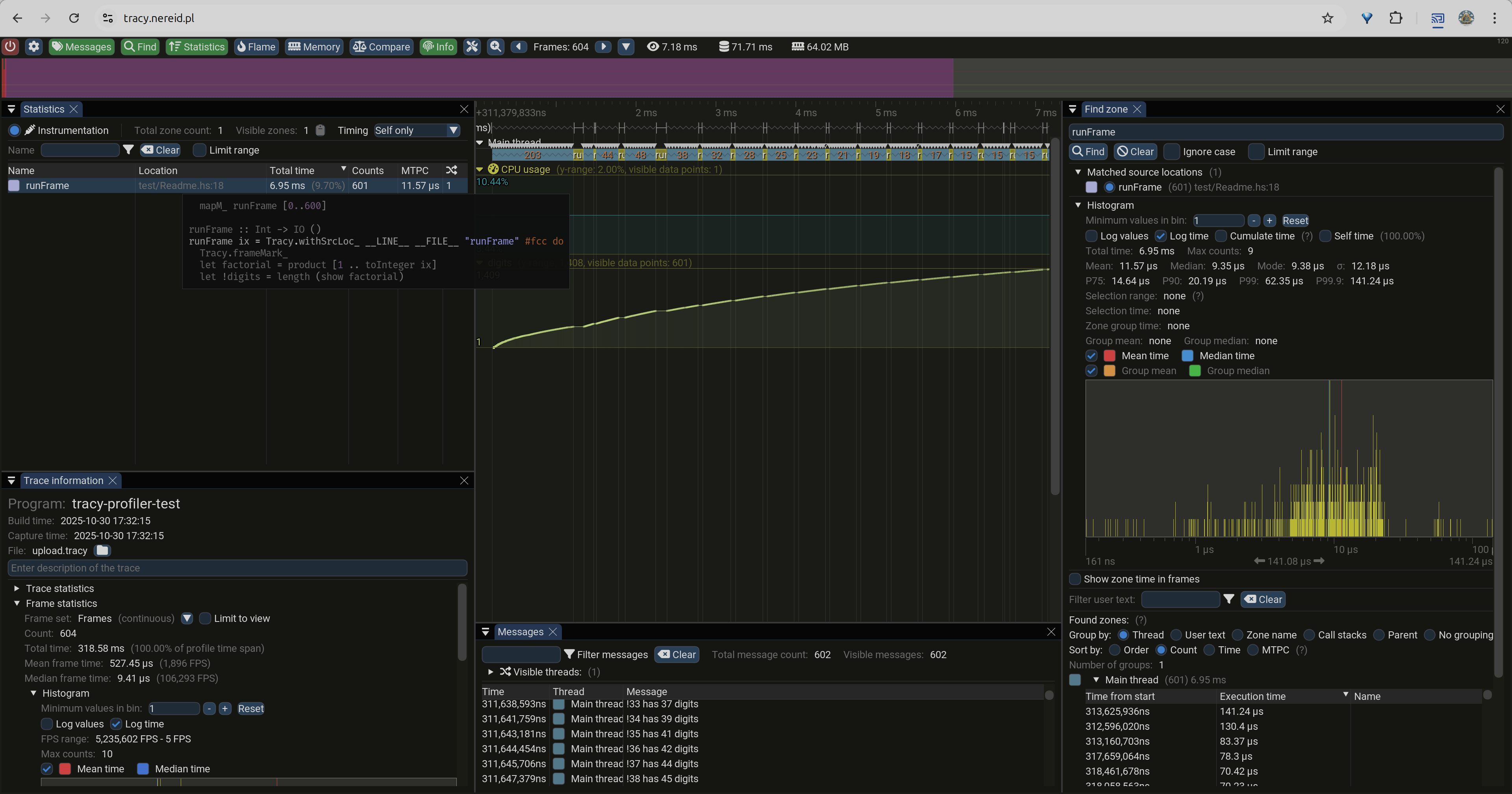tracy-profiler: Haskell bindings for Tracy frame profiler

Modules
[Index] [Quick Jump]
Flags
Manual Flags
| Name | Description | Default |
|---|---|---|
| enable | Enable to actually call the Tracy functions and produce data. Otherwise the wrappers will be no-ops. | Disabled |
| fibers | Enable if your libtracyclient has this enabled. | Disabled |
| has_callstack | Enable if your libtracyclient has this enabled. | Disabled |
| manual_lifetime | Manually manage profiler lifetime. Enable if your libtracyclient has this enabled. | Disabled |
Use -f <flag> to enable a flag, or -f -<flag> to disable that flag. More info
Downloads
- tracy-profiler-0.1.1.0.tar.gz [browse] (Cabal source package)
- Package description (as included in the package)
Maintainer's Corner
For package maintainers and hackage trustees
Candidates
- No Candidates
| Versions [RSS] | 0.1.0.0, 0.1.1.0 (info) |
|---|---|
| Change log | CHANGELOG.md |
| Dependencies | base (>=4.16 && <5), bytestring, text (>=2.0 && <3), unliftio-core, webcolor-labels [details] |
| License | BSD-3-Clause |
| Copyright | 2025 IC Rainbow |
| Author | IC Rainbow |
| Maintainer | aenor.realm@gmail.com |
| Category | Profiling |
| Home page | https://github.com/haskell-game/tracy-profiler#readme |
| Bug tracker | https://github.com/haskell-game/tracy-profiler/issues |
| Source repo | head: git clone https://github.com/haskell-game/tracy-profiler |
| Uploaded | by AlexanderBondarenko at 2025-10-30T22:20:47Z |
| Distributions | |
| Downloads | 4 total (4 in the last 30 days) |
| Rating | (no votes yet) [estimated by Bayesian average] |
| Your Rating | |
| Status | Docs uploaded by user Build status unknown [no reports yet] |