| Copyright | (c) Ryan Daniels 2016 |
|---|---|
| License | BSD3 |
| Maintainer | rd.github@gmail.com |
| Stability | stable |
| Portability | Terminal supporting ANSI escape sequences |
| Safe Haskell | Safe |
| Language | Haskell2010 |
Text.EscapeArtist
Description
A library for text decoration with ANSI escape sequences made easy. Decorate your terminal text easily and expressively.
Any complex data type, existing or custom, can be simply colorized by implementing the class ToEscapable, then
output to terminal or converted to String using the provided functions.
Simple Example
import Data.Monoid ((<>)) import Text.EscapeArtist underlines = Underline $ FgCyan "I am underlined" <> UnderlineOff " but I am not " <> FgMagenta "and I am over here" putEscLn underlines
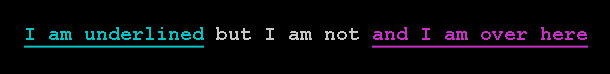
Implementing ToEscapable
import Data.Monoid ((<>))
import Text.EscapeArtist
data ABC = A | B deriving (Show, Eq)
instance ToEscapable ABC where
toEscapable (A) = FgRed $ show A
toEscapable (B) = FgGreen $ show B
instance (ToEscapable a) => ToEscapable (Maybe a) where
toEscapable (Just a) = FgGreen "Just" <> Inherit " " <> FgYellow a
toEscapable a = FgRed $ show a
Notes
See the documentation on ToEscapable below for a more advanced example.
See comprehensive documentation with many examples here:
- data Escapable
- = ToEscapable a => FgBlack a
- | ToEscapable a => FgRed a
- | ToEscapable a => FgGreen a
- | ToEscapable a => FgYellow a
- | ToEscapable a => FgBlue a
- | ToEscapable a => FgMagenta a
- | ToEscapable a => FgCyan a
- | ToEscapable a => FgWhite a
- | ToEscapable a => BgBlack a
- | ToEscapable a => BgRed a
- | ToEscapable a => BgGreen a
- | ToEscapable a => BgYellow a
- | ToEscapable a => BgBlue a
- | ToEscapable a => BgMagenta a
- | ToEscapable a => BgCyan a
- | ToEscapable a => BgWhite a
- | ToEscapable a => FgDefault a
- | ToEscapable a => BgDefault a
- | ToEscapable a => Inherit a
- | ToEscapable a => Default a
- | ToEscapable a => Blink a
- | ToEscapable a => BlinkOff a
- | ToEscapable a => Bright a
- | ToEscapable a => BrightOff a
- | ToEscapable a => Underline a
- | ToEscapable a => UnderlineOff a
- | ToEscapable a => Inverse a
- | ToEscapable a => InverseOff a
- class (Show a, Typeable a) => ToEscapable a where
- putEscLn :: ToEscapable a => a -> IO ()
- putEsc :: ToEscapable a => a -> IO ()
- escToString :: ToEscapable a => a -> String
- (^$) :: (a -> b) -> a -> b
Documentation
The constructors used to apply attributes to values for terminal output
Constructors
| ToEscapable a => FgBlack a | Foreground color black |
| ToEscapable a => FgRed a | Foreground color red |
| ToEscapable a => FgGreen a | Foreground color green |
| ToEscapable a => FgYellow a | Foreground color yellow |
| ToEscapable a => FgBlue a | Foreground color blue |
| ToEscapable a => FgMagenta a | Foreground color magenta |
| ToEscapable a => FgCyan a | Foreground color cyan |
| ToEscapable a => FgWhite a | Foreground color white |
| ToEscapable a => BgBlack a | Background color black |
| ToEscapable a => BgRed a | Background color red |
| ToEscapable a => BgGreen a | Background color green |
| ToEscapable a => BgYellow a | Background color yellow |
| ToEscapable a => BgBlue a | Background color blue |
| ToEscapable a => BgMagenta a | Background color magenta |
| ToEscapable a => BgCyan a | Background color cyan |
| ToEscapable a => BgWhite a | Background color white |
| ToEscapable a => FgDefault a | Applies default terminal foreground color |
| ToEscapable a => BgDefault a | Applies default terminal background color |
| ToEscapable a => Inherit a | Inherit attributes from the parent, but apply none directly |
| ToEscapable a => Default a | Applied value will have defaults of terminal |
| ToEscapable a => Blink a | Blinking text |
| ToEscapable a => BlinkOff a | Will not inherit blink attribute from parent |
| ToEscapable a => Bright a | Color mode to bright |
| ToEscapable a => BrightOff a | Will not inherit bright attribute from parent |
| ToEscapable a => Underline a | Underlined text |
| ToEscapable a => UnderlineOff a | Will not inherit underline attribute from parent |
| ToEscapable a => Inverse a | Swap the background and foreground colors |
| ToEscapable a => InverseOff a | Will not inherit inverse attribute from parent |
class (Show a, Typeable a) => ToEscapable a where Source #
Implement ToEscapable by composing constructors of the type Escapable.
This can be done for any data type with the exception of the following, which
already come with an implementation which renders directly to String:
CharByteStringByteString(Lazy)TextText(Lazy)DoubleFloatIntIntegerStringWordWord8Word16Word32Word64
{-# LANGUAGE FlexibleInstances #-}
import Data.Monoid ((<>))
import Text.EscapeArtist
type FileName = String
type LineNumber = Integer
type ColumnNumber = Integer
data ErrorType = SyntaxError FileName LineNumber ColumnNumber deriving (Show)
instance ToEscapable ErrorType where
toEscapable (SyntaxError fn ln cn) = Default "Syntax error in file "
<> FgYellow ^$ Underline fn
<> Default " at "
<> FgRed (show ln ++ ":" ++ show cn)
instance ToEscapable (Either ErrorType String) where
toEscapable (Left e) = toEscapable e
toEscapable (Right m) = FgGreen m
mkSyntaxError :: FileName -> LineNumber -> ColumnNumber -> Either ErrorType String
mkSyntaxError fn ln cn = Left $ SyntaxError fn ln cn
mkStatusOK :: Either ErrorType String
mkStatusOK = Right "Status OK"
putEscLn $ mkSyntaxError "some/File.hs" 1 23
putEscLn mkStatusOK
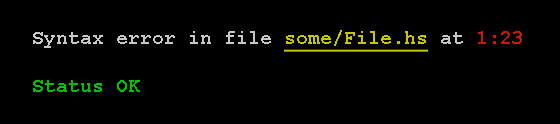
Minimal complete definition
Instances
putEscLn :: ToEscapable a => a -> IO () Source #
Convert any instance of ToEscapable to a String and output it to the terminal followed by a newline
putEsc :: ToEscapable a => a -> IO () Source #
Convert any instance of ToEscapable to a String and output it to the terminal
escToString :: ToEscapable a => a -> String Source #
Convert any instance of ToEscapable to a String
(^$) :: (a -> b) -> a -> b infixr 7 Source #
The same as $, but with higher precedence. One level of precedence higher than <>. This allows
avoiding parentheses when using $ and <> in the same expression. For example:
Underline $ (Bright $ FgGreen "GREEN") <> Default " " <> FgYellow "YELLOW"
can be written as:
Underline $ Bright ^$ FgGreen "GREEN" <> Default " " <> FgYellow "YELLOW"
In this example, Bright is applied only to the String "GREEN", that is concatenated
with a space and the yellow text "YELLOW", then Underline is applied to the entire
expression.