| Copyright | Will Thompson and Iñaki García Etxebarria |
|---|---|
| License | LGPL-2.1 |
| Maintainer | Iñaki García Etxebarria |
| Safe Haskell | Safe-Inferred |
| Language | Haskell2010 |
GI.Gtk.Objects.CheckButton
Description
A GtkCheckButton places a label next to an indicator.
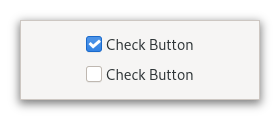
A GtkCheckButton is created by calling either checkButtonNew
or checkButtonNewWithLabel.
The state of a GtkCheckButton can be set specifically using
checkButtonSetActive, and retrieved using
checkButtonGetActive.
Inconsistent state
In addition to "on" and "off", check buttons can be an "in between" state that is neither on nor off. This can be used e.g. when the user has selected a range of elements (such as some text or spreadsheet cells) that are affected by a check button, and the current values in that range are inconsistent.
To set a GtkCheckButton to inconsistent state, use
checkButtonSetInconsistent.
Grouping
Check buttons can be grouped together, to form mutually exclusive groups - only one of the buttons can be toggled at a time, and toggling another one will switch the currently toggled one off.
Grouped check buttons use a different indicator, and are commonly referred to as *radio buttons*.
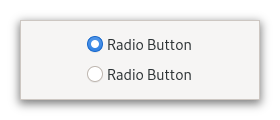
To add a GtkCheckButton to a group, use checkButtonSetGroup.
CSS nodes
checkbutton[.text-button] ├── check ╰── [label]
A GtkCheckButton has a main node with name checkbutton. If the
CheckButton:label property is set, it contains a label
child. The indicator node is named check when no group is set, and
radio if the checkbutton is grouped together with other checkbuttons.
Accessibility
GtkCheckButton uses the AccessibleRoleCheckbox role.
Synopsis
- newtype CheckButton = CheckButton (ManagedPtr CheckButton)
- class (GObject o, IsDescendantOf CheckButton o) => IsCheckButton o
- toCheckButton :: (MonadIO m, IsCheckButton o) => o -> m CheckButton
- checkButtonGetActive :: (HasCallStack, MonadIO m, IsCheckButton a) => a -> m Bool
- checkButtonGetInconsistent :: (HasCallStack, MonadIO m, IsCheckButton a) => a -> m Bool
- checkButtonGetLabel :: (HasCallStack, MonadIO m, IsCheckButton a) => a -> m (Maybe Text)
- checkButtonGetUseUnderline :: (HasCallStack, MonadIO m, IsCheckButton a) => a -> m Bool
- checkButtonNew :: (HasCallStack, MonadIO m) => m CheckButton
- checkButtonNewWithLabel :: (HasCallStack, MonadIO m) => Maybe Text -> m CheckButton
- checkButtonNewWithMnemonic :: (HasCallStack, MonadIO m) => Maybe Text -> m CheckButton
- checkButtonSetActive :: (HasCallStack, MonadIO m, IsCheckButton a) => a -> Bool -> m ()
- checkButtonSetGroup :: (HasCallStack, MonadIO m, IsCheckButton a, IsCheckButton b) => a -> Maybe b -> m ()
- checkButtonSetInconsistent :: (HasCallStack, MonadIO m, IsCheckButton a) => a -> Bool -> m ()
- checkButtonSetLabel :: (HasCallStack, MonadIO m, IsCheckButton a) => a -> Maybe Text -> m ()
- checkButtonSetUseUnderline :: (HasCallStack, MonadIO m, IsCheckButton a) => a -> Bool -> m ()
- constructCheckButtonActive :: (IsCheckButton o, MonadIO m) => Bool -> m (GValueConstruct o)
- getCheckButtonActive :: (MonadIO m, IsCheckButton o) => o -> m Bool
- setCheckButtonActive :: (MonadIO m, IsCheckButton o) => o -> Bool -> m ()
- clearCheckButtonGroup :: (MonadIO m, IsCheckButton o) => o -> m ()
- constructCheckButtonGroup :: (IsCheckButton o, MonadIO m, IsCheckButton a) => a -> m (GValueConstruct o)
- setCheckButtonGroup :: (MonadIO m, IsCheckButton o, IsCheckButton a) => o -> a -> m ()
- constructCheckButtonInconsistent :: (IsCheckButton o, MonadIO m) => Bool -> m (GValueConstruct o)
- getCheckButtonInconsistent :: (MonadIO m, IsCheckButton o) => o -> m Bool
- setCheckButtonInconsistent :: (MonadIO m, IsCheckButton o) => o -> Bool -> m ()
- clearCheckButtonLabel :: (MonadIO m, IsCheckButton o) => o -> m ()
- constructCheckButtonLabel :: (IsCheckButton o, MonadIO m) => Text -> m (GValueConstruct o)
- getCheckButtonLabel :: (MonadIO m, IsCheckButton o) => o -> m (Maybe Text)
- setCheckButtonLabel :: (MonadIO m, IsCheckButton o) => o -> Text -> m ()
- constructCheckButtonUseUnderline :: (IsCheckButton o, MonadIO m) => Bool -> m (GValueConstruct o)
- getCheckButtonUseUnderline :: (MonadIO m, IsCheckButton o) => o -> m Bool
- setCheckButtonUseUnderline :: (MonadIO m, IsCheckButton o) => o -> Bool -> m ()
- type CheckButtonActivateCallback = IO ()
- afterCheckButtonActivate :: (IsCheckButton a, MonadIO m) => a -> ((?self :: a) => CheckButtonActivateCallback) -> m SignalHandlerId
- onCheckButtonActivate :: (IsCheckButton a, MonadIO m) => a -> ((?self :: a) => CheckButtonActivateCallback) -> m SignalHandlerId
- type CheckButtonToggledCallback = IO ()
- afterCheckButtonToggled :: (IsCheckButton a, MonadIO m) => a -> ((?self :: a) => CheckButtonToggledCallback) -> m SignalHandlerId
- onCheckButtonToggled :: (IsCheckButton a, MonadIO m) => a -> ((?self :: a) => CheckButtonToggledCallback) -> m SignalHandlerId
Exported types
newtype CheckButton Source #
Memory-managed wrapper type.
Constructors
| CheckButton (ManagedPtr CheckButton) |
Instances
| Eq CheckButton Source # | |
Defined in GI.Gtk.Objects.CheckButton | |
| GObject CheckButton Source # | |
Defined in GI.Gtk.Objects.CheckButton | |
| ManagedPtrNewtype CheckButton Source # | |
Defined in GI.Gtk.Objects.CheckButton Methods | |
| TypedObject CheckButton Source # | |
Defined in GI.Gtk.Objects.CheckButton | |
| HasParentTypes CheckButton Source # | |
Defined in GI.Gtk.Objects.CheckButton | |
| IsGValue (Maybe CheckButton) Source # | Convert |
Defined in GI.Gtk.Objects.CheckButton Methods gvalueGType_ :: IO GType # gvalueSet_ :: Ptr GValue -> Maybe CheckButton -> IO () # gvalueGet_ :: Ptr GValue -> IO (Maybe CheckButton) # | |
| type ParentTypes CheckButton Source # | |
Defined in GI.Gtk.Objects.CheckButton type ParentTypes CheckButton = '[Widget, Object, Accessible, Actionable, Buildable, ConstraintTarget] | |
class (GObject o, IsDescendantOf CheckButton o) => IsCheckButton o Source #
Type class for types which can be safely cast to CheckButton, for instance with toCheckButton.
Instances
| (GObject o, IsDescendantOf CheckButton o) => IsCheckButton o Source # | |
Defined in GI.Gtk.Objects.CheckButton | |
toCheckButton :: (MonadIO m, IsCheckButton o) => o -> m CheckButton Source #
Cast to CheckButton, for types for which this is known to be safe. For general casts, use castTo.
Methods
Click to display all available methods, including inherited ones
Methods
actionSetEnabled, activate, activateAction, activateDefault, addController, addCssClass, addMnemonicLabel, addTickCallback, allocate, bindProperty, bindPropertyFull, childFocus, computeBounds, computeExpand, computePoint, computeTransform, contains, createPangoContext, createPangoLayout, dragCheckThreshold, errorBell, forceFloating, freezeNotify, getv, grabFocus, hasCssClass, hasDefault, hasFocus, hasVisibleFocus, hide, inDestruction, initTemplate, insertActionGroup, insertAfter, insertBefore, isAncestor, isDrawable, isFloating, isFocus, isSensitive, isVisible, keynavFailed, listMnemonicLabels, map, measure, mnemonicActivate, notify, notifyByPspec, observeChildren, observeControllers, pick, queueAllocate, queueDraw, queueResize, realize, ref, refSink, removeController, removeCssClass, removeMnemonicLabel, removeTickCallback, resetProperty, resetRelation, resetState, runDispose, shouldLayout, show, sizeAllocate, snapshotChild, stealData, stealQdata, thawNotify, translateCoordinates, triggerTooltipQuery, unmap, unparent, unrealize, unref, unsetStateFlags, updateProperty, updateRelation, updateState, watchClosure.
Getters
getAccessibleRole, getActionName, getActionTargetValue, getActive, getAllocatedBaseline, getAllocatedHeight, getAllocatedWidth, getAllocation, getAncestor, getBuildableId, getCanFocus, getCanTarget, getChildVisible, getClipboard, getCssClasses, getCssName, getCursor, getData, getDirection, getDisplay, getFirstChild, getFocusChild, getFocusOnClick, getFocusable, getFontMap, getFontOptions, getFrameClock, getHalign, getHasTooltip, getHeight, getHexpand, getHexpandSet, getInconsistent, getLabel, getLastChild, getLayoutManager, getMapped, getMarginBottom, getMarginEnd, getMarginStart, getMarginTop, getName, getNative, getNextSibling, getOpacity, getOverflow, getPangoContext, getParent, getPreferredSize, getPrevSibling, getPrimaryClipboard, getProperty, getQdata, getRealized, getReceivesDefault, getRequestMode, getRoot, getScaleFactor, getSensitive, getSettings, getSize, getSizeRequest, getStateFlags, getStyleContext, getTemplateChild, getTooltipMarkup, getTooltipText, getUseUnderline, getValign, getVexpand, getVexpandSet, getVisible, getWidth.
Setters
setActionName, setActionTargetValue, setActive, setCanFocus, setCanTarget, setChildVisible, setCssClasses, setCursor, setCursorFromName, setData, setDataFull, setDetailedActionName, setDirection, setFocusChild, setFocusOnClick, setFocusable, setFontMap, setFontOptions, setGroup, setHalign, setHasTooltip, setHexpand, setHexpandSet, setInconsistent, setLabel, setLayoutManager, setMarginBottom, setMarginEnd, setMarginStart, setMarginTop, setName, setOpacity, setOverflow, setParent, setProperty, setReceivesDefault, setSensitive, setSizeRequest, setStateFlags, setTooltipMarkup, setTooltipText, setUseUnderline, setValign, setVexpand, setVexpandSet, setVisible.
getActive
Arguments
| :: (HasCallStack, MonadIO m, IsCheckButton a) | |
| => a |
|
| -> m Bool | Returns: whether the check button is active |
Returns whether the check button is active.
getInconsistent
checkButtonGetInconsistent Source #
Arguments
| :: (HasCallStack, MonadIO m, IsCheckButton a) | |
| => a |
|
| -> m Bool | Returns: |
Returns whether the check button is in an inconsistent state.
getLabel
Arguments
| :: (HasCallStack, MonadIO m, IsCheckButton a) | |
| => a |
|
| -> m (Maybe Text) | Returns: The label |
Returns the label of the check button.
getUseUnderline
checkButtonGetUseUnderline Source #
Arguments
| :: (HasCallStack, MonadIO m, IsCheckButton a) | |
| => a |
|
| -> m Bool | Returns: The value of the CheckButton:useUnderline property.
See |
Returns whether underlines in the label indicate mnemonics.
new
Arguments
| :: (HasCallStack, MonadIO m) | |
| => m CheckButton | Returns: a new |
Creates a new GtkCheckButton.
newWithLabel
checkButtonNewWithLabel Source #
Arguments
| :: (HasCallStack, MonadIO m) | |
| => Maybe Text |
|
| -> m CheckButton | Returns: a new |
Creates a new GtkCheckButton with the given text.
newWithMnemonic
checkButtonNewWithMnemonic Source #
Arguments
| :: (HasCallStack, MonadIO m) | |
| => Maybe Text |
|
| -> m CheckButton | Returns: a new |
Creates a new GtkCheckButton with the given text and a mnemonic.
setActive
Arguments
| :: (HasCallStack, MonadIO m, IsCheckButton a) | |
| => a |
|
| -> Bool |
|
| -> m () |
Changes the check buttons active state.
setGroup
Arguments
| :: (HasCallStack, MonadIO m, IsCheckButton a, IsCheckButton b) | |
| => a |
|
| -> Maybe b |
|
| -> m () |
Adds self to the group of group.
In a group of multiple check buttons, only one button can be active at a time. The behavior of a checkbutton in a group is also commonly known as a *radio button*.
Setting the group of a check button also changes the css name of the indicator widget's CSS node to 'radio'.
Setting up groups in a cycle leads to undefined behavior.
Note that the same effect can be achieved via the Actionable
API, by using the same action with parameter type and state type 's'
for all buttons in the group, and giving each button its own target
value.
setInconsistent
checkButtonSetInconsistent Source #
Arguments
| :: (HasCallStack, MonadIO m, IsCheckButton a) | |
| => a |
|
| -> Bool |
|
| -> m () |
Sets the GtkCheckButton to inconsistent state.
You shoud turn off the inconsistent state again if the user checks the check button. This has to be done manually.
setLabel
Arguments
| :: (HasCallStack, MonadIO m, IsCheckButton a) | |
| => a |
|
| -> Maybe Text |
|
| -> m () |
Sets the text of self.
If CheckButton:useUnderline is True, an underscore
in label is interpreted as mnemonic indicator, see
checkButtonSetUseUnderline for details on this behavior.
setUseUnderline
checkButtonSetUseUnderline Source #
Arguments
| :: (HasCallStack, MonadIO m, IsCheckButton a) | |
| => a |
|
| -> Bool |
|
| -> m () |
Sets whether underlines in the label indicate mnemonics.
If setting is True, an underscore character in self's label
indicates a mnemonic accelerator key. This behavior is similar
to Label:useUnderline.
Properties
active
If the check button is active.
Setting active to True will add the :checked: state to both
the check button and the indicator CSS node.
constructCheckButtonActive :: (IsCheckButton o, MonadIO m) => Bool -> m (GValueConstruct o) Source #
Construct a GValueConstruct with valid value for the “active” property. This is rarely needed directly, but it is used by new.
getCheckButtonActive :: (MonadIO m, IsCheckButton o) => o -> m Bool Source #
Get the value of the “active” property.
When overloading is enabled, this is equivalent to
get checkButton #active
setCheckButtonActive :: (MonadIO m, IsCheckButton o) => o -> Bool -> m () Source #
Set the value of the “active” property.
When overloading is enabled, this is equivalent to
setcheckButton [ #active:=value ]
group
The check button whose group this widget belongs to.
clearCheckButtonGroup :: (MonadIO m, IsCheckButton o) => o -> m () Source #
Set the value of the “group” property to Nothing.
When overloading is enabled, this is equivalent to
clear #group
constructCheckButtonGroup :: (IsCheckButton o, MonadIO m, IsCheckButton a) => a -> m (GValueConstruct o) Source #
Construct a GValueConstruct with valid value for the “group” property. This is rarely needed directly, but it is used by new.
setCheckButtonGroup :: (MonadIO m, IsCheckButton o, IsCheckButton a) => o -> a -> m () Source #
Set the value of the “group” property.
When overloading is enabled, this is equivalent to
setcheckButton [ #group:=value ]
inconsistent
If the check button is in an “in between” state.
The inconsistent state only affects visual appearance, not the semantics of the button.
constructCheckButtonInconsistent :: (IsCheckButton o, MonadIO m) => Bool -> m (GValueConstruct o) Source #
Construct a GValueConstruct with valid value for the “inconsistent” property. This is rarely needed directly, but it is used by new.
getCheckButtonInconsistent :: (MonadIO m, IsCheckButton o) => o -> m Bool Source #
Get the value of the “inconsistent” property.
When overloading is enabled, this is equivalent to
get checkButton #inconsistent
setCheckButtonInconsistent :: (MonadIO m, IsCheckButton o) => o -> Bool -> m () Source #
Set the value of the “inconsistent” property.
When overloading is enabled, this is equivalent to
setcheckButton [ #inconsistent:=value ]
label
Text of the label inside the check button, if it contains a label widget.
clearCheckButtonLabel :: (MonadIO m, IsCheckButton o) => o -> m () Source #
Set the value of the “label” property to Nothing.
When overloading is enabled, this is equivalent to
clear #label
constructCheckButtonLabel :: (IsCheckButton o, MonadIO m) => Text -> m (GValueConstruct o) Source #
Construct a GValueConstruct with valid value for the “label” property. This is rarely needed directly, but it is used by new.
getCheckButtonLabel :: (MonadIO m, IsCheckButton o) => o -> m (Maybe Text) Source #
Get the value of the “label” property.
When overloading is enabled, this is equivalent to
get checkButton #label
setCheckButtonLabel :: (MonadIO m, IsCheckButton o) => o -> Text -> m () Source #
Set the value of the “label” property.
When overloading is enabled, this is equivalent to
setcheckButton [ #label:=value ]
useUnderline
If set, an underline in the text indicates that the following character is to be used as mnemonic.
constructCheckButtonUseUnderline :: (IsCheckButton o, MonadIO m) => Bool -> m (GValueConstruct o) Source #
Construct a GValueConstruct with valid value for the “use-underline” property. This is rarely needed directly, but it is used by new.
getCheckButtonUseUnderline :: (MonadIO m, IsCheckButton o) => o -> m Bool Source #
Get the value of the “use-underline” property.
When overloading is enabled, this is equivalent to
get checkButton #useUnderline
setCheckButtonUseUnderline :: (MonadIO m, IsCheckButton o) => o -> Bool -> m () Source #
Set the value of the “use-underline” property.
When overloading is enabled, this is equivalent to
setcheckButton [ #useUnderline:=value ]
Signals
activate
type CheckButtonActivateCallback = IO () Source #
Emitted to when the check button is activated.
The ::activate signal on GtkCheckButton is an action signal and
emitting it causes the button to animate press then release.
Applications should never connect to this signal, but use the CheckButton::toggled signal.
Since: 4.2
afterCheckButtonActivate :: (IsCheckButton a, MonadIO m) => a -> ((?self :: a) => CheckButtonActivateCallback) -> m SignalHandlerId Source #
Connect a signal handler for the activate signal, to be run after the default handler. When overloading is enabled, this is equivalent to
after checkButton #activate callback
By default the object invoking the signal is not passed to the callback.
If you need to access it, you can use the implit ?self parameter.
Note that this requires activating the ImplicitParams GHC extension.
onCheckButtonActivate :: (IsCheckButton a, MonadIO m) => a -> ((?self :: a) => CheckButtonActivateCallback) -> m SignalHandlerId Source #
Connect a signal handler for the activate signal, to be run before the default handler. When overloading is enabled, this is equivalent to
on checkButton #activate callback
toggled
type CheckButtonToggledCallback = IO () Source #
Emitted when the buttons's CheckButton:active property changes.
afterCheckButtonToggled :: (IsCheckButton a, MonadIO m) => a -> ((?self :: a) => CheckButtonToggledCallback) -> m SignalHandlerId Source #
Connect a signal handler for the toggled signal, to be run after the default handler. When overloading is enabled, this is equivalent to
after checkButton #toggled callback
By default the object invoking the signal is not passed to the callback.
If you need to access it, you can use the implit ?self parameter.
Note that this requires activating the ImplicitParams GHC extension.
onCheckButtonToggled :: (IsCheckButton a, MonadIO m) => a -> ((?self :: a) => CheckButtonToggledCallback) -> m SignalHandlerId Source #
Connect a signal handler for the toggled signal, to be run before the default handler. When overloading is enabled, this is equivalent to
on checkButton #toggled callback