| Copyright | Will Thompson and Iñaki García Etxebarria |
|---|---|
| License | LGPL-2.1 |
| Maintainer | Iñaki García Etxebarria |
| Safe Haskell | Safe-Inferred |
| Language | Haskell2010 |
GI.Gtk.Objects.Button
Description
The GtkButton widget is generally used to trigger a callback function that is
called when the button is pressed.
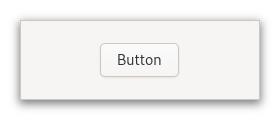
The GtkButton widget can hold any valid child widget. That is, it can hold
almost any other standard GtkWidget. The most commonly used child is the
GtkLabel.
CSS nodes
GtkButton has a single CSS node with name button. The node will get the
style classes .image-button or .text-button, if the content is just an
image or label, respectively. It may also receive the .flat style class.
When activating a button via the keyboard, the button will temporarily
gain the .keyboard-activating style class.
Other style classes that are commonly used with GtkButton include
.suggested-action and .destructive-action. In special cases, buttons
can be made round by adding the .circular style class.
Button-like widgets like ToggleButton, MenuButton,
VolumeButton, LockButton, ColorButton
or FontButton use style classes such as .toggle, .popup, .scale,
.lock, .color on the button node to differentiate themselves from a plain
GtkButton.
Accessibility
GtkButton uses the AccessibleRoleButton role.
Synopsis
- newtype Button = Button (ManagedPtr Button)
- class (GObject o, IsDescendantOf Button o) => IsButton o
- toButton :: (MonadIO m, IsButton o) => o -> m Button
- buttonGetChild :: (HasCallStack, MonadIO m, IsButton a) => a -> m (Maybe Widget)
- buttonGetHasFrame :: (HasCallStack, MonadIO m, IsButton a) => a -> m Bool
- buttonGetIconName :: (HasCallStack, MonadIO m, IsButton a) => a -> m (Maybe Text)
- buttonGetLabel :: (HasCallStack, MonadIO m, IsButton a) => a -> m (Maybe Text)
- buttonGetUseUnderline :: (HasCallStack, MonadIO m, IsButton a) => a -> m Bool
- buttonNew :: (HasCallStack, MonadIO m) => m Button
- buttonNewFromIconName :: (HasCallStack, MonadIO m) => Text -> m Button
- buttonNewWithLabel :: (HasCallStack, MonadIO m) => Text -> m Button
- buttonNewWithMnemonic :: (HasCallStack, MonadIO m) => Text -> m Button
- buttonSetChild :: (HasCallStack, MonadIO m, IsButton a, IsWidget b) => a -> Maybe b -> m ()
- buttonSetHasFrame :: (HasCallStack, MonadIO m, IsButton a) => a -> Bool -> m ()
- buttonSetIconName :: (HasCallStack, MonadIO m, IsButton a) => a -> Text -> m ()
- buttonSetLabel :: (HasCallStack, MonadIO m, IsButton a) => a -> Text -> m ()
- buttonSetUseUnderline :: (HasCallStack, MonadIO m, IsButton a) => a -> Bool -> m ()
- clearButtonChild :: (MonadIO m, IsButton o) => o -> m ()
- constructButtonChild :: (IsButton o, MonadIO m, IsWidget a) => a -> m (GValueConstruct o)
- getButtonChild :: (MonadIO m, IsButton o) => o -> m (Maybe Widget)
- setButtonChild :: (MonadIO m, IsButton o, IsWidget a) => o -> a -> m ()
- constructButtonHasFrame :: (IsButton o, MonadIO m) => Bool -> m (GValueConstruct o)
- getButtonHasFrame :: (MonadIO m, IsButton o) => o -> m Bool
- setButtonHasFrame :: (MonadIO m, IsButton o) => o -> Bool -> m ()
- constructButtonIconName :: (IsButton o, MonadIO m) => Text -> m (GValueConstruct o)
- getButtonIconName :: (MonadIO m, IsButton o) => o -> m (Maybe Text)
- setButtonIconName :: (MonadIO m, IsButton o) => o -> Text -> m ()
- constructButtonLabel :: (IsButton o, MonadIO m) => Text -> m (GValueConstruct o)
- getButtonLabel :: (MonadIO m, IsButton o) => o -> m (Maybe Text)
- setButtonLabel :: (MonadIO m, IsButton o) => o -> Text -> m ()
- constructButtonUseUnderline :: (IsButton o, MonadIO m) => Bool -> m (GValueConstruct o)
- getButtonUseUnderline :: (MonadIO m, IsButton o) => o -> m Bool
- setButtonUseUnderline :: (MonadIO m, IsButton o) => o -> Bool -> m ()
- type ButtonActivateCallback = IO ()
- afterButtonActivate :: (IsButton a, MonadIO m) => a -> ((?self :: a) => ButtonActivateCallback) -> m SignalHandlerId
- onButtonActivate :: (IsButton a, MonadIO m) => a -> ((?self :: a) => ButtonActivateCallback) -> m SignalHandlerId
- type ButtonClickedCallback = IO ()
- afterButtonClicked :: (IsButton a, MonadIO m) => a -> ((?self :: a) => ButtonClickedCallback) -> m SignalHandlerId
- onButtonClicked :: (IsButton a, MonadIO m) => a -> ((?self :: a) => ButtonClickedCallback) -> m SignalHandlerId
Exported types
Memory-managed wrapper type.
Instances
| Eq Button Source # | |
| GObject Button Source # | |
Defined in GI.Gtk.Objects.Button | |
| ManagedPtrNewtype Button Source # | |
Defined in GI.Gtk.Objects.Button Methods toManagedPtr :: Button -> ManagedPtr Button | |
| TypedObject Button Source # | |
Defined in GI.Gtk.Objects.Button | |
| HasParentTypes Button Source # | |
Defined in GI.Gtk.Objects.Button | |
| IsGValue (Maybe Button) Source # | Convert |
Defined in GI.Gtk.Objects.Button Methods gvalueGType_ :: IO GType gvalueSet_ :: Ptr GValue -> Maybe Button -> IO () gvalueGet_ :: Ptr GValue -> IO (Maybe Button) | |
| type ParentTypes Button Source # | |
Defined in GI.Gtk.Objects.Button | |
class (GObject o, IsDescendantOf Button o) => IsButton o Source #
Instances
| (GObject o, IsDescendantOf Button o) => IsButton o Source # | |
Defined in GI.Gtk.Objects.Button | |
Methods
Click to display all available methods, including inherited ones
Methods
actionSetEnabled, activate, activateAction, activateDefault, addController, addCssClass, addMnemonicLabel, addTickCallback, allocate, bindProperty, bindPropertyFull, childFocus, computeBounds, computeExpand, computePoint, computeTransform, contains, createPangoContext, createPangoLayout, disposeTemplate, dragCheckThreshold, errorBell, forceFloating, freezeNotify, getv, grabFocus, hasCssClass, hasDefault, hasFocus, hasVisibleFocus, hide, inDestruction, initTemplate, insertActionGroup, insertAfter, insertBefore, isAncestor, isDrawable, isFloating, isFocus, isSensitive, isVisible, keynavFailed, listMnemonicLabels, map, measure, mnemonicActivate, notify, notifyByPspec, observeChildren, observeControllers, pick, queueAllocate, queueDraw, queueResize, realize, ref, refSink, removeController, removeCssClass, removeMnemonicLabel, removeTickCallback, resetProperty, resetRelation, resetState, runDispose, shouldLayout, show, sizeAllocate, snapshotChild, stealData, stealQdata, thawNotify, translateCoordinates, triggerTooltipQuery, unmap, unparent, unrealize, unref, unsetStateFlags, updateNextAccessibleSibling, updateProperty, updateRelation, updateState, watchClosure.
Getters
getAccessibleParent, getAccessibleRole, getActionName, getActionTargetValue, getAllocatedBaseline, getAllocatedHeight, getAllocatedWidth, getAllocation, getAncestor, getAtContext, getBounds, getBuildableId, getCanFocus, getCanTarget, getChild, getChildVisible, getClipboard, getColor, getCssClasses, getCssName, getCursor, getData, getDirection, getDisplay, getFirstAccessibleChild, getFirstChild, getFocusChild, getFocusOnClick, getFocusable, getFontMap, getFontOptions, getFrameClock, getHalign, getHasFrame, getHasTooltip, getHeight, getHexpand, getHexpandSet, getIconName, getLabel, getLastChild, getLayoutManager, getMapped, getMarginBottom, getMarginEnd, getMarginStart, getMarginTop, getName, getNative, getNextAccessibleSibling, getNextSibling, getOpacity, getOverflow, getPangoContext, getParent, getPlatformState, getPreferredSize, getPrevSibling, getPrimaryClipboard, getProperty, getQdata, getRealized, getReceivesDefault, getRequestMode, getRoot, getScaleFactor, getSensitive, getSettings, getSize, getSizeRequest, getStateFlags, getStyleContext, getTemplateChild, getTooltipMarkup, getTooltipText, getUseUnderline, getValign, getVexpand, getVexpandSet, getVisible, getWidth.
Setters
setAccessibleParent, setActionName, setActionTargetValue, setCanFocus, setCanTarget, setChild, setChildVisible, setCssClasses, setCursor, setCursorFromName, setData, setDataFull, setDetailedActionName, setDirection, setFocusChild, setFocusOnClick, setFocusable, setFontMap, setFontOptions, setHalign, setHasFrame, setHasTooltip, setHexpand, setHexpandSet, setIconName, setLabel, setLayoutManager, setMarginBottom, setMarginEnd, setMarginStart, setMarginTop, setName, setOpacity, setOverflow, setParent, setProperty, setReceivesDefault, setSensitive, setSizeRequest, setStateFlags, setTooltipMarkup, setTooltipText, setUseUnderline, setValign, setVexpand, setVexpandSet, setVisible.
getChild
Arguments
| :: (HasCallStack, MonadIO m, IsButton a) | |
| => a |
|
| -> m (Maybe Widget) | Returns: the child widget of |
Gets the child widget of button.
getHasFrame
Arguments
| :: (HasCallStack, MonadIO m, IsButton a) | |
| => a |
|
| -> m Bool | Returns: |
Returns whether the button has a frame.
getIconName
Arguments
| :: (HasCallStack, MonadIO m, IsButton a) | |
| => a |
|
| -> m (Maybe Text) | Returns: The icon name set via |
Returns the icon name of the button.
If the icon name has not been set with buttonSetIconName
the return value will be Nothing. This will be the case if you create
an empty button with buttonNew to use as a container.
getLabel
Arguments
| :: (HasCallStack, MonadIO m, IsButton a) | |
| => a |
|
| -> m (Maybe Text) | Returns: The text of the label widget. This string is owned by the widget and must not be modified or freed. |
Fetches the text from the label of the button.
If the label text has not been set with buttonSetLabel
the return value will be Nothing. This will be the case if you create
an empty button with buttonNew to use as a container.
getUseUnderline
buttonGetUseUnderline Source #
Arguments
| :: (HasCallStack, MonadIO m, IsButton a) | |
| => a |
|
| -> m Bool | Returns: |
gets whether underlines are interpreted as mnemonics.
new
Arguments
| :: (HasCallStack, MonadIO m) | |
| => m Button | Returns: The newly created |
Creates a new GtkButton widget.
To add a child widget to the button, use buttonSetChild.
newFromIconName
buttonNewFromIconName Source #
Arguments
| :: (HasCallStack, MonadIO m) | |
| => Text |
|
| -> m Button | Returns: a new |
Creates a new button containing an icon from the current icon theme.
If the icon name isn’t known, a “broken image” icon will be displayed instead. If the current icon theme is changed, the icon will be updated appropriately.
newWithLabel
Arguments
| :: (HasCallStack, MonadIO m) | |
| => Text |
|
| -> m Button | Returns: The newly created |
Creates a GtkButton widget with a GtkLabel child.
newWithMnemonic
buttonNewWithMnemonic Source #
Arguments
| :: (HasCallStack, MonadIO m) | |
| => Text |
|
| -> m Button | Returns: a new |
Creates a new GtkButton containing a label.
If characters in label are preceded by an underscore, they are underlined.
If you need a literal underscore character in a label, use “__” (two
underscores). The first underlined character represents a keyboard
accelerator called a mnemonic. Pressing <kbd>Alt</kbd> and that key
activates the button.
setChild
Arguments
| :: (HasCallStack, MonadIO m, IsButton a, IsWidget b) | |
| => a |
|
| -> Maybe b |
|
| -> m () |
Sets the child widget of button.
Note that by using this API, you take full responsibility for setting
up the proper accessibility label and description information for button.
Most likely, you'll either set the accessibility label or description
for button explicitly, or you'll set a labelled-by or described-by
relations from child to button.
setHasFrame
Arguments
| :: (HasCallStack, MonadIO m, IsButton a) | |
| => a |
|
| -> Bool |
|
| -> m () |
Sets the style of the button.
Buttons can have a flat appearance or have a frame drawn around them.
setIconName
Arguments
| :: (HasCallStack, MonadIO m, IsButton a) | |
| => a |
|
| -> Text |
|
| -> m () |
Adds a GtkImage with the given icon name as a child.
If button already contains a child widget, that child widget will
be removed and replaced with the image.
setLabel
Arguments
| :: (HasCallStack, MonadIO m, IsButton a) | |
| => a |
|
| -> Text |
|
| -> m () |
Sets the text of the label of the button to label.
This will also clear any previously set labels.
setUseUnderline
buttonSetUseUnderline Source #
Arguments
| :: (HasCallStack, MonadIO m, IsButton a) | |
| => a |
|
| -> Bool |
|
| -> m () |
Sets whether to use underlines as mnemonics.
If true, an underline in the text of the button label indicates the next character should be used for the mnemonic accelerator key.
Properties
child
The child widget.
clearButtonChild :: (MonadIO m, IsButton o) => o -> m () Source #
Set the value of the “child” property to Nothing.
When overloading is enabled, this is equivalent to
clear #child
constructButtonChild :: (IsButton o, MonadIO m, IsWidget a) => a -> m (GValueConstruct o) Source #
Construct a GValueConstruct with valid value for the “child” property. This is rarely needed directly, but it is used by new.
getButtonChild :: (MonadIO m, IsButton o) => o -> m (Maybe Widget) Source #
Get the value of the “child” property.
When overloading is enabled, this is equivalent to
get button #child
setButtonChild :: (MonadIO m, IsButton o, IsWidget a) => o -> a -> m () Source #
Set the value of the “child” property.
When overloading is enabled, this is equivalent to
setbutton [ #child:=value ]
hasFrame
Whether the button has a frame.
constructButtonHasFrame :: (IsButton o, MonadIO m) => Bool -> m (GValueConstruct o) Source #
Construct a GValueConstruct with valid value for the “has-frame” property. This is rarely needed directly, but it is used by new.
getButtonHasFrame :: (MonadIO m, IsButton o) => o -> m Bool Source #
Get the value of the “has-frame” property.
When overloading is enabled, this is equivalent to
get button #hasFrame
setButtonHasFrame :: (MonadIO m, IsButton o) => o -> Bool -> m () Source #
Set the value of the “has-frame” property.
When overloading is enabled, this is equivalent to
setbutton [ #hasFrame:=value ]
iconName
The name of the icon used to automatically populate the button.
constructButtonIconName :: (IsButton o, MonadIO m) => Text -> m (GValueConstruct o) Source #
Construct a GValueConstruct with valid value for the “icon-name” property. This is rarely needed directly, but it is used by new.
getButtonIconName :: (MonadIO m, IsButton o) => o -> m (Maybe Text) Source #
Get the value of the “icon-name” property.
When overloading is enabled, this is equivalent to
get button #iconName
setButtonIconName :: (MonadIO m, IsButton o) => o -> Text -> m () Source #
Set the value of the “icon-name” property.
When overloading is enabled, this is equivalent to
setbutton [ #iconName:=value ]
label
Text of the label inside the button, if the button contains a label widget.
constructButtonLabel :: (IsButton o, MonadIO m) => Text -> m (GValueConstruct o) Source #
Construct a GValueConstruct with valid value for the “label” property. This is rarely needed directly, but it is used by new.
getButtonLabel :: (MonadIO m, IsButton o) => o -> m (Maybe Text) Source #
Get the value of the “label” property.
When overloading is enabled, this is equivalent to
get button #label
setButtonLabel :: (MonadIO m, IsButton o) => o -> Text -> m () Source #
Set the value of the “label” property.
When overloading is enabled, this is equivalent to
setbutton [ #label:=value ]
useUnderline
If set, an underline in the text indicates that the following character is to be used as mnemonic.
constructButtonUseUnderline :: (IsButton o, MonadIO m) => Bool -> m (GValueConstruct o) Source #
Construct a GValueConstruct with valid value for the “use-underline” property. This is rarely needed directly, but it is used by new.
getButtonUseUnderline :: (MonadIO m, IsButton o) => o -> m Bool Source #
Get the value of the “use-underline” property.
When overloading is enabled, this is equivalent to
get button #useUnderline
setButtonUseUnderline :: (MonadIO m, IsButton o) => o -> Bool -> m () Source #
Set the value of the “use-underline” property.
When overloading is enabled, this is equivalent to
setbutton [ #useUnderline:=value ]
Signals
activate
type ButtonActivateCallback = IO () Source #
Emitted to animate press then release.
This is an action signal. Applications should never connect to this signal, but use the Button::clicked signal.
The default bindings for this signal are all forms of the <kbd>␣</kbd> and <kbd>Enter</kbd> keys.
afterButtonActivate :: (IsButton a, MonadIO m) => a -> ((?self :: a) => ButtonActivateCallback) -> m SignalHandlerId Source #
Connect a signal handler for the activate signal, to be run after the default handler. When overloading is enabled, this is equivalent to
after button #activate callback
By default the object invoking the signal is not passed to the callback.
If you need to access it, you can use the implit ?self parameter.
Note that this requires activating the ImplicitParams GHC extension.
onButtonActivate :: (IsButton a, MonadIO m) => a -> ((?self :: a) => ButtonActivateCallback) -> m SignalHandlerId Source #
Connect a signal handler for the activate signal, to be run before the default handler. When overloading is enabled, this is equivalent to
on button #activate callback
clicked
type ButtonClickedCallback = IO () Source #
Emitted when the button has been activated (pressed and released).
afterButtonClicked :: (IsButton a, MonadIO m) => a -> ((?self :: a) => ButtonClickedCallback) -> m SignalHandlerId Source #
Connect a signal handler for the clicked signal, to be run after the default handler. When overloading is enabled, this is equivalent to
after button #clicked callback
By default the object invoking the signal is not passed to the callback.
If you need to access it, you can use the implit ?self parameter.
Note that this requires activating the ImplicitParams GHC extension.
onButtonClicked :: (IsButton a, MonadIO m) => a -> ((?self :: a) => ButtonClickedCallback) -> m SignalHandlerId Source #
Connect a signal handler for the clicked signal, to be run before the default handler. When overloading is enabled, this is equivalent to
on button #clicked callback