| Safe Haskell | None |
|---|---|
| Language | Haskell2010 |
Graphics.GL.Low.VAO
Documentation
Vertex Array Objects (VAO) are at the core of controlling OpenGL. Each VAO has mutable state which associates vertex shader input variables with three things:
- The VBO to read from.
- Where in the VBO to read from.
- The interpretation of the bytes found there (32-bit float, 16-bit int, etc).
You set these VAO parameters with a sequence of commands:
- Bind a VAO
- Bind a VBO
- Use a Program
- Call
setVertexLayout
After a VAO is configured against a Program, either one can be swapped in or out freely. They will still work when both are swapped back in together. An "in-use" shader program will use whatever VAO is bound for getting its vertex inputs. It is up to the programmer to ensure that the VAO has been configured with the right variable positions for the current shader.
After being bound, VAOs will also remember the last element array that is bound to the element array buffer binding target. Later on, when a VAO is re-bound, the element array will be restored automatically.
Gotcha: VAOs do not remember what is bound to the array buffer binding target. So VBOs will not be restored when a VAO is bound.
A VAO must be created and bound with bindVAO before you can see any
graphics.
Diagram of possible VAO contents:
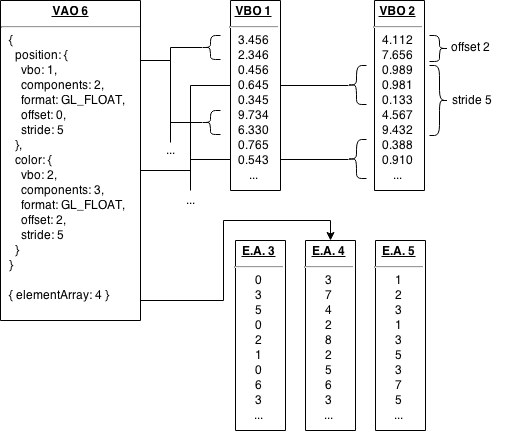
The above VAO would be compatible with the following vertex program:
#version 150
in vec2 position;
in vec3 color;
out vec3 Color;
void main()
{
gl_Position = vec4(position, 0.0, 1.0);
Color = color;
}
Create a new VAO. The only thing you can do with a VAO is bind it to the vertex array binding target (bindVAO) or delete it.