| Safe Haskell | None |
|---|---|
| Language | Haskell2010 |
Graphics.GL.Low
Contents
Description
Basic low-level GL wrapper and reference.
- newVAO :: IO VAO
- bindVAO :: VAO -> IO ()
- deleteVAO :: VAO -> IO ()
- data VAO
- newVBO :: Storable a => Vector a -> UsageHint -> IO VBO
- newElementArray :: Storable a => Vector a -> UsageHint -> IO ElementArray
- bindVBO :: VBO -> IO ()
- bindElementArray :: ElementArray -> IO ()
- updateVBO :: Storable a => Vector a -> Int -> IO ()
- updateElementArray :: Storable a => Vector a -> Int -> IO ()
- deleteBufferObject :: BufferObject a => a -> IO ()
- data VBO
- data ElementArray
- data UsageHint
- newProgram :: String -> String -> IO Program
- newProgramSafe :: String -> String -> IO (Either ProgramError Program)
- useProgram :: Program -> IO ()
- deleteProgram :: Program -> IO ()
- setUniform1f :: String -> [Float] -> IO ()
- setUniform2f :: String -> [V2 Float] -> IO ()
- setUniform3f :: String -> [V3 Float] -> IO ()
- setUniform4f :: String -> [V4 Float] -> IO ()
- setUniform1i :: String -> [Int] -> IO ()
- setUniform2i :: String -> [V2 Int] -> IO ()
- setUniform3i :: String -> [V3 Int] -> IO ()
- setUniform4i :: String -> [V4 Int] -> IO ()
- setUniform22 :: String -> [M22 Float] -> IO ()
- setUniform33 :: String -> [M33 Float] -> IO ()
- setUniform44 :: String -> [M44 Float] -> IO ()
- data Program
- data ProgramError
- setVertexLayout :: [VertexLayout] -> IO ()
- data VertexLayout
- data DataType
- newTexture2D :: (Storable a, InternalFormat b) => Vector a -> Dimensions -> IO (Tex2D b)
- newCubeMap :: (Storable a, InternalFormat b) => Cube (Vector a, Dimensions) -> IO (CubeMap b)
- newEmptyTexture2D :: InternalFormat a => Int -> Int -> IO (Tex2D a)
- newEmptyCubeMap :: InternalFormat a => Int -> Int -> IO (CubeMap a)
- deleteTexture :: Texture a => a -> IO ()
- setActiveTextureUnit :: Enum a => a -> IO ()
- bindTexture2D :: Tex2D a -> IO ()
- bindTextureCubeMap :: CubeMap a -> IO ()
- setTex2DFiltering :: Filtering -> IO ()
- setCubeMapFiltering :: Filtering -> IO ()
- setTex2DWrapping :: Wrapping -> IO ()
- setCubeMapWrapping :: Wrapping -> IO ()
- data Tex2D a
- data CubeMap a
- data Dimensions = Dimensions {
- imageWidth :: Int
- imageHeight :: Int
- data Cube a = Cube {}
- type Side = forall a. Cube a -> a
- data Filtering
- data Wrapping
- drawPoints :: Int -> IO ()
- drawLines :: Int -> IO ()
- drawLineStrip :: Int -> IO ()
- drawLineLoop :: Int -> IO ()
- drawTriangles :: Int -> IO ()
- drawTriangleStrip :: Int -> IO ()
- drawTriangleFan :: Int -> IO ()
- drawIndexedPoints :: Int -> IndexFormat -> IO ()
- drawIndexedLines :: Int -> IndexFormat -> IO ()
- drawIndexedLineStrip :: Int -> IndexFormat -> IO ()
- drawIndexedLineLoop :: Int -> IndexFormat -> IO ()
- drawIndexedTriangles :: Int -> IndexFormat -> IO ()
- drawIndexedTriangleStrip :: Int -> IndexFormat -> IO ()
- drawIndexedTriangleFan :: Int -> IndexFormat -> IO ()
- setViewport :: Viewport -> IO ()
- enableScissorTest :: Viewport -> IO ()
- disableScissorTest :: IO ()
- enableCulling :: Culling -> IO ()
- disableCulling :: IO ()
- data Viewport = Viewport {}
- data Culling
- data IndexFormat
- enableColorWriting :: IO ()
- disableColorWriting :: IO ()
- clearColorBuffer :: (Float, Float, Float) -> IO ()
- enableDepthTest :: IO ()
- disableDepthTest :: IO ()
- clearDepthBuffer :: IO ()
- enableStencil :: Stencil -> IO ()
- disableStencil :: IO ()
- clearStencilBuffer :: IO ()
- basicStencil :: Stencil
- data Stencil = Stencil {
- func :: StencilFunc
- ref :: Int
- mask :: Word
- onStencilFail :: StencilOp
- onDepthFail :: StencilOp
- onBothPass :: StencilOp
- data StencilFunc
- = Never
- | Less
- | LessOrEqual
- | Greater
- | GreaterOrEqual
- | Equal
- | NotEqual
- | Always
- data StencilOp
- enableBlending :: Blending -> IO ()
- disableBlending :: IO ()
- basicBlending :: Blending
- data Blending = Blending {
- sFactor :: BlendFactor
- dFactor :: BlendFactor
- blendFunc :: BlendEquation
- blendColor :: (Float, Float, Float, Float)
- data BlendFactor
- data BlendEquation
- data DefaultFramebuffer = DefaultFramebuffer
- data FBO
- bindFramebuffer :: Framebuffer a => a -> IO ()
- newFBO :: IO FBO
- attachTex2D :: Attachable a => Tex2D a -> IO ()
- attachCubeMap :: Attachable a => CubeMap a -> Side -> IO ()
- attachRBO :: Attachable a => RBO a -> IO ()
- deleteFBO :: FBO -> IO ()
- data RBO a
- newRBO :: InternalFormat a => Int -> Int -> IO (RBO a)
- deleteRBO :: RBO a -> IO ()
- data GLError
- getGLError :: IO (Maybe GLError)
- assertNoGLError :: IO ()
- data Alpha
- data Luminance
- data LuminanceAlpha
- data RGB
- data RGBA
- data Depth24
- data Depth24Stencil8
- class InternalFormat a where
- internalFormat :: (Eq b, Num b) => proxy a -> b
- class Framebuffer a where
- framebufferName :: Num b => a -> b
- class GLObject a => Texture a
- class InternalFormat a => Attachable a where
- attachPoint :: (Eq b, Num b) => proxy a -> b
Overview
OpenGL is a graphics rendering interface. This library exposes a vastly simplified subset of OpenGL that is hopefully still complete enough for many purposes, such as following tutorials, making simple games, and demos. In particular the intention is to concentrate on a subset of OpenGL 3.2 (Core Profile) roughly corresponding to ES 2.0.
A second primary purpose is to document the complex model behind the interface in a way that is more elaborate than tutorials and more concise than the spec. As such, this is an experimental project to aid my own process of understanding OpenGL. It seems that understanding the entire picture up-front is the only way to get started, so this should also serve as a quick reference guide to the core commands and concepts.
This library uses the gl package for raw bindings to OpenGL and the
linear package for matrices.
Example
The hello world program shows a white triangle on a black background. It uses the packages `GLFW-b' and `monad-loops'. Note that it forces a 3.2 core profile when setting up the context through GLFW.
module Main where
import Control.Monad.Loops (whileM_)
import Data.Functor ((<$>))
import qualified Data.Vector.Storable as V
import qualified Graphics.UI.GLFW as GLFW
import Graphics.GL.Low
-- GLFW will be the shell of the demo
main = do
GLFW.init
GLFW.windowHint (GLFW.WindowHint'ContextVersionMajor 3)
GLFW.windowHint (GLFW.WindowHint'ContextVersionMinor 2)
GLFW.windowHint (GLFW.WindowHint'OpenGLForwardCompat True)
GLFW.windowHint (GLFW.WindowHint'OpenGLProfile GLFW.OpenGLProfile'Core)
mwin <- GLFW.createWindow 640 480 "Hello World" Nothing Nothing
case mwin of
Nothing -> putStrLn "createWindow failed"
Just win -> do
GLFW.makeContextCurrent (Just win)
GLFW.swapInterval 1
(vao, prog) <- setup -- load and configure objects
whileM_ (not <$> GLFW.windowShouldClose win) $ do
GLFW.pollEvents
draw vao prog -- render
GLFW.swapBuffers win
setup = do
-- establish a VAO
vao <- newVAO
bindVAO vao
-- load shader program
vsource <- readFile "hello.vert"
fsource <- readFile "hello.frag"
prog <- newProgram vsource fsource
useProgram prog
-- load vertex data: three 2D vertex positions
let blob = V.fromList
[ -0.5, -0.5
, 0, 0.5
, 0.5, -0.5 ] :: V.Vector Float
vbo <- newVBO blob StaticDraw
bindVBO vbo
-- connect program to vertex data via the VAO
setVertexLayout [Attrib "position" 2 GLFloat]
return (vao, prog)
draw vao prog = do
clearColorBuffer (0,0,0)
bindVAO vao
useProgram prog
drawTriangles 3
The vertex shader file looks like
#version 150
in vec2 position;
void main()
{
gl_Position = vec4(position, 0.0, 1.0);
}
And the corresponding fragment shader file
#version 150
out vec4 outColor;
void main()
{
outColor = vec4(1.0, 1.0, 1.0, 1.0);
}
And the output should look like
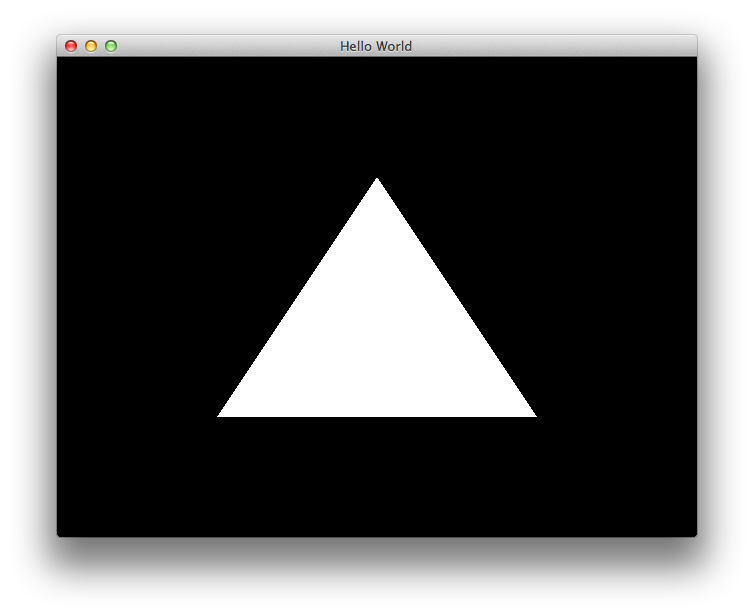
OpenGL API Basically
The spec for OpenGL 3.2 is actually quite readable and is worth reviewing. The following is my synopsis of things which roughly coincide with the simplified OpenGL ES 2.0.
Objects
Objects may be created and destroyed by client code. They include:
Binding Targets
Objects are referenced with integers (called names in GL), so binding targets can be thought of as global variables to put those references. Many operations implicitly read from these globals to determine what the target object of the operation is. They include:
- Vertex array binding target (for VAO)
- Buffer binding targets (ARRAY_BUFFER and ELEMENT_ARRAY_BUFFER)
- Texture binding targets (TEXTURE_2D and TEXTURE_CUBE_MAP)
- Framebuffer binding target (for FBO)
(not binding targets but similar)
- Shader program "in use"
- Texture units
- Current active texture unit
- Image attachment points of an FBO
Shader Programs
VAO
The VAO is essential. At least one VAO must be created and bound to the vertex array binding target before rendering, before configuring a program's vertex attributes. Here is why: the VAO stores the association between vertex inputs in the program and a VBO from which to pipe input from. It also stores the format of the VBO data, which is otherwise just a big blob. Finally, the VAO stores the state of the element array binding target used for indexed rendering.
After installing a program with useProgram and binding a source VBO
to the array buffer binding target (bindVBO) then the bound VAO can be
updated (setVertexLayout) with new vertex attribute information.
After this, the VBO can be rebound to configure a different set of inputs
with a different source. Many VAOs can be created and swapped out to pipe
vertex data in different ways to different programs (or the same program).
When a VAO is bound (bindVAO) it restores the state of the element array
binding target. For this reason you can think of that binding target as
simply being a function of the VAO itself rather than a separate global
state.
Uniforms and Samplers (Textures)
Programs may also have uniform variables and "sampler uniforms" as
input. Uniforms are accessible from the vertex or fragment shader part of
the program but their values are fixed during the course of a rendering
command. They can be set and reset with the setUniform family (ex.
setUniform1f), which updates the current program object with new uniform
values. Among other things, updating the uniforms each frame is the main
way to animate a scene.
Samplers are textures that the shader can interpolate to get "in between" values. The texture a sampler uses is determined by the contents of the texture unit that that sampler points to. The sampler is a uniform with an integer type. This integer is the texture unit to use. The word texture should not be construed to mean a color image. Shaders can make use of many kinds of multi-dimensional data that happen to be available through the samplers.
Texture Objects and Texture Units
Before a shader can use a texture it must be assigned to a texture unit.
First set the active texture unit to the desired unit number
(setActiveTextureUnit) then bind the texture object to one of the
two texture binding targets, depending on what kind of texture it is (2D
or cubemap). Binding a texture has the side effect of assigning it to the
active texture unit.
Custom Framebuffers
It is possible (and important in many techniques) to utilize an
off-screen render target. To do this create an FBO (newFBO), bind it to
the framebuffer binding target (bindFramebuffer) and attach a color
image object (texture or renderbuffer object). If necessary a depth
image or combination depth-stencil image can be attached as well. If no
color image is attached then the FBO is incomplete and rendering will be
an error. After rendering to an FBO any textures that were attached can
be used in a second pass by assigning them to a texture unit. Watch out
for feedback loops accidentally sampling a texture that is also being
rendered to at the same time!
A renderbuffer object is a minor character to be used when you do not expect to use the results of rendering but need an image anyway. For example you may need a depth buffer to do depth testing, or you may want to ignore the (required for rendering to work at all) color buffer.
Images and Image Formats
FBOs have attachment points for images. A texture serves as an image
and a renderbuffer object serves as an image. Images have an "internal
format" which describes the size and interpretation of pixel components.
There are seven internal formats, five of which are color image formats
such as grayscale and RGB. The other two are the depth buffer format and
the combination depth-stencil format. RBOs (newRBO) and empty textures
(newEmptyTexture2D, newEmptyCubeMap) can be created with any of these
formats.
(The above is a gross simplification of OpenGL's image formats. I should probably revise, because it may greatly improve performance to use some of the 16-bit color formats rather than 32. Also HDR color format.)
Depth Testing and Stencil Testing
The depth test and stencil test use extra buffers in parallel with the color buffer to cause regions of pixels to not show. It does this by making a comparison between the depth each pixel and the value present in those buffers, then updating the buffers as necessary. The stencil test in particular has many configurable options. See the respective modules for the Graphics.GL.Low.Depth and Graphics.GL.Low.Stencil tests.
Scissor Test
The scissor test, if enabled (enableScissorTest), disallows all
rendering outside of a rectangle region of the window called the scissor
box.
Coordinate Systems (Mappings)
There are three transformation mechanisms which work together to get raw vertex data from VBOs to rasterized primitives somewhere on the window. You can imagine four coordinate systems between these three transformations if you want to.
- The vertex shader takes vertex positions as specified in vertex attributes to clip space. This is how the client code specifies a camera, movement of objects, and perspective.
- The perspective division or "W-divide" takes vertices from clip space and maps them to normalized device coordinates (NDC) by dividing all the components of the vertex by that vertex's W component. This allows a perspective effect to be accomplished in the shader by modifying the W components. You can't configure this W-division; it just happens. Note that if W = 1 for all vertices then this step has no effect. This is useful for orthographic projections. The resulting geometry will be clipped to a 2x2x2 cube centered around the origin. You can think of an XY plane of this cube as the viewport of the final 2D image.
- The configurable viewport transformation (
setViewport) will then position the viewport somewhere in the window. This step is necessary because your window is probably not a 2x2 square. The viewport transformation is configured by specifying a rectangular region of your window where you want the image to map to. The default setting for this is to fill the entire window with the viewport. If you didn't previously account for your aspect ratio then this will have the effect of squishing the scene, so you need to compensate in the vertex shader.
Rendering Points, Lines, and Triangles
The draw family (ex. drawTriangles) of commands commissions the
rendering of a certain number of vertices worth of primitives. The
current program will get input from the current VAO, the current texture
units, and execute on all the potentially affected pixels in the current
framebuffer. Vertexes are consumed in the order they appear in their
respective source VBOs. If the VAO is missing, the program is missing, or
the current framebuffer has no color attachment, then rendering will not
work.
The drawIndexed family (ex. drawIndexedTriangles) of commands carries
out the same effects as the non-indexed rendering commands but traverses
vertices in an order determined by the sequence of indexes packed in the
ElementArray currently bound to the element array binding target. This
mainly allows a huge reuse of vertex data in the case that the object
being rendered forms a closed mesh.
VAO
See also Graphics.GL.Low.VAO
Create a new VAO. The only thing you can do with a VAO is bind it to the vertex array binding target.
bindVAO :: VAO -> IO () Source
Assign the VAO to the vertex array binding target. The VAO already bound will be replaced, if any.
Buffer Objects
See also Graphics.GL.Low.BufferObject
newVBO :: Storable a => Vector a -> UsageHint -> IO VBO Source
Create a buffer object from a blob of bytes. The usage argument hints at how often you will modify the data.
newElementArray :: Storable a => Vector a -> UsageHint -> IO ElementArray Source
Create a new ElementArray buffer object from the blob of packed indices. The usage argument hints at how often you plan to modify the data.
bindVBO :: VBO -> IO () Source
Bind a VBO to the array buffer binding target. The buffer object bound there will be replaced, if any.
bindElementArray :: ElementArray -> IO () Source
Assign an ElementArray to the element array binding target. It will replace the ElementArray already bound there, if any. Note that the state of the element array binding target is a function of the current VAO.
updateVBO :: Storable a => Vector a -> Int -> IO () Source
Modify the data in the currently bound VBO starting from the specified index in bytes.
updateElementArray :: Storable a => Vector a -> Int -> IO () Source
Modify contents in the currently bound ElementArray starting at the specified index in bytes.
deleteBufferObject :: BufferObject a => a -> IO () Source
Delete a VBO or ElementArray.
data ElementArray Source
Handle to an element array buffer object.
Usage hint for allocation of buffer object storage.
Constructors
| StaticDraw | Data will seldomly change. |
| DynamicDraw | Data will change. |
| StreamDraw | Data will change very often. |
Shader Program
See also Graphics.GL.Low.Shader
Compile the code for a vertex shader and a fragment shader, then link them into a new program. If the compiler or linker fails it will throw a ProgramError.
newProgramSafe :: String -> String -> IO (Either ProgramError Program) Source
Same as newProgram but does not throw exceptions.
useProgram :: Program -> IO () Source
Install a program into the rendering pipeline. Replaces the program already in use, if any.
deleteProgram :: Program -> IO () Source
Delete a program.
setUniform1f :: String -> [Float] -> IO () Source
setUniform1i :: String -> [Int] -> IO () Source
data ProgramError Source
The error message emitted by the driver when shader compilation or linkage fails.
Constructors
| VertexShaderError String | |
| FragmentShaderError String | |
| LinkError String |
Instances
Vertex Attributes
See also Graphics.GL.Low.VertexAttrib
setVertexLayout :: [VertexLayout] -> IO () Source
This configures the currently bound VAO. It calls glVertexAttribPointer and glEnableVertexAttribArray.
data VertexLayout Source
The name of a vertex input to a program combined with the component format and number of components for that attribute in the vertex data. Alternatively the size of an unused section of the data in bytes.
Constructors
| Attrib String Int DataType | Name, component count and component format of a vertex attribute. |
| Unused Int | Size in bytes of an unused section of the vertex data. |
Instances
The size and interpretation of a vertex attribute component.
Constructors
| GLFloat | 4-byte float |
| GLByte | signed byte |
| GLUnsignedByte | unsigned byte |
| GLShort | 2-byte signed integer |
| GLUnsignedShort | 2-byte unsigned integer |
| GLInt | 4-byte signed integer |
| GLUnsignedInt | 4-byte unsigned integer |
Textures
See also Graphics.GL.Low.Texture
newTexture2D :: (Storable a, InternalFormat b) => Vector a -> Dimensions -> IO (Tex2D b) Source
Create a new 2D texture from a blob and its dimensions. Dimensions should be powers of two. The internal format type determines how the data is interpreted.
newCubeMap :: (Storable a, InternalFormat b) => Cube (Vector a, Dimensions) -> IO (CubeMap b) Source
Create a new cube map texture from six blobs and their respective dimensions. Dimensions should be powers of two.
newEmptyTexture2D :: InternalFormat a => Int -> Int -> IO (Tex2D a) Source
Create an empty texture with the specified dimensions and format.
newEmptyCubeMap :: InternalFormat a => Int -> Int -> IO (CubeMap a) Source
Create a cubemap texture where each of the six sides has the specified dimensions and format.
deleteTexture :: Texture a => a -> IO () Source
Delete a texture.
setActiveTextureUnit :: Enum a => a -> IO () Source
Set the active texture unit. The default is zero.
bindTexture2D :: Tex2D a -> IO () Source
Bind a 2D texture to the 2D texture binding target and the currently active texture unit.
bindTextureCubeMap :: CubeMap a -> IO () Source
Bind a cubemap texture to the cubemap texture binding target and the currently active texture unit.
setTex2DFiltering :: Filtering -> IO () Source
Set the filtering for the 2D texture currently bound to the 2D texture binding target.
setCubeMapFiltering :: Filtering -> IO () Source
Set the filtering for the cubemap texture currently bound to the cubemap texture binding target.
setTex2DWrapping :: Wrapping -> IO () Source
Set the wrapping mode for the 2D texture currently bound to the 2D texture binding target.
setCubeMapWrapping :: Wrapping -> IO () Source
Set the wrapping mode for the cubemap texture currently bound to the cubemap texture binding target. Because no blending occurs between cube faces you probably want ClampToEdge.
A 2D texture. A program can sample a texture if it has been bound to the appropriate texture unit.
A cubemap texture is just six 2D textures. A program can sample a cubemap texture if it has been bound to the appropriate texture unit.
data Dimensions Source
The size of an image in pixels.
Constructors
| Dimensions | |
Fields
| |
Instances
Six values, one on each side.
Constructors
| Cube | |
type Side = forall a. Cube a -> a Source
A type to pick one of the sides of a cube. See the accessors of the
type Cube.
Texture filtering modes.
Texture wrapping modes.
Constructors
| Repeat | Tile the texture past the boundary. |
| MirroredRepeat | Tile the texture but mirror every other tile. |
| ClampToEdge | Use the edge color for anything past the boundary. |
Rendering
Primitives
See also Graphics.GL.Low.Render
drawPoints :: Int -> IO () Source
drawLineStrip :: Int -> IO () Source
drawLineLoop :: Int -> IO () Source
drawTriangles :: Int -> IO () Source
drawTriangleStrip :: Int -> IO () Source
drawTriangleFan :: Int -> IO () Source
drawIndexedPoints :: Int -> IndexFormat -> IO () Source
drawIndexedLines :: Int -> IndexFormat -> IO () Source
drawIndexedLineStrip :: Int -> IndexFormat -> IO () Source
drawIndexedLineLoop :: Int -> IndexFormat -> IO () Source
drawIndexedTriangles :: Int -> IndexFormat -> IO () Source
drawIndexedTriangleStrip :: Int -> IndexFormat -> IO () Source
drawIndexedTriangleFan :: Int -> IndexFormat -> IO () Source
setViewport :: Viewport -> IO () Source
Set the viewport. The default viewport simply covers the entire window.
enableScissorTest :: Viewport -> IO () Source
Enable the scissor test. Graphics outside the scissor box will not be rendered.
disableScissorTest :: IO () Source
Disable the scissor test.
enableCulling :: Culling -> IO () Source
Enable facet culling. The argument specifies whether front faces, back faces, or both will be omitted from rendering. If both front and back faces are culled you can still render points and lines.
disableCulling :: IO () Source
Disable facet culling. Front and back faces will now be rendered.
A rectangular section of the window.
Facet culling modes.
Constructors
| CullFront | |
| CullBack | |
| CullFrontAndBack |
data IndexFormat Source
How indices are packed in an ElementArray buffer object.
Constructors
| UByteIndices | Each index is one unsigned byte. |
| UShortIndices | Each index is a two byte unsigned int. |
| UIntIndices | Each index is a four byte unsigned int. |
Instances
Color Buffer
See also Graphics.GL.Low.Color
enableColorWriting :: IO () Source
Allow rendering commands to modify the color buffer of the current framebuffer.
disableColorWriting :: IO () Source
Disable rendering to color buffer.
clearColorBuffer :: (Float, Float, Float) -> IO () Source
Clear the color buffer of the current framebuffer with the specified color. Has no effect if writing to the color buffer is disabled.
Depth Test
See also Graphics.GL.Low.Depth
enableDepthTest :: IO () Source
Enable the depth test. Attempting to render pixels with a depth value greater than the depth buffer at those pixels will have no effect. Otherwise the depth in the buffer will get updated to the new pixel's depth.
disableDepthTest :: IO () Source
Disable the depth test and depth buffer updates.
clearDepthBuffer :: IO () Source
Clear the depth buffer with the maximum depth value.
Stencil Test
See also Graphics.GL.Low.Stencil.
enableStencil :: Stencil -> IO () Source
Enable the stencil test with a set of operating parameters.
disableStencil :: IO () Source
Disable the stencil test and updates to the stencil buffer, if one exists.
clearStencilBuffer :: IO () Source
Clear the stencil buffer with all zeros.
basicStencil :: Stencil Source
In this basic configuration of the stencil, anything rendered will create a silhouette of 1s in the stencil buffer. Attempting to render a second time into the silhouette will have no effect because the stencil test will fail (ref=1 isn't greater than buffer=1).
def { func = Greater
, ref = 1
, onBothPass = Replace }
Configuration of the stencil test and associated stencil buffer updating.
Constructors
| Stencil | |
Fields
| |
data StencilFunc Source
The stencil test passes under what condition.
Constructors
| Never | |
| Less | |
| LessOrEqual | |
| Greater | |
| GreaterOrEqual | |
| Equal | |
| NotEqual | |
| Always |
Instances
Modification action for the stencil buffer.
Constructors
| Keep | Do nothing. |
| Zero | Set to zero. |
| Replace | Write the ref value passed to enableStencil. |
| Increment | |
| Decrement | |
| Invert | Bitwise complement. |
| IncrementWrap | |
| DecrementWrap |
Blending
See also Graphics.GL.Low.Blending.
enableBlending :: Blending -> IO () Source
Enable blending with the specified blending parameters.
disableBlending :: IO () Source
Disable alpha blending.
basicBlending :: Blending Source
This blending configuration is suitable for ordinary alpha blending transparency effects.
Blending
{ sFactor = BlendSourceAlpha
, dFactor = BlendOneMinusSourceAlpha
, blendFunc = FuncAdd }
Blending parameters.
Constructors
| Blending | |
Fields
| |
data BlendFactor Source
Blending factors.
Constructors
Instances
data BlendEquation Source
Blending functions.
Constructors
| FuncAdd | the default |
| FuncSubtract | |
| FuncReverseSubtract |
Instances
Framebuffers
See also Graphics.GL.Low.Framebuffer
A framebuffer object is an alternative rendering destination. Once an FBO is bound to framebuffer binding target, it is possible to attach images (textures or RBOs) for color, depth, or stencil rendering.
bindFramebuffer :: Framebuffer a => a -> IO () Source
Binds an FBO or the default framebuffer to the framebuffer binding target. Replaces the framebuffer already bound there.
Create a new framebuffer object. Before the framebuffer can be used for rendering it must have a color image attachment.
attachTex2D :: Attachable a => Tex2D a -> IO () Source
Attach a 2D texture to the FBO currently bound to the framebuffer binding target.
attachCubeMap :: Attachable a => CubeMap a -> Side -> IO () Source
Attach one of the sides of a cubemap texture to the FBO currently bound to the framebuffer binding target.
attachRBO :: Attachable a => RBO a -> IO () Source
Attach an RBO to the FBO currently bound to the framebuffer binding target.
Renderbuffers
An RBO is a kind of image object used for rendering. The only thing you can do with an RBO is attach it to an FBO.
newRBO :: InternalFormat a => Int -> Int -> IO (RBO a) Source
Create a new renderbuffer with the specified dimensions.
Errors
Detectable errors.
Constructors
| InvalidEnum | Enum argument out of range. |
| InvalidValue | Integer argument out of range. |
| InvalidOperation | Operation illegal in current state. |
| InvalidFramebufferOperation | Framebuffer is not complete. |
| OutOfMemory |
getGLError :: IO (Maybe GLError) Source
Check for a GL Error. This call has the semantics of a dequeue. If an error is returned, then calling getGLError again may return more errors that have "stacked up." When it returns Nothing then there are no more errors to report. An error indicates that a bug in your code caused incorrect ussage of the API or that the implementation has run out of memory.
It has been suggested that using this after every single GL command may adversely affect performance (not to mention be very tedious). Since there is no reasonable way to recover from a GL error, a good idea might be to check this once per frame or even less often, and respond with a core dump.
assertNoGLError :: IO () Source
Throws an exception if getGLError returns non-Nothing.
Image Formats
1-byte alpha channel only.
Instances
1-byte grayscale pixel format.
Instances
data LuminanceAlpha Source
2-byte luminance and alpha channel format.
4-byte true color plus alpha channel format.
Instances
24-bit depth format.
Instances
data Depth24Stencil8 Source
Combination depth and stencil format.
Classes
class InternalFormat a where Source
OpenGL internal image formats.
Methods
internalFormat :: (Eq b, Num b) => proxy a -> b Source
class Framebuffer a where Source
Framebuffers can be bound to the framebuffer binding target. There is a default framebuffer and the client may create an arbitrary number of new framebuffer objects.
Methods
framebufferName :: Num b => a -> b Source
Instances
class InternalFormat a => Attachable a where Source
The allowed attachment point for images with an internal format.
Methods
attachPoint :: (Eq b, Num b) => proxy a -> b Source